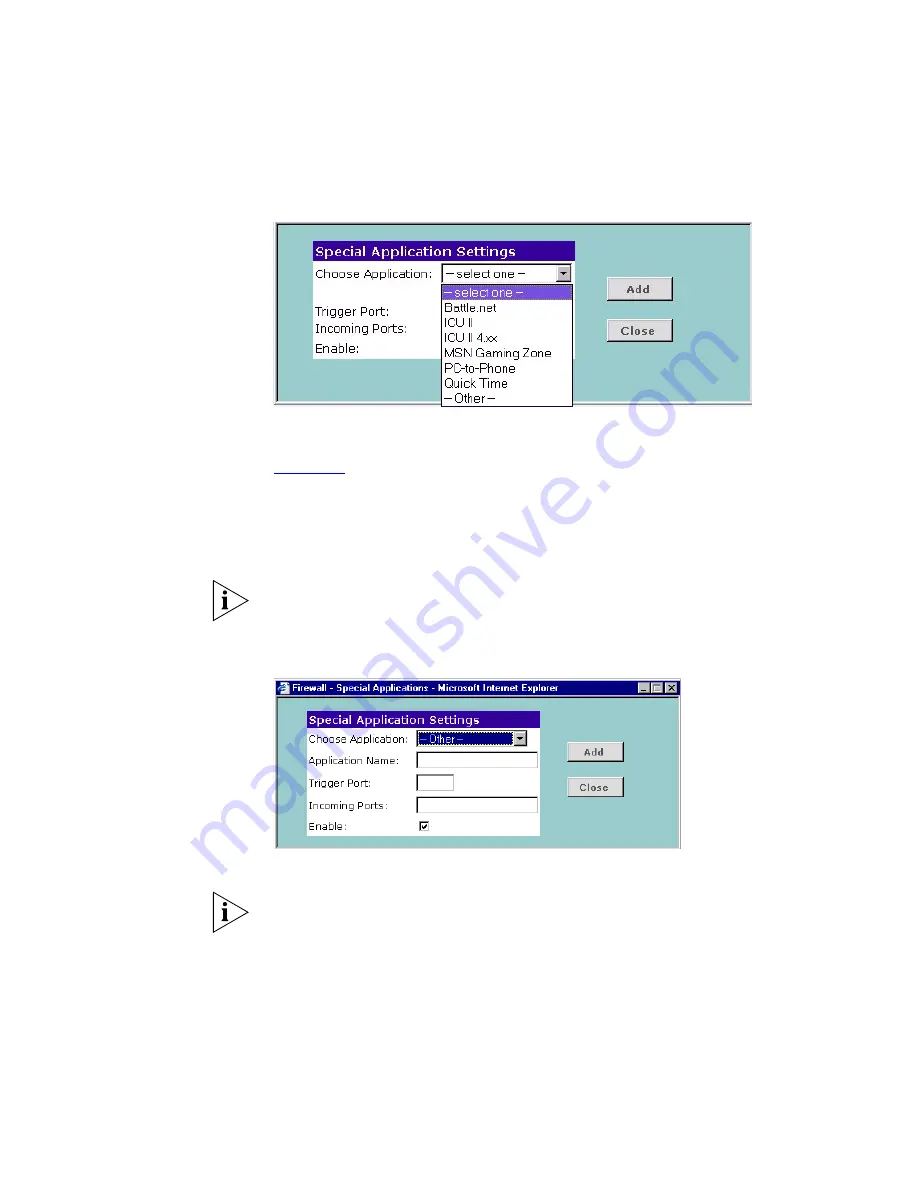
64
C
HAPTER
5: G
ATEWAY
C
ONFIGURATION
Figure 50
Special Application Settings Screen
Or select
Other
to specify a suitable name for the special application and
then enter a value in the
Trigger Port
and
Incoming Ports
text boxes
(
Figure 50
). These values correspond to the outbound port numbers
issued by the application.
The port numbers are specified using a comma-separated list, with
hyphens to denote port number ranges. So for example, entering
2, 3,
5-7
would cause ports 2, 3, 5, 6, and 7 to be activated.
The Gateway will automatically allow FTP and NetMeeting sessions. You
do not need to configure these as Special Applications.
Figure 51
Other Applications Setup Screen
3
Click
Add
to save your settings.
Only one computer on your network can use the special application at
any one time.
Summary of Contents for 3CRWE51196 - OfficeConnect Wireless Cable/DSL Gateway
Page 10: ...10 ABOUT THIS GUIDE ...
Page 18: ...18 CHAPTER 1 INTRODUCING THE GATEWAY ...
Page 24: ...24 CHAPTER 2 HARDWARE INSTALLATION ...
Page 74: ...74 CHAPTER 5 GATEWAY CONFIGURATION ...
Page 82: ...82 CHAPTER 6 TROUBLESHOOTING ...
Page 94: ...94 APPENDIX C TECHNICAL SPECIFICATIONS ...
Page 110: ...110 GLOSSARY ...
Page 119: ......
















































