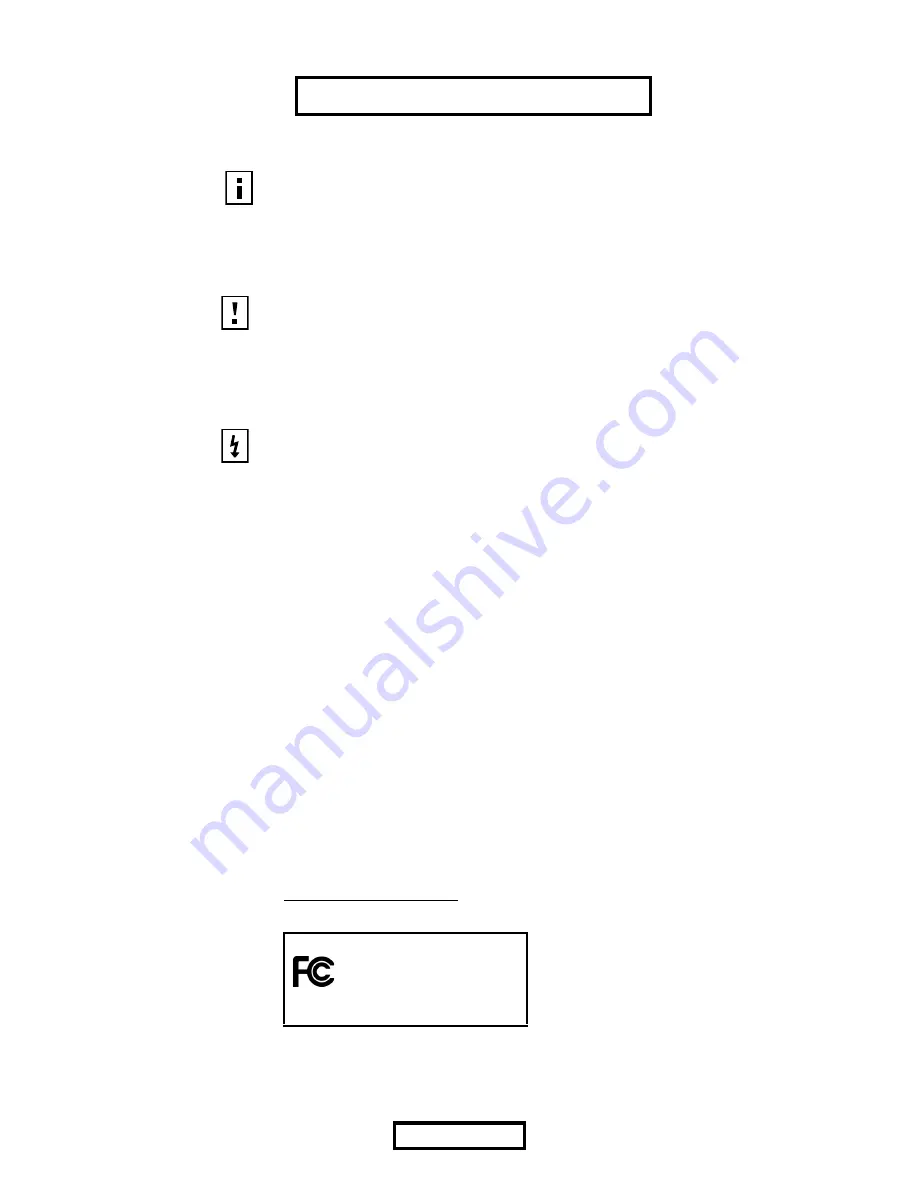
R
EGULATORY
I
NFORMATION
FCC P
ART
15 N
OTICE
(A
PPLICABLE
TO
USE
WITHIN
THE
USA)
U
NINTENTIONAL
R
ADIATOR
This device complies with part 15 of the FCC Rules. Operation is subject to the following two conditions: (1) This device may
not cause harmful interference, and (2) this device must accept any interference received, including interference that may cause
undersired operation.
The user may find the following booklet prepared by the Federal Communications Commission helpful:
The Interference
Handbook
This booklet is available from the U.S. Government Printing Office, Washington, D.C. 20402. Stock No. 004-000-00345-4.
M
ANUFACTURER
’
S
D
ECLARATION
OF
C
ONFORMITY
3Com Corporation
3930 W. Parkway Blvd.
PO Box 704010
West Valley City, UT 84119
(800) 527-8677
Declares that the Product:
Date: January 31, 2002
Brand Name: 3Com Corporation
Model Number: SL-1110
Equipment Type: 802.11 Wireless PC Card
Complies with Part 15 of the FCC rules. Operation is subject to the following two conditions: (1) this device may not cause
harmful interference, and (2) this device must accept any interference received, including interference that may cause undesired
operation.
I
NDUSTRY
C
ANADA
N
OTICE
(A
PPLICABLE
FOR
USE
WITHIN
C
ANADA
)
This device complies with Canadian RSS-210.
To prevent radio interference to the licensed service, this device is intended to be operated indoors and away from windows to
provide maximum shielding. Equipment (or its transmit antenna) that is installed outdoors is subject to licensing.
The installer of this radio equipment must ensure that the antenna is located or pointed such that it does not emit RF field in
excess of Health Canada limits for the general population; consult Safety Code 6, obtainable from Health Canada’s website
NOTE:
This product contains encryption
. It is unlawful to export out of the U.S. without obtaining a U.S. Export License.
CAUTION:
FCC Radio-Frequency Exposure Notice
This device generates and radiates radio-frequency energy. In order to comply with FCC radio-frequency radiation exposure
compliance requirements, a separation distance of at least 2.5 cm (1.0 inch) must be maintained between the antenna of this
device and all persons.
This product does not contain any user serviceable components. Any unauthorized product changes or modifications will
invalidate 3Com’s warranty and all applicable regulatory certifications and approvals.
WARNING:
This equipment has been tested and found to comply with the limits for a Class B digital device as applicable,
pursuant to Part 15 of the FCC Rules. These limits are designed to provide reasonable protection against harmful interference
in a residential installation. This equipment generates, uses and can radiate radio frequency energy and, if not installed and
used in accordance with the instructions, may cause harmful interference to radio communications. However, there is no
guarantee that interference will not occur in a particular installation. If this equipment does cause harmful interference to
radio or television reception, which can be determined by turning the equipment off and on, the user is encouraged to try to
correct the interference by one or more of the following measures:
– Reorient or relocate the receiving antenna.
– Increase the separation between the equipment and receiver.
– Connect the equipment into an outlet on a circuit different from that to which the receiver is connected.
– Consult the dealer or an experienced radio/TV technician for help.
3Com Corporation
SL-1110
Tested To Comply
With FCC Standards
FOR HOME OR OFFICE USE
EXHIBIT 8: User Manual
Page 15 of 16


































