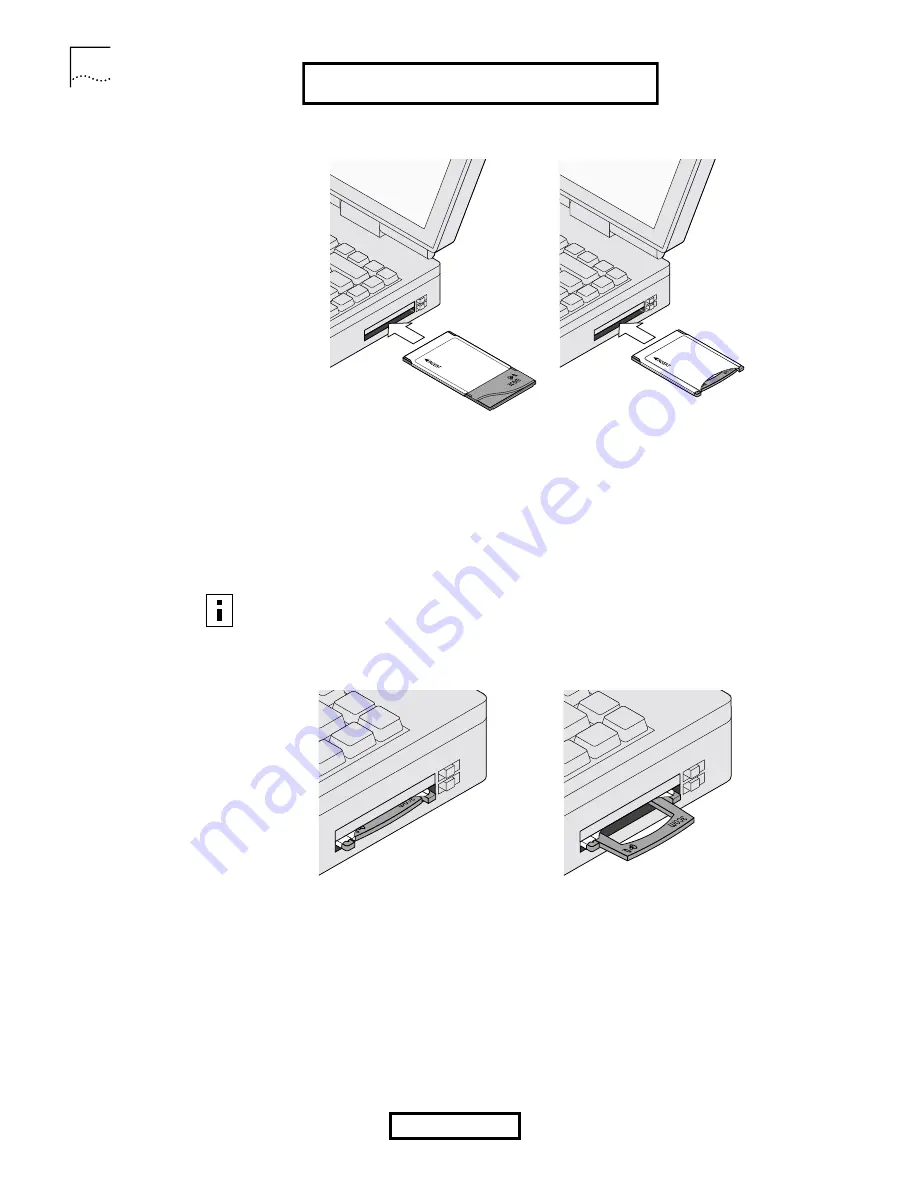
6
C
HAPTER
1: I
NSTALLING
Y
OUR
W
IRELESS
LAN PC C
ARD
AND
W
IRELESS
LAN M
ANAGER
Inserting Your
Wireless LAN PC Card
If you are using a 3CRSHPW696 or 3CRWE62092B Wireless LAN PC Card, insert it
like this:
Antennas
The antenna on the 3CRSHPW696 Wireless LAN PC Card is fixed, so you cannot
extend or retract it.
Extend or retract the antenna on the 3CRWE62092B Wireless LAN PC Card like a
ball-point pen—press it to extend and use it, press it again to retract or disable it.
Confirming Device
Installation
1
With your PC Card installed in the computer, double-click the
My Computer
icon.
If you are running Windows XP, click
Start
>
Control Panel
and go to step 3.
2
Double-click the
Control Panel
icon.
3
Double-click the
System
icon. The System Properties window appears, detailing
your system setup.
4
Click the
Device Manager
tab. A list of devices appears, arranged by type.
3CRSHPW696
3CRWE62092B
NOTE:
The antenna on the 3CRWE69092B Wireless LAN PC Card must be
extended in order for you to connect to your wireless network.
EXHIBIT 8: User Manual
Page 5 of 16


































