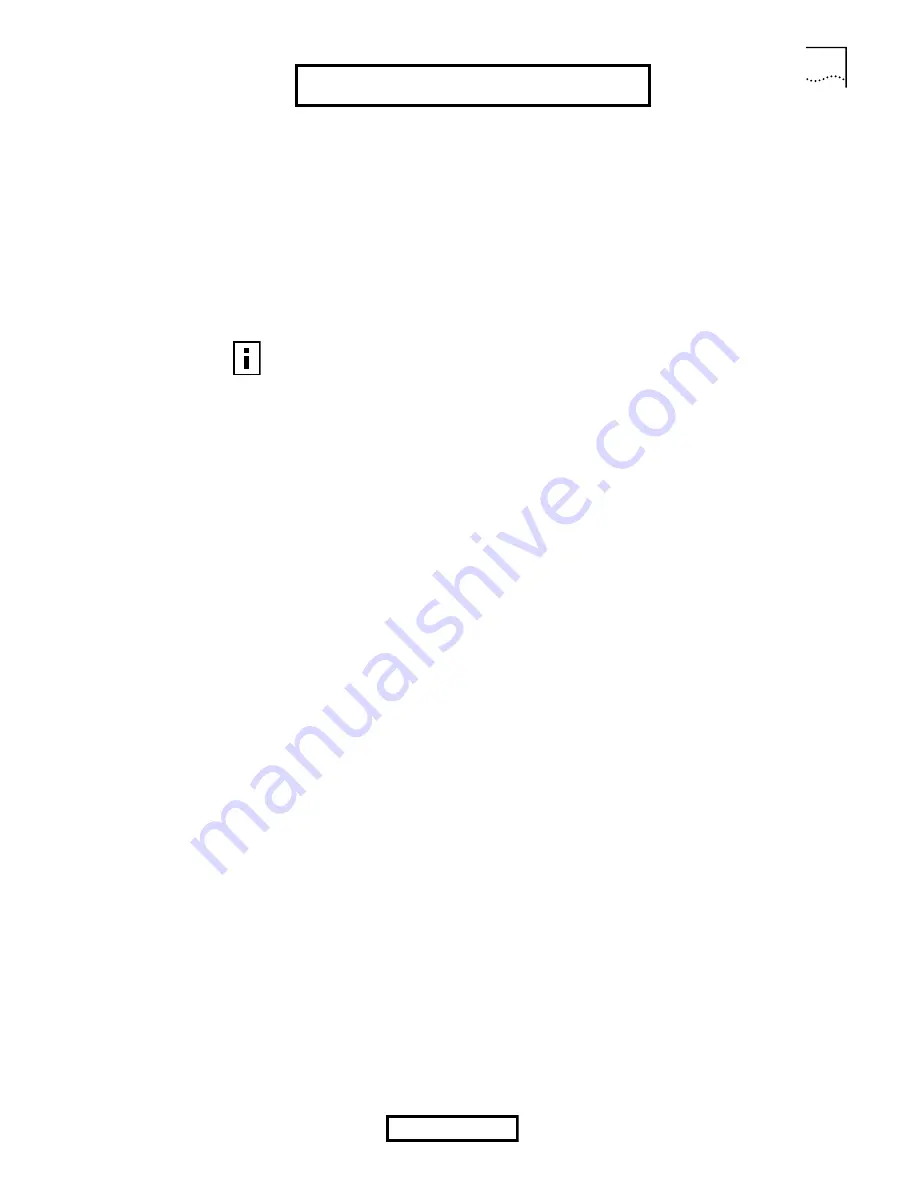
Installing 3Com Wireless LAN Manager
7
If you are using Windows XP or 2000, click the
Hardware
tab and click
Device
Manager
.
5
Double-click
Network Adapters
. One entry appears: 3Com Wireless LAN PC Card.
6
Double-click the entry to display a description of the current status.
The device status should indicate “This device is working properly.”
7
Close the windows you have opened until you return to the desktop.
Installing 3Com
Wireless LAN Manager
1
If you restarted your maching after installing the Wireless LAN PC Card and the
install program did not start automatically, click
Start>Run
and type
d:\setup.exe
(where d: is your CD-ROM drive).
2
From the
Installation CD
, select
Step 2: Install Software
and follow the prompts,
removing the
Installation CD
and restarting your computer whenever you are
prompted.
If the 3Com icon was not placed in the system tray when you installed the
Wireless LAN PC Card, start the 3Com Launcher by selecting
Start > Programs >
3Com Mobile > 3Com Launcher
.
Using Wireless LAN
Manager
Refer to the 3Com Wireless LAN Manager help for detailed information about
how to use Wireless LAN Manager.
NOTE:
Wireless LAN Manager defaults to automatically connect to any wireless
network and no security. This default allows a basic connection to an access point.
After installation, consult with your network administrator and refer to 3Com’s
Wireless LAN Manager’s online help to change the service set identifier (SSID) and
security settings.
EXHIBIT 8: User Manual
Page 6 of 16


































