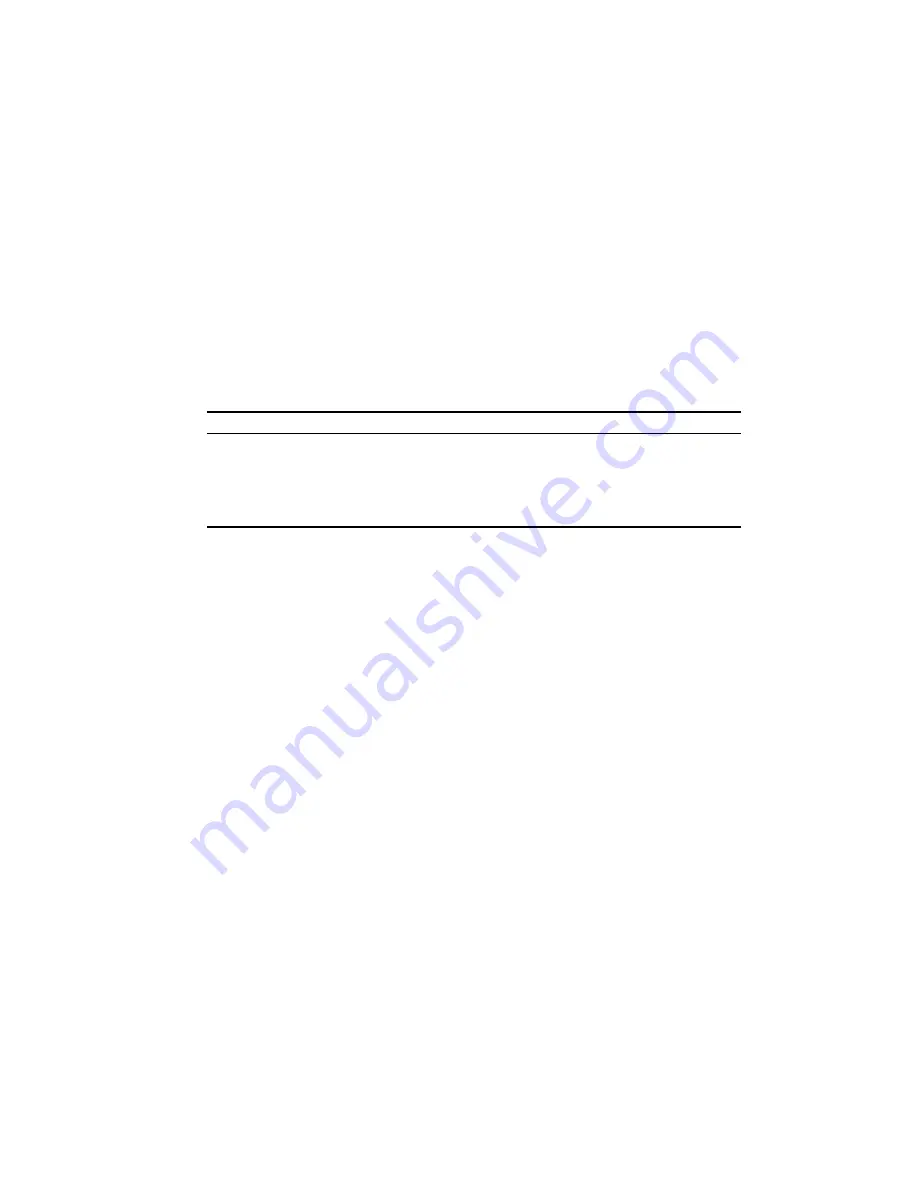
5-42
C
HAPTER
5: C
OMMAND
L
INE
I
NTERFACE
DHCP Relay Commands
Dynamic Host Configuration Protocol (DHCP) can dynamically allocate an IP
address and other configuration information to network clients that broadcast a
request. To receive the broadcast request, the DHCP server would normally have
to be on the same subnet as the client. However, when the access point’s DHCP
relay agent is enabled, received client requests can be forwarded directly by the
access point to a known DHCP server on another subnet. Responses from the
DHCP server are returned to the access point, which then broadcasts them back
to clients.
Table 16
DHCP Relay Commands
dhcp-relay enable
This command enables the access point’s DHCP relay agent. Use the
no
form to
disable the agent.
Syntax
[
no
]
dhcp-relay enable
Default Setting
Disabled
Command Mode
Global Configuration
Command Usage
• For the DHCP relay agent to function, the primary DHCP server must be
configured using the
dhcp-relay primary
command. A secondary DHCP
server does not need to be configured, but it is recommended.
• If there is no response from the primary DHCP server, and a secondary
server has been configured, the agent will then attempt to send DHCP
requests to the secondary server.
Example
Command
Function
Mode
Page
dhcp-relay enable
Enables the DHCP relay agent
GC
5-42
dhcp-relay
Sets the primary and secondary DHCP server
address
GC
5-43
show dhcp-relay
Shows current DHCP relay configuration
settings
Exec
5-43
Enterprise AP(config)#dhcp-relay enable
Enterprise AP(config)#
Summary of Contents for 3CRWE876075 / WL-546
Page 6: ...6...
Page 14: ...1 6 CHAPTER 1 INTRODUCTION...
Page 40: ...3 12 CHAPTER 3 INITIAL CONFIGURATION...
Page 68: ...4 28 CHAPTER 4 SYSTEM CONFIGURATION Figure 32 WDS and Spanning Tree Settings...
Page 254: ...5 152 CHAPTER 5 COMMAND LINE INTERFACE...
Page 258: ...6 4 CHAPTER 6 TROUBLESHOOTING...
















































