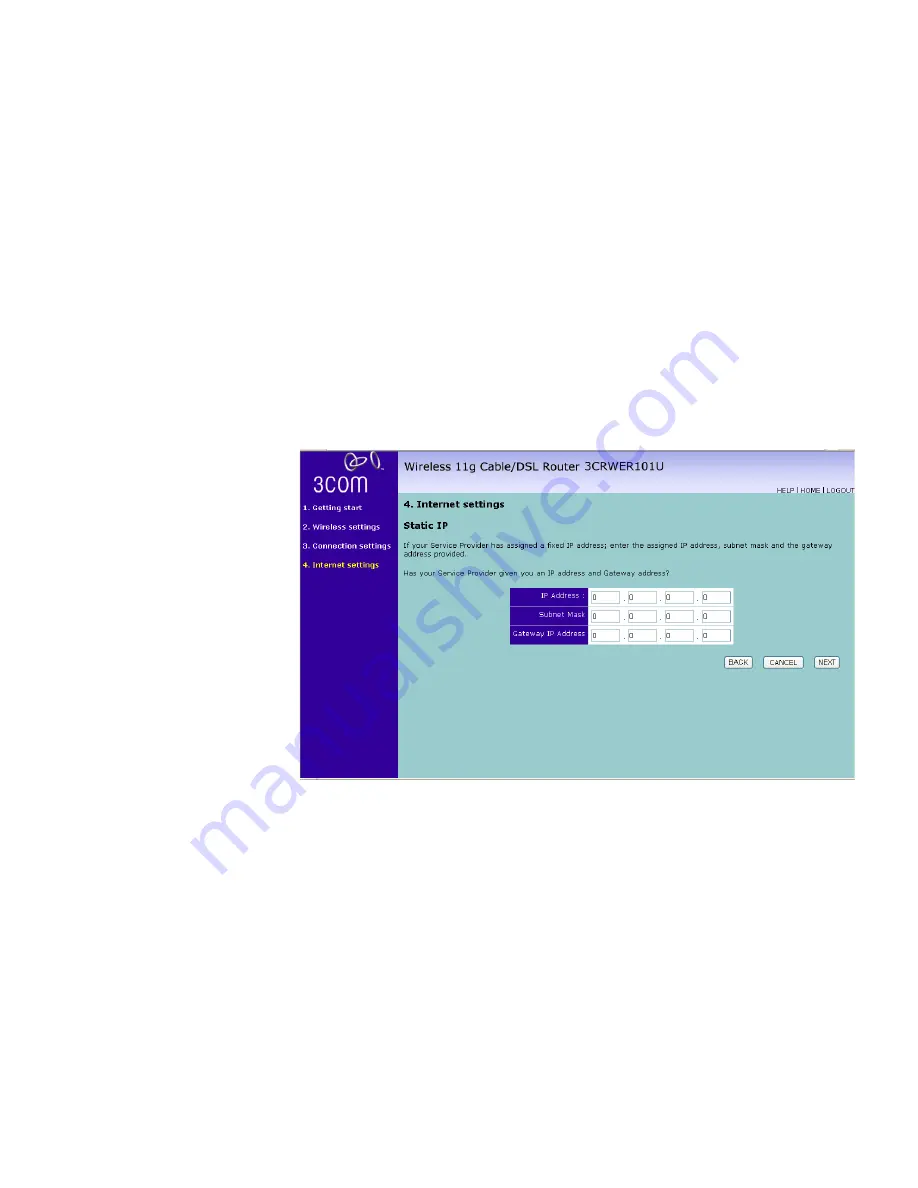
Accessing the Setup Wizard
37
Idle Time Out has expired, set the action you wish the Router to take. You
can tell the device to connect manually or automatically as soon as you
try to access the Internet again, or to keep the session alive.
5
Check all of your settings.
6
Click
NEXT
to proceed
o
r
BACK
to change your settings.
Static IP Address Mode (For Multiple PCs)
If your Service Provider has assigned a fixed IP address, enter the assigned
IP address information on the screen.
Figure 23
Static IP Address Screen
To assign a fixed IP address:
1
Enter your Internet IP address in the
IP address
field.
2
Enter the subnet mask in the
Subnet Mask
field.
3
Enter the default gateway IP address in the
Gateway IP Address
field.
4
Check all of your settings.
5
Click
NEXT
to proceed
o
r
BACK
to change your settings.
BigPond (Australia)
BigPond is a service provider in Australia that uses a heartbeat system to
maintain the Internet connection.
Summary of Contents for 3CRWER101A-75
Page 10: ...8 ABOUT THIS GUIDE ...
Page 18: ...16 CHAPTER 1 INTRODUCING THE ROUTER ...
Page 23: ...Setting up your computers for networking with the Router 21 Figure 8 WLAN Connections ...
Page 24: ...22 CHAPTER 2 INSTALLING THE ROUTER ...
Page 90: ...88 CHAPTER 5 CONFIGURING THE ROUTER ...
Page 104: ...102 APPENDIX B TECHNICAL SPECIFICATIONS ...
Page 112: ...110 APPENDIX D OBTAINING SUPPORT FOR YOUR PRODUCT ...
Page 122: ...120 ...
















































