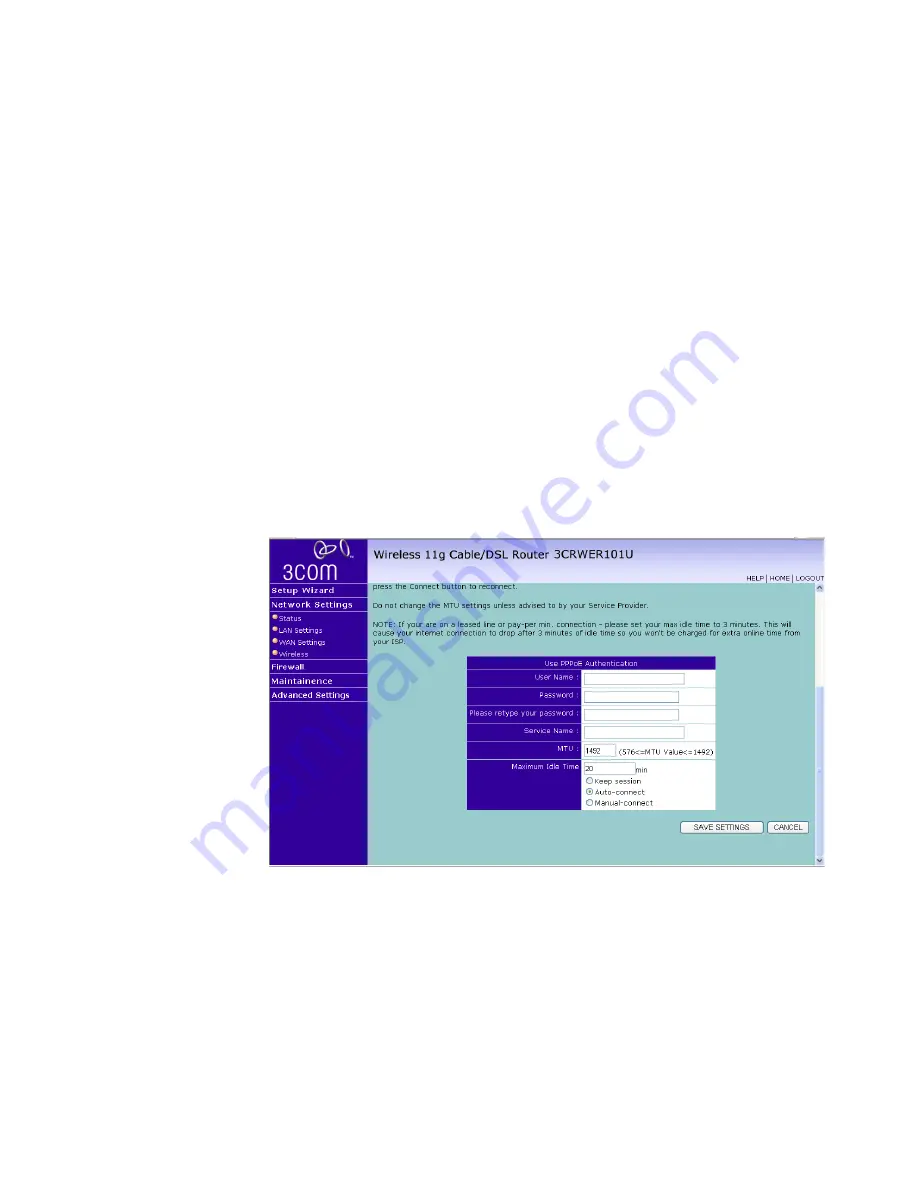
44
C
HAPTER
5: C
ONFIGURING
THE
R
OUTER
1
The Host name is optional, but may be required by some Service
Provider’s. Enter the host name in the
Host Name
field.
2
If required by your Service Provider, you can use the Clone MAC Address
button to copy the MAC address of the Network Interface Card (NIC)
installed in your PC to replace the WAN MAC address.
3
If necessary, you can use the Renew button on the Status page to renew
the WAN IP address.
4
Click
SAVE SETTINGS
.
PPPoE
PPP over Ethernet, provides routing for multiple PCs. To configure this
function correctly, you should obtain the information from your ISP.
Figure 28
PPPoE Settings Screen
1
Enter the user name assigned to you by your ISP in the
User name
field.
And enter the password assigned to you by your ISP in the
Password
field.
Re-enter your password in the
Please retype your password
field.
2
If your ISP has provided you with a Service Name enter it in the
Service
Name
field, otherwise, leave it blank.
3
Enter the
Maximum Transmission Unit (MTU)
value supplied by your ISP. If
you do not know this, leave it at the default value.
Summary of Contents for 3CRWER101A-75
Page 10: ...8 ABOUT THIS GUIDE ...
Page 18: ...16 CHAPTER 1 INTRODUCING THE ROUTER ...
Page 23: ...Setting up your computers for networking with the Router 21 Figure 8 WLAN Connections ...
Page 24: ...22 CHAPTER 2 INSTALLING THE ROUTER ...
Page 90: ...88 CHAPTER 5 CONFIGURING THE ROUTER ...
Page 104: ...102 APPENDIX B TECHNICAL SPECIFICATIONS ...
Page 112: ...110 APPENDIX D OBTAINING SUPPORT FOR YOUR PRODUCT ...
Page 122: ...120 ...
















































