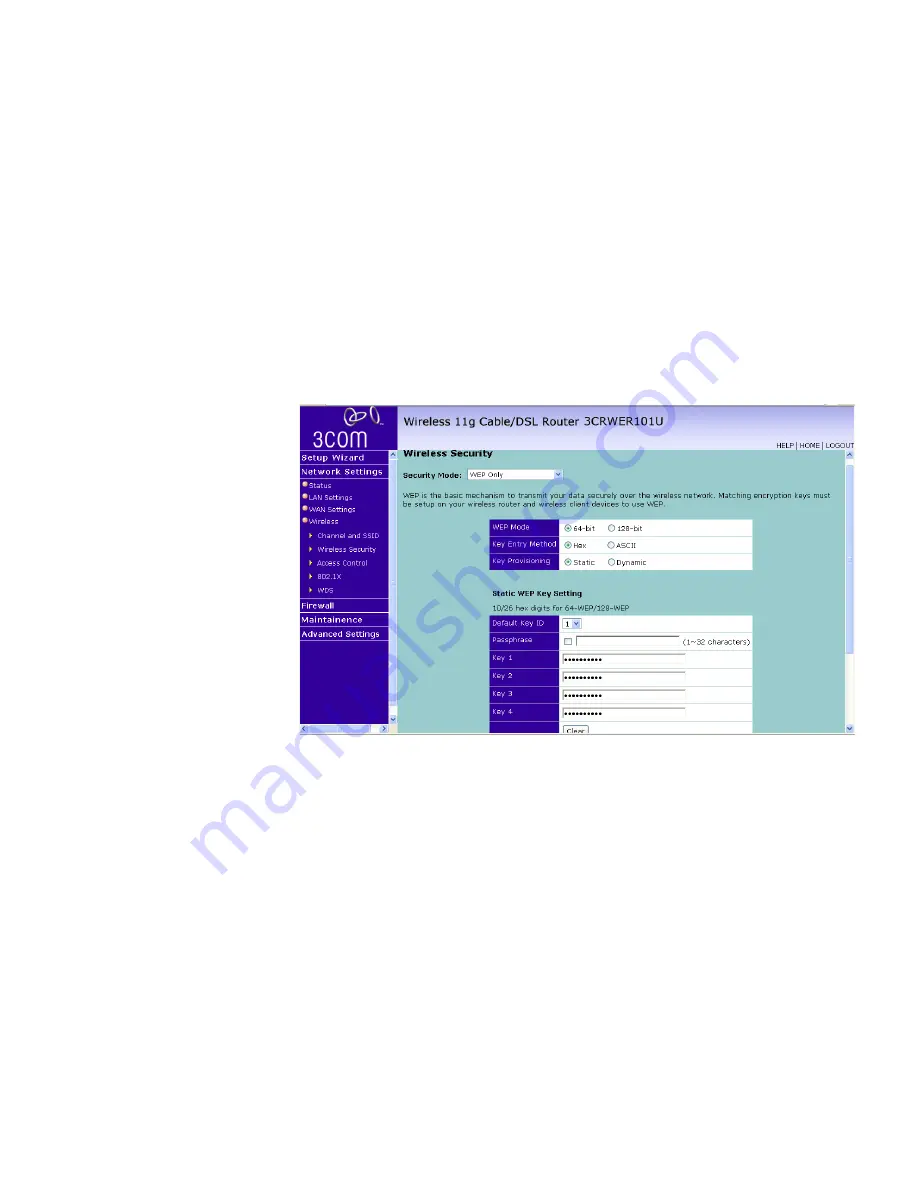
Network Settings
51
No WEP, No WPA/WPA2
In this mode, wireless transmissions will not
be encrypted, and will be visible to everyone. However, when setting up
or debugging wireless networks, it is often useful to use this security
mode.
WEP Only
WEP is the basic mechanism to transmit your data securely
over the wireless network. Matching encryption keys must be setup on
your Router and wireless client devices to use WEP.
Figure 35
WEP Only Screen
To enable 64-bit WEP:
1
You can enter the 64-bit WEP key manually:
■
enter the WEP key as 5 pairs of hex digits (0-9, A-F).
Or you can generate the 64-bit WEP key automatically:
■
enter a memorable passphrase in the
Passphrase
box to generate a
hex key automatically from the passphrase.
Summary of Contents for 3CRWER101A-75
Page 10: ...8 ABOUT THIS GUIDE ...
Page 18: ...16 CHAPTER 1 INTRODUCING THE ROUTER ...
Page 23: ...Setting up your computers for networking with the Router 21 Figure 8 WLAN Connections ...
Page 24: ...22 CHAPTER 2 INSTALLING THE ROUTER ...
Page 90: ...88 CHAPTER 5 CONFIGURING THE ROUTER ...
Page 104: ...102 APPENDIX B TECHNICAL SPECIFICATIONS ...
Page 112: ...110 APPENDIX D OBTAINING SUPPORT FOR YOUR PRODUCT ...
Page 122: ...120 ...
















































