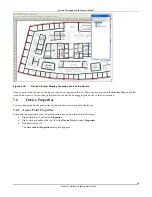Settings
3Com
®
AirProtect
Planner
User
Guide
100
Figure 133.
Preferences – Calibration
•
Create
System
Defined
Calibration
Points:
Select
the
checkbox
to
create
system
defined
calibration
points.
This
enables
you
to
specify
the
pairs
of
points
for
calibration.
Planner
creates
these
points
around
a
material
when
you
are
in
the
Calibration
View
.
These
points
are
represented
by
the
icon.
•
Specify
Number
of
Pairs:
Specify
the
number
of
pairs
of
calibration
points.
The
default
value
is
4
pairs.
8.3
Settings:
AP
Defaults
You
can
invoke
the
Settings
dialog
box
in
two
ways:
•
Select
Settings
from
the
Tools
menu.
•
Right
‐
click
the
AP
in
the
AP
tree
in
the
Device
Library
window
and
select
Properties
.
The
Default
AP
Properties
dialog
box
appears.