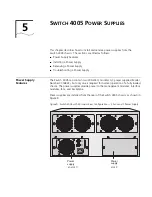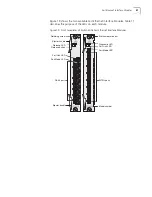7
S
WITCH
F
ABRIC
M
ANAGEMENT
M
ODULES
AND
I
NTERFACE
M
ODULES
The front of the Switch 4005 chassis has 14 slots that hold the following types of
modules:
■
Slots 1-12 can house any Fast Ethernet or Gigabit Ethernet Interface Module.
■
Slots M1 and M2 can house Switch Fabric Management Modules.
This chapter describes the visible aspects of each currently available module or
related components and how to install or remove them. The major sections of this
chapter are as follows:
■
Switch Fabric Management Module Overview
■
Interface Module Overview
■
Fast Ethernet Interface Modules
■
Gigabit Ethernet Interface Modules
■
Installing a Module
■
Removing a Module
■
GBIC Transceivers
■
Attaching and Removing GBIC Transceivers
■
Troubleshooting Modules
For information about the software features and the default software
configuration, see the
Switch 4005 Software Configuration Guide
. A printed copy
of that guide is included in the shipping box of every standard chassis or starter
kit, or you can download a copy from the 3Com Web site.
Summary of Contents for 4005
Page 28: ...28 CHAPTER 4 SWITCH 4005 CHASSIS ...
Page 36: ...36 CHAPTER 5 SWITCH 4005 POWER SUPPLIES ...
Page 76: ...76 GLOSSARY ...