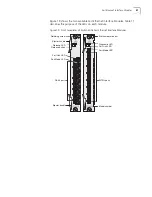Switch Fabric Management Module Overview
45
CAUTION:
If
only one Switch Fabric Management Module (SFMM) is installed in a
chassis, and you remove the SFMM when it is operating normally or if the SFMM
fails, all traffic processing on interface modules stops.
Figure 18 identifies the components on the front of the SFMM.
Figure 18 Front faceplate of the Switch Fabric Management Module
The front panel of the SFMM has the following features:
■
Ejector handles
— You use these movable handles at the top and bottom of
the faceplate to insert and remove the module from the chassis. See the
procedures in “Installing a Module” and “Removing a Module” later in this
chapter.
■
Retaining screws
— You use these screws to secure the module in the chassis
after you have closed the ejector handles. Do not use these screws to seat the
module, or you may damage the connectors on the rear of the module or
inside the chassis.
■
Release button and LED
— You use this button and its LED as part of the
module removal procedure. See “Removing a Module” later in this chapter.
■
Slot window
— After a module is installed, this hole in the module faceplate
allows you to see the number of the chassis slot that holds the module. An
SFMM can be installed in either slot M1 or M2.
Model number
Ejector handle
Module status LEDs
Display selection
ort Mode LEDs
on interface modules
for p
Console port
Ejector handle
Retaining screw
Slot number window
Retaining screw
Port Mode
selection button
Port Mode
display option
Release button
Summary of Contents for 4005
Page 28: ...28 CHAPTER 4 SWITCH 4005 CHASSIS ...
Page 36: ...36 CHAPTER 5 SWITCH 4005 POWER SUPPLIES ...
Page 76: ...76 GLOSSARY ...