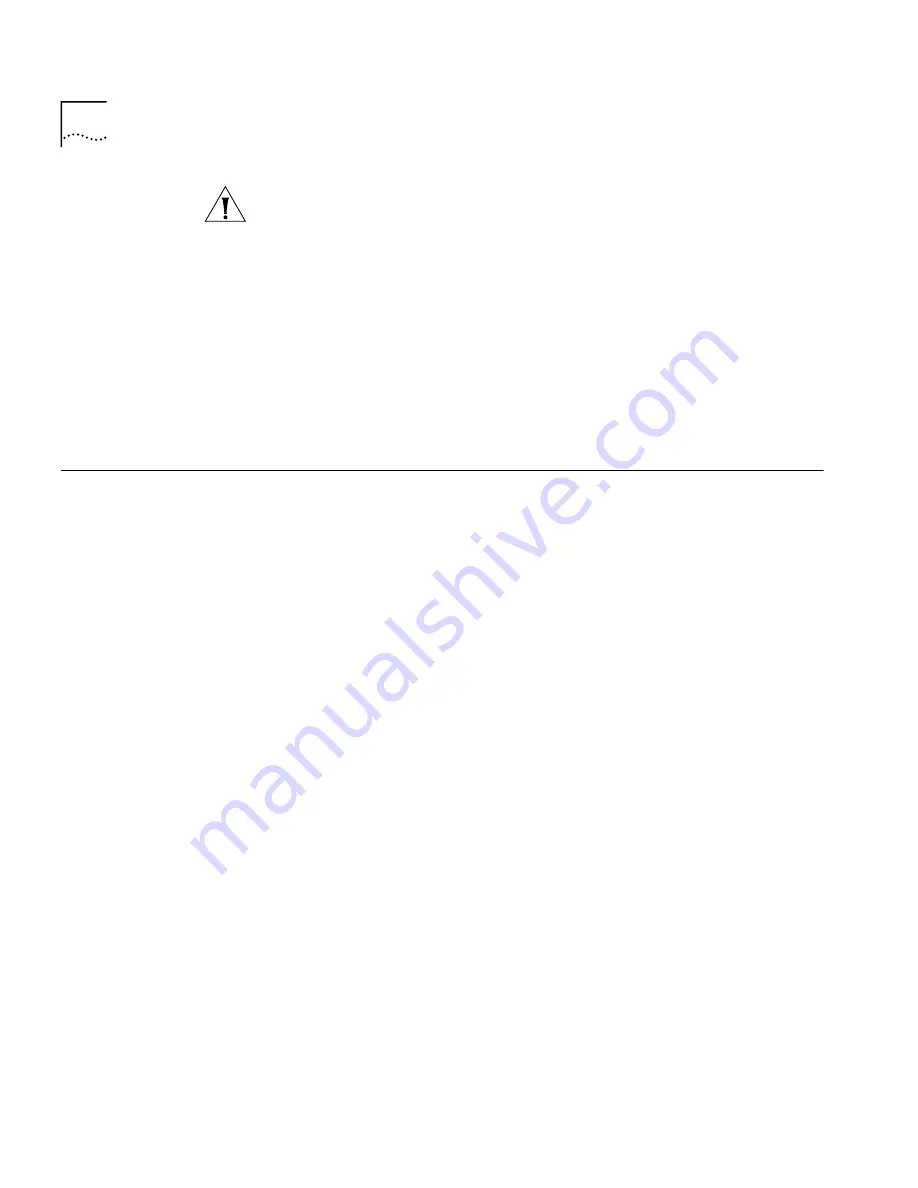
14
C
HAPTER
1: O
VERVIEW
CAUTION:
Before you attempt to download any module software, save
the configuration file for the modules that you are upgrading to an
external device using the
upload
command from the EME prompt. Name
the files so that they uniquely identify the versions of the module code
that were in use at the time they were uploaded, as well as the chassis
and slot where the module is located. See the
Switch 4007
Implementation Guide
for an explanation about how to use this
command. You must save the configuration files because they are not
guaranteed to work with revisions of code other than the ones with
which they were created. If at some point you want to downgrade the
modules to preexisting code, you must use the configuration file that
corresponds to that version of code.
System
Requirements
Each Switch 4007 chassis has these minimum system requirements:
■
One power supply.
To increase device and network availability, you can optionally install a
second power supply.
■
One fan assembly.
■
One switch fabric module with software that is compatible with other
modules in the chassis.
Depending on the other modules that are installed in the chassis and
their associated throughput requirements, choose either the 24-port
Gigabit Ethernet Switch Fabric Module (Model Number 3CB9FG24T)
or the 9-port Gigabit Ethernet Switch Fabric Module (Model
Number 3CB9FG9).
■
One Management Module (Model Number 3CB9EME) with 20 MB of
CPU RAM and software that is compatible with other modules in the
chassis.
To increase device availability and network availability, you can
optionally install a second Management Module (EME).
■
An appropriate number of Interface Modules, Layer 2 Switching
Modules, or Multilayer Switching Modules with software that is
compatible with other modules in the chassis.
Summary of Contents for 4007
Page 10: ......
Page 32: ...32 CHAPTER 3 RELEASE ISSUES FOR MANAGEMENT MODULES...
Page 64: ...64 CHAPTER 5 RELEASE ISSUES FOR LAYER 2 SWITCHING MODULES...
Page 128: ......















































