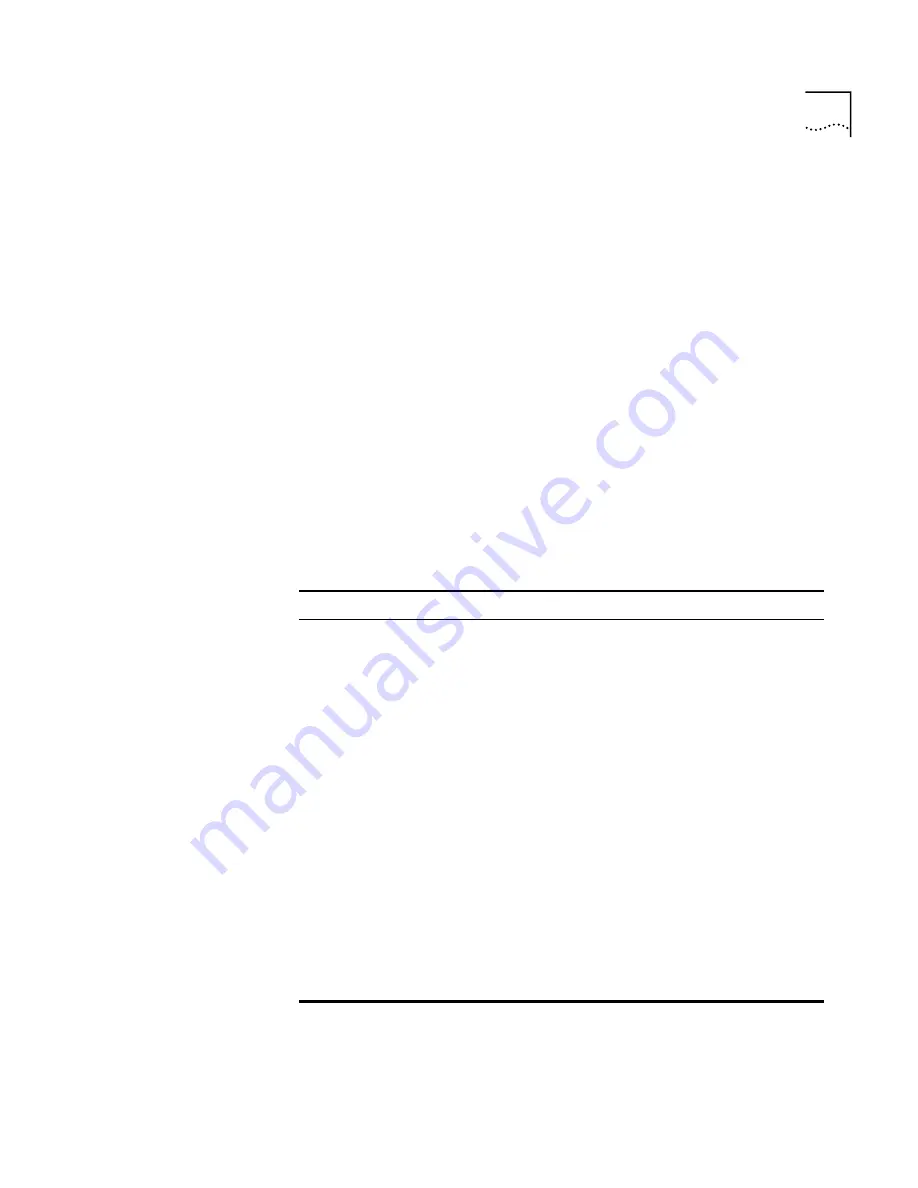
427
Layer 2
Switching
Modules
✓
Multilayer
Switching
Modules
ipx interface display
Displays information about the IPX parameters and IPX interfaces that are
configured on a Multilayer Switching Module.
Valid Minimum Abbreviation
ipx i di
Important Considerations
■
The first line in the output (the status line) indicates whether:
■
IPX forwarding is enabled.
■
RIP is active.
■
SAP is active.
■
RIP Triggered updates are enabled.
■
SAP Triggered updates are enabled.
■
Secondary route/server option is enabled.
Fields in the IPX Interface Display
Field
Description
Format
Frame encapsulation format.
Index
Module-assigned index number for the interface.
IPX address
Unique 4-byte network address.
State
Status of the IPX interface. It indicates whether the
interface is available for communications (
up
) or
unavailable (
down
).
Ticks
Number that the module uses to calculate route
time. (A tick is an estimate of how long a packet
takes to reach the network segment.) There are
18.21 ticks in a second. The possible values are
1 – 65534 and are defined as:
■
1 = FDDI
■
4 = Ethernet
■
10+ = Serial Links
VLAN index
Index number of the VLAN that is associated with
the IPX interface. When the module prompts you
for this option, the menu identifies the available
VLAN indexes.
Summary of Contents for 4007
Page 1: ...http www 3com com Switch 4007 Command Reference Guide Part No 10013693 Published May 2000...
Page 14: ......
Page 22: ...22 ABOUT THIS GUIDE...
Page 34: ...34 CHAPTER 1 ADMINISTRATION OVERVIEW...
Page 78: ...78 CHAPTER 4 SIMPLE NETWORK MANAGEMENT PROTOCOL SNMP...
Page 100: ...100 CHAPTER 5 ETHERNET PORTS...
Page 174: ...174 CHAPTER 9 RESILIENT LINKS...
Page 322: ...322 CHAPTER 13 VIRTUAL ROUTER REDUNDANCY VRRP...
Page 476: ...476 CHAPTER 16 INTERNET PACKET EXCHANGE IPX...
Page 552: ...552 CHAPTER 18 QUALITY OF SERVICE QOS AND RESOURCE RESERVATION PROTOCOL RSVP...
Page 566: ...566 APPENDIX A TECHNICAL SUPPORT...
















































