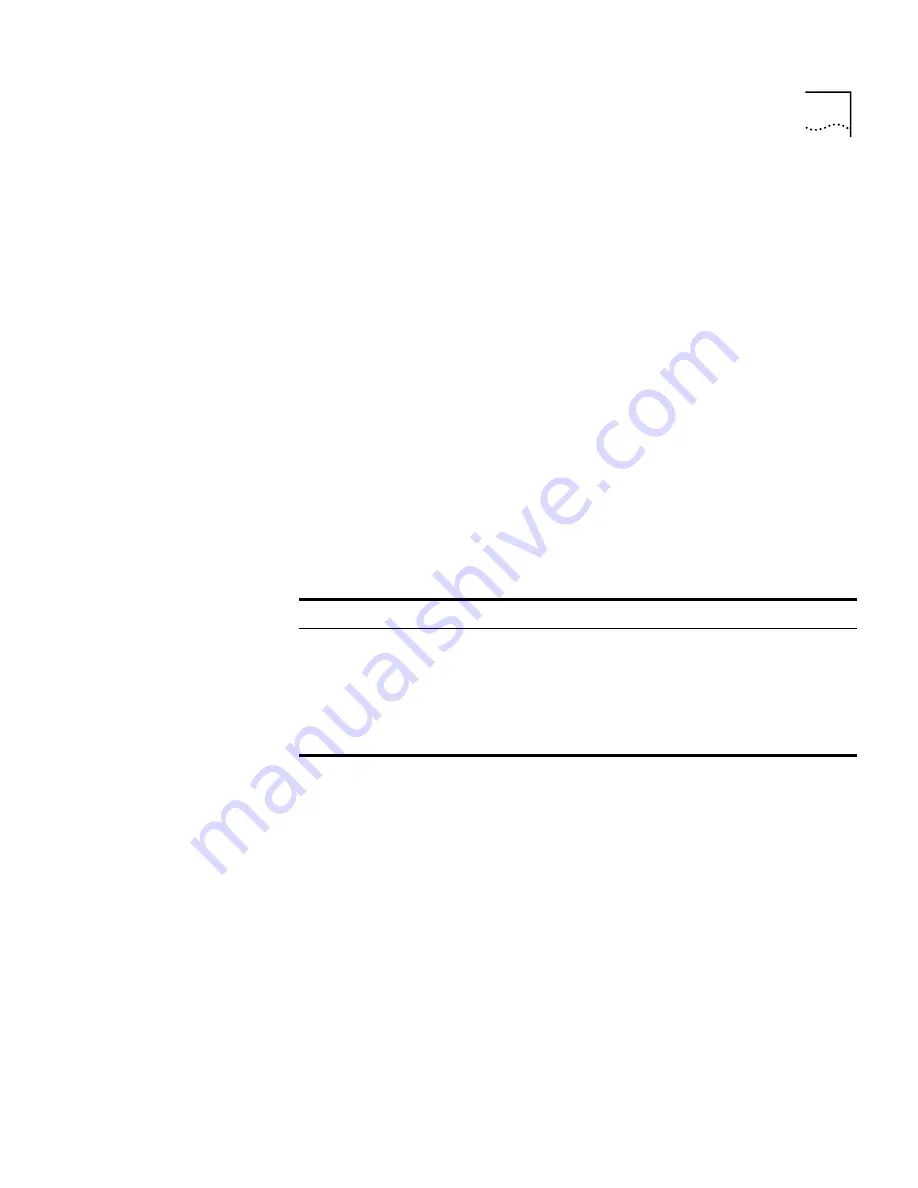
module screenHeight
61
✓
Layer 2
Switching
Modules
✓
Multilayer
Switching
Modules
module screenHeight
Changes the Administration Console’s screen height to increase or
decrease the space available for displaying information.
Valid Minimum Abbreviation
mo scr
Important Considerations
■
The setting controls the way that the module displays statistical
summaries and other information that results from your use of the
menus, not the way that the module displays the menus themselves.
■
Each time that the screen output reaches the designated screen
height, the module prompts you to press a key to display more
information. Set the screen height to infinite (
0
) if you do not want the
modules to display this prompt. At
0
,
however, the screen output can
scroll beyond the screen, depending on your screen size.
■
Most terminal screens are 24 lines.
Options
Prompt
Description
Possible Values
[Default]
New screen
height
New screen height in lines
■
1 – 200
■
0 (for infinite
height)
24
Set this
value as the
default?
Default screen height for
future Administration Console
sessions
■
y (yes)
■
n (no)
y
Summary of Contents for 4007
Page 1: ...http www 3com com Switch 4007 Command Reference Guide Part No 10013693 Published May 2000...
Page 14: ......
Page 22: ...22 ABOUT THIS GUIDE...
Page 34: ...34 CHAPTER 1 ADMINISTRATION OVERVIEW...
Page 78: ...78 CHAPTER 4 SIMPLE NETWORK MANAGEMENT PROTOCOL SNMP...
Page 100: ...100 CHAPTER 5 ETHERNET PORTS...
Page 174: ...174 CHAPTER 9 RESILIENT LINKS...
Page 322: ...322 CHAPTER 13 VIRTUAL ROUTER REDUNDANCY VRRP...
Page 476: ...476 CHAPTER 16 INTERNET PACKET EXCHANGE IPX...
Page 552: ...552 CHAPTER 18 QUALITY OF SERVICE QOS AND RESOURCE RESERVATION PROTOCOL RSVP...
Page 566: ...566 APPENDIX A TECHNICAL SUPPORT...
















































