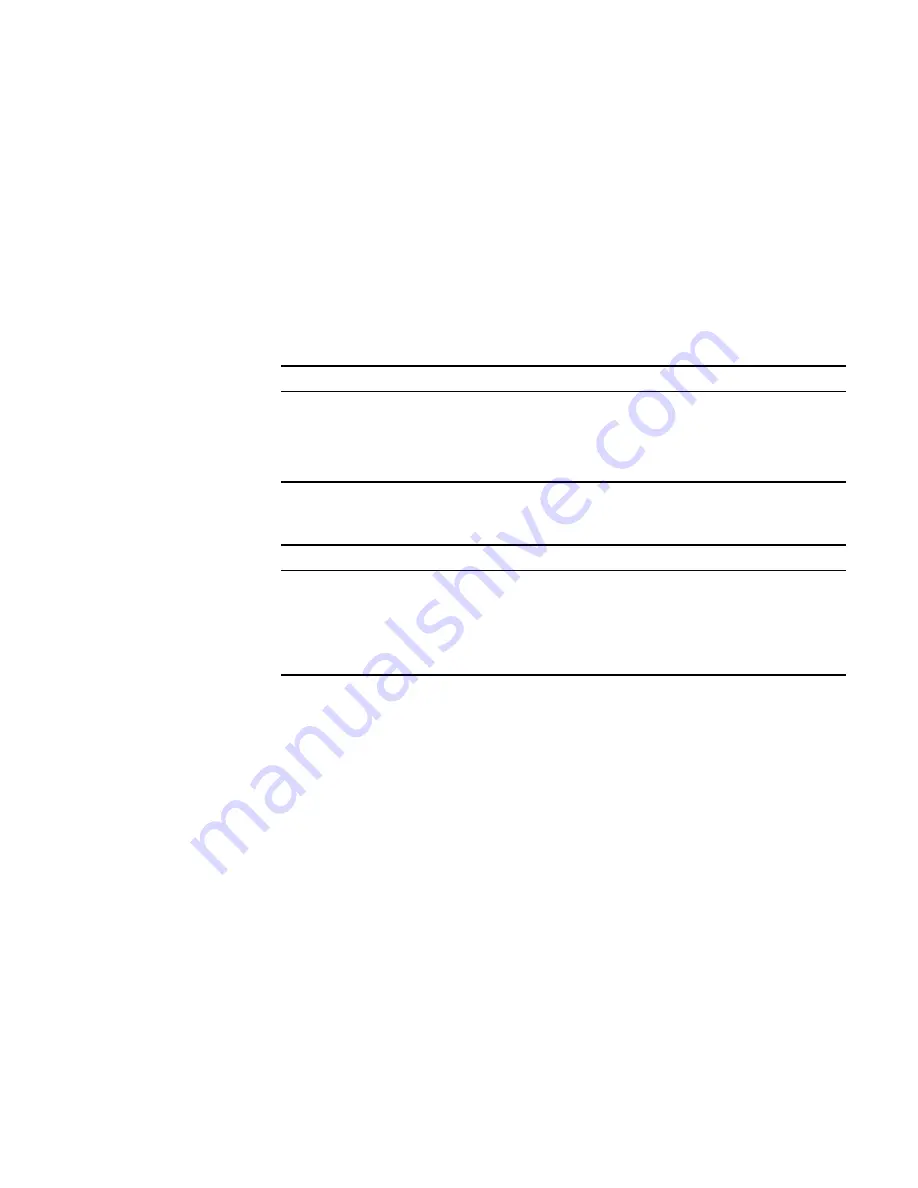
Root Bridge Configuration
121
Admin configuration
Format selector :0
Region name :info
Revision level :1
Instance Vlans Mapped
0 11 to 19, 31 to 4094
1 1 to 10
2 20 to 30
Root Bridge/Secondary
Root Bridge
Configuration
MSTP can automatically choose a switch as a root bridge. You can also manually
specify the current switch as a root bridge by using the corresponding commands.
Root bridge configuration
Secondary root bridge configuration
Using the
stp
root primary
/
stp root secondary
command, you can specify a switch
as the root bridge or the secondary root bridge of the spanning tree instance
identified by the
instance-id
argument. If the value of the
instance-id
argument is set
to 0, the
stp
root primary
/
stp root secondary
command specify the current switch
as the root bridge or the secondary root bridge of the CIST.
A switch can play different roles in different spanning tree instances. That is, it can be
the root bridges in a spanning tree instance and be a secondary root bridge in
another spanning tree instance at the same time. But in one spanning tree instance, a
switch cannot be the root bridge and the secondary root bridge simultaneously.
When the root bridge fails or is turned off, the secondary root bridge becomes the
root bridge if no new root bridge is configured. If you configure multiple secondary
root bridges for a spanning tree instance, the one with the least MAC address
replaces the root bridge when the latter fails.
You can specify the network diameter and the Hello time parameters while
configuring a root bridge/secondary root bridge. Refer to “Network Diameter
Configuration” and “MSTP Time-related Configuration” for information about the
network diameter parameter and the Hello time parameter.
Table 86
Specify the current switch as the root bridge of a specified spanning tree
Operation
Command
Description
Enter system view
system-view
—
Specify the current
switch as the root
bridge of a specified
spanning tree
stp
[
instance
instance-id ]
root
primary
[
bridge-diameter
bridgenumber
] [
hello-time
centi-seconds ]
Required
Table 87
Specify the current switch as the secondary root bridge of a specified spanning tree
Operation
Command
Description
Enter system view
system-view
—
Specify the current
switch as the
secondary root bridge
of a specified spanning
tree
stp
[
instance
instance-id ]
root
secondary
[
bridge-diameter
bridgenumber
] [
hello-time
centi-seconds
]
Required
Summary of Contents for 4200G 12-Port
Page 10: ...8 CONTENTS...
Page 14: ...4 ABOUT THIS GUIDE...
Page 46: ...32 CHAPTER 5 LOGGING IN THROUGH WEB BASED NETWORK MANAGEMENT SYSTEM...
Page 48: ...34 CHAPTER 6 LOGGING IN THROUGH NMS...
Page 60: ...46 CHAPTER 9 VLAN CONFIGURATION...
Page 64: ...50 CHAPTER 10 MANAGEMENT VLAN CONFIGURATION...
Page 80: ...66 CHAPTER 13 GVRP CONFIGURATION...
Page 98: ...84 CHAPTER 15 LINK AGGREGATION CONFIGURATION...
Page 112: ...98 CHAPTER 18 MAC ADDRESS TABLE MANAGEMENT...
Page 126: ...112 CHAPTER 19 LOGGING IN THROUGH TELNET...
Page 162: ...148 CHAPTER 20 MSTP CONFIGURATION...
Page 274: ...260 CHAPTER 29 IGMP SNOOPING CONFIGURATION...
Page 276: ...262 CHAPTER 30 ROUTING PORT JOIN TO MULTICAST GROUP CONFIGURATION...
Page 298: ...284 CHAPTER 33 SNMP CONFIGURATION...
Page 304: ...290 CHAPTER 34 RMON CONFIGURATION...
Page 338: ...324 CHAPTER 36 SSH TERMINAL SERVICES...
Page 356: ...342 CHAPTER 38 FTP AND TFTP CONFIGURATION...
Page 365: ...Information Center Configuration Example 351 S4200G terminal logging...
Page 366: ...352 CHAPTER 39 INFORMATION CENTER...
Page 378: ...364 CHAPTER 40 BOOTROM AND HOST SOFTWARE LOADING...
Page 384: ...370 CHAPTER 41 Basic System Configuration and Debugging...
Page 388: ...374 CHAPTER 43 NETWORK CONNECTIVITY TEST...
Page 406: ...392 CHAPTER 45 CONFIGURATION OF NEWLY ADDED CLUSTER FUNCTIONS...
















































