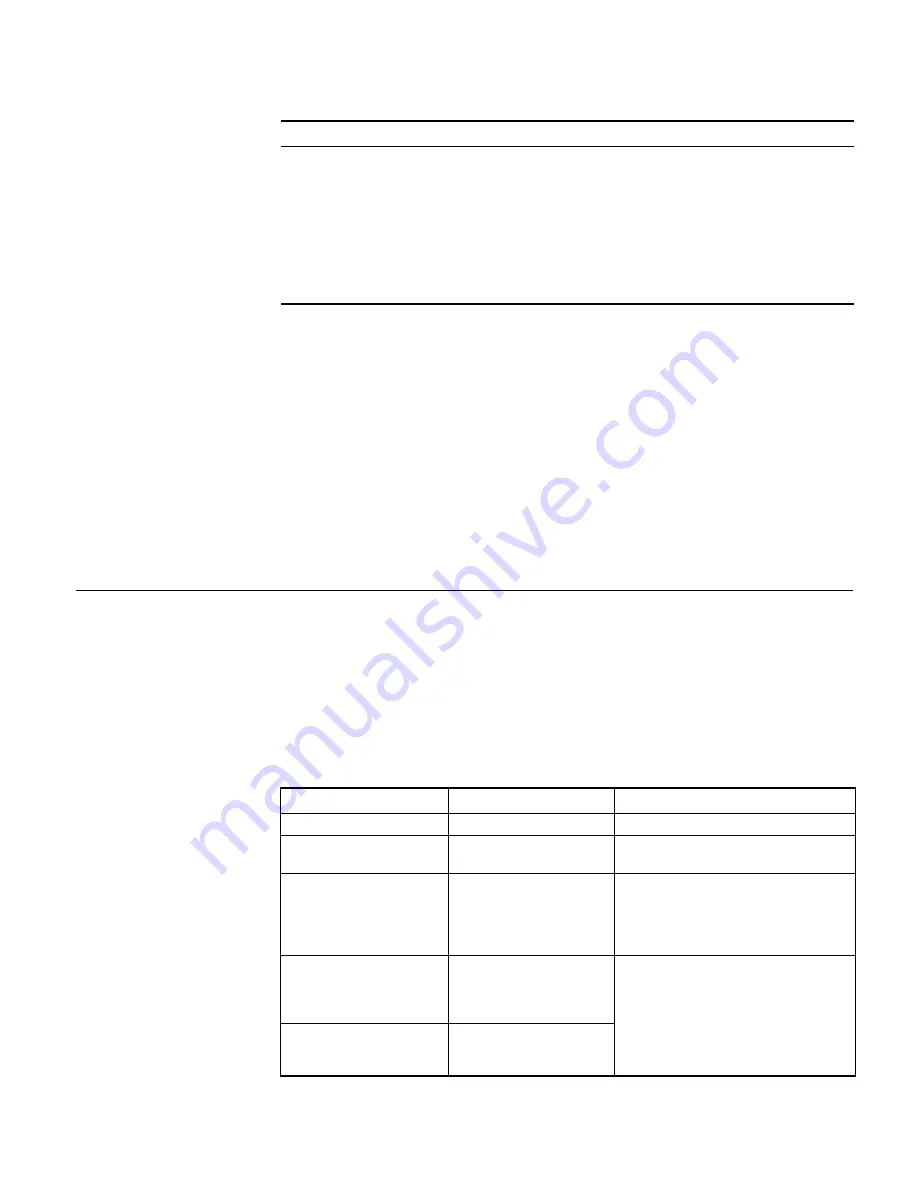
232
C
HAPTER
27: Q
O
S C
ONFIGURATION
Configuration Procedure
of the SDWRR Queue
Scheduling
Configuration Example
■
Set the queue-scheduling mode of queue0 to queue5 to the SDWRR queue
scheduling, and that of queue6 and queue7 to the default SP queue scheduling
■
Queue3, queue4, and queue5 join in the WRR scheduling group1, with the weight
of 20, 20, and 30 respectively
■
Queue0, queue1, and queue2 join in the WRR scheduling group2, with the weight
of 20, 20, and 40 respectively
Configuration procedure:
<S4200G>
system-view
System View: return to User View with Ctrl+Z.
[4200G]
queue-scheduler wrr group1 3 20 4 20 5 30 group2 0 20 1 20 2 40
Configuring Traffic
Statistics
Refer to Traffic-based Traffic Statistics for the introduction to traffic statistics.
Configuration
Prerequisites
■
ACL rules used for traffic identifying are defined. Refer to the
ACL
module in the
book for defining ACL rules
■
The ports that needs this configuration are specified
Configuration Procedure
of Traffic Statistics
Table 200
Configuring the SDWRR queue scheduling
Operation
Command
Description
Enter system view
system-view
-
Set the SDWRR
queue-scheduling
algorithm and its
parameters
queue-scheduler wrr
{
group1
{
queue-id queue-weight
}
&<1-8> |
group2
{
queue-id
queue-weight
} &<1-8> }*
Required
Display the
queue-scheduling mode
and related parameters on
the switch
display queue-scheduler
Optional
You can execute the
display
command in any view
Table 201
Configuring traffic statistics
Operation
Command
Description
Enter system view
system-view
-
Enter Ethernet port view
interface
interface-type
interface-number
-
Use the ACL rules in traffic
identifying and perform
traffic statistics on the
packets matching with the
ACL rules.
traffic-statistic
inbound
acl-rule
Required
Display the traffic statistics.
display qos-interface
{
interface-type
interface-num
|
unit-id
}
traffic-statistic
Optional
You can execute the
display
command
in any view
Display all the QoS settings
of the port
display qos-interface
{
interface-type
interface-num
|
unit-id
}
all
Summary of Contents for 4200G 12-Port
Page 10: ...8 CONTENTS...
Page 14: ...4 ABOUT THIS GUIDE...
Page 46: ...32 CHAPTER 5 LOGGING IN THROUGH WEB BASED NETWORK MANAGEMENT SYSTEM...
Page 48: ...34 CHAPTER 6 LOGGING IN THROUGH NMS...
Page 60: ...46 CHAPTER 9 VLAN CONFIGURATION...
Page 64: ...50 CHAPTER 10 MANAGEMENT VLAN CONFIGURATION...
Page 80: ...66 CHAPTER 13 GVRP CONFIGURATION...
Page 98: ...84 CHAPTER 15 LINK AGGREGATION CONFIGURATION...
Page 112: ...98 CHAPTER 18 MAC ADDRESS TABLE MANAGEMENT...
Page 126: ...112 CHAPTER 19 LOGGING IN THROUGH TELNET...
Page 162: ...148 CHAPTER 20 MSTP CONFIGURATION...
Page 274: ...260 CHAPTER 29 IGMP SNOOPING CONFIGURATION...
Page 276: ...262 CHAPTER 30 ROUTING PORT JOIN TO MULTICAST GROUP CONFIGURATION...
Page 298: ...284 CHAPTER 33 SNMP CONFIGURATION...
Page 304: ...290 CHAPTER 34 RMON CONFIGURATION...
Page 338: ...324 CHAPTER 36 SSH TERMINAL SERVICES...
Page 356: ...342 CHAPTER 38 FTP AND TFTP CONFIGURATION...
Page 365: ...Information Center Configuration Example 351 S4200G terminal logging...
Page 366: ...352 CHAPTER 39 INFORMATION CENTER...
Page 378: ...364 CHAPTER 40 BOOTROM AND HOST SOFTWARE LOADING...
Page 384: ...370 CHAPTER 41 Basic System Configuration and Debugging...
Page 388: ...374 CHAPTER 43 NETWORK CONNECTIVITY TEST...
Page 406: ...392 CHAPTER 45 CONFIGURATION OF NEWLY ADDED CLUSTER FUNCTIONS...
















































