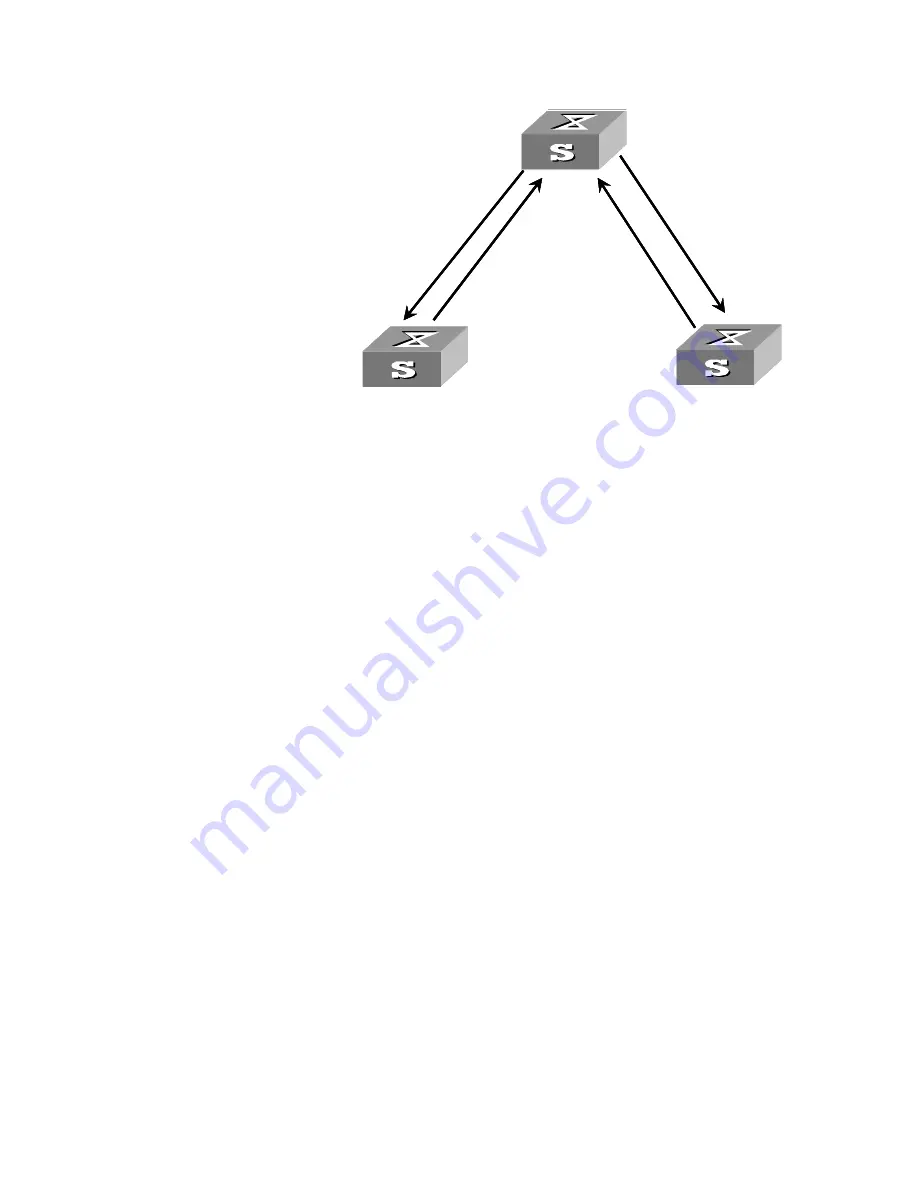
Cluster Overview
267
Figure 84
Role changing rule
■
Each cluster has one (and only one) management device. A management device
collects NDP/NTDP information to discover and determine candidate devices,
which can be then added into the cluster through manual configurations.
■
A candidate device becomes a member device after being added to a cluster.
■
A member device becomes a candidate device after being removed from the
cluster.
Introduction to NDP
NDP is the protocol for discovering the information about the adjacent nodes. NDP
operates on the data link layer, so it supports different network layer protocols.
NDP is used to discover the information about directly connected neighbors, including
the device type, software/hardware version, and connecting port of the adjacent
devices. It can also provide the information concerning device ID, port address,
hardware platform and so on.
A device with NDP enabled maintains an NDP information table. Each entry in an NDP
table ages with time. You can also clear the current NDP information manually to
have adjacent information collected again.
A device with NDP enabled broadcasts NDP packets regularly through all its ports that
are in up state. An NDP packet carries the holdtime, which indicates the period for the
receiving devices to keep the information the packet carries. Receiving devices only
store the information carried in the received NDP packets rather than forward them.
The corresponding data entry in the NDP table is updated when the information
carried in a received NDP packet if the received information differs from the existing
one, otherwise, only the holdtime of the corresponding entry is updated.
Introduction to NTDP
NTDP is a protocol for network topology information collection. NTDP provides the
information about the devices that can be added to clusters and collects the topology
information within the specified hops for cluster management.
Based on the NDP information table created by NDP, NTDP transmits and forwards
NTDP topology collection request to collect the NDP information and neighboring
connection information of each device in a specific network range for the
management device or the network administrator to implement needed functions.
R
e
m
o
ve
fr
o
m
a
c
lu
ste
r
Member device
R
em
ov
e
fr
om
a
cl
us
te
r
D
es
ig
na
te
d
as
a
m
an
ag
em
en
t d
ev
ic
e
A
d
d
e
d
to
a
c
lu
ste
r
Candidate device
Management device
R
e
m
o
ve
fr
o
m
a
c
lu
ste
r
Member device
R
em
ov
e
fr
om
a
cl
us
te
r
D
es
ig
na
te
d
as
a
m
an
ag
em
en
t d
ev
ic
e
A
d
d
e
d
to
a
c
lu
ste
r
Candidate device
Management device
Summary of Contents for 4200G 12-Port
Page 10: ...8 CONTENTS...
Page 14: ...4 ABOUT THIS GUIDE...
Page 46: ...32 CHAPTER 5 LOGGING IN THROUGH WEB BASED NETWORK MANAGEMENT SYSTEM...
Page 48: ...34 CHAPTER 6 LOGGING IN THROUGH NMS...
Page 60: ...46 CHAPTER 9 VLAN CONFIGURATION...
Page 64: ...50 CHAPTER 10 MANAGEMENT VLAN CONFIGURATION...
Page 80: ...66 CHAPTER 13 GVRP CONFIGURATION...
Page 98: ...84 CHAPTER 15 LINK AGGREGATION CONFIGURATION...
Page 112: ...98 CHAPTER 18 MAC ADDRESS TABLE MANAGEMENT...
Page 126: ...112 CHAPTER 19 LOGGING IN THROUGH TELNET...
Page 162: ...148 CHAPTER 20 MSTP CONFIGURATION...
Page 274: ...260 CHAPTER 29 IGMP SNOOPING CONFIGURATION...
Page 276: ...262 CHAPTER 30 ROUTING PORT JOIN TO MULTICAST GROUP CONFIGURATION...
Page 298: ...284 CHAPTER 33 SNMP CONFIGURATION...
Page 304: ...290 CHAPTER 34 RMON CONFIGURATION...
Page 338: ...324 CHAPTER 36 SSH TERMINAL SERVICES...
Page 356: ...342 CHAPTER 38 FTP AND TFTP CONFIGURATION...
Page 365: ...Information Center Configuration Example 351 S4200G terminal logging...
Page 366: ...352 CHAPTER 39 INFORMATION CENTER...
Page 378: ...364 CHAPTER 40 BOOTROM AND HOST SOFTWARE LOADING...
Page 384: ...370 CHAPTER 41 Basic System Configuration and Debugging...
Page 388: ...374 CHAPTER 43 NETWORK CONNECTIVITY TEST...
Page 406: ...392 CHAPTER 45 CONFIGURATION OF NEWLY ADDED CLUSTER FUNCTIONS...
















































