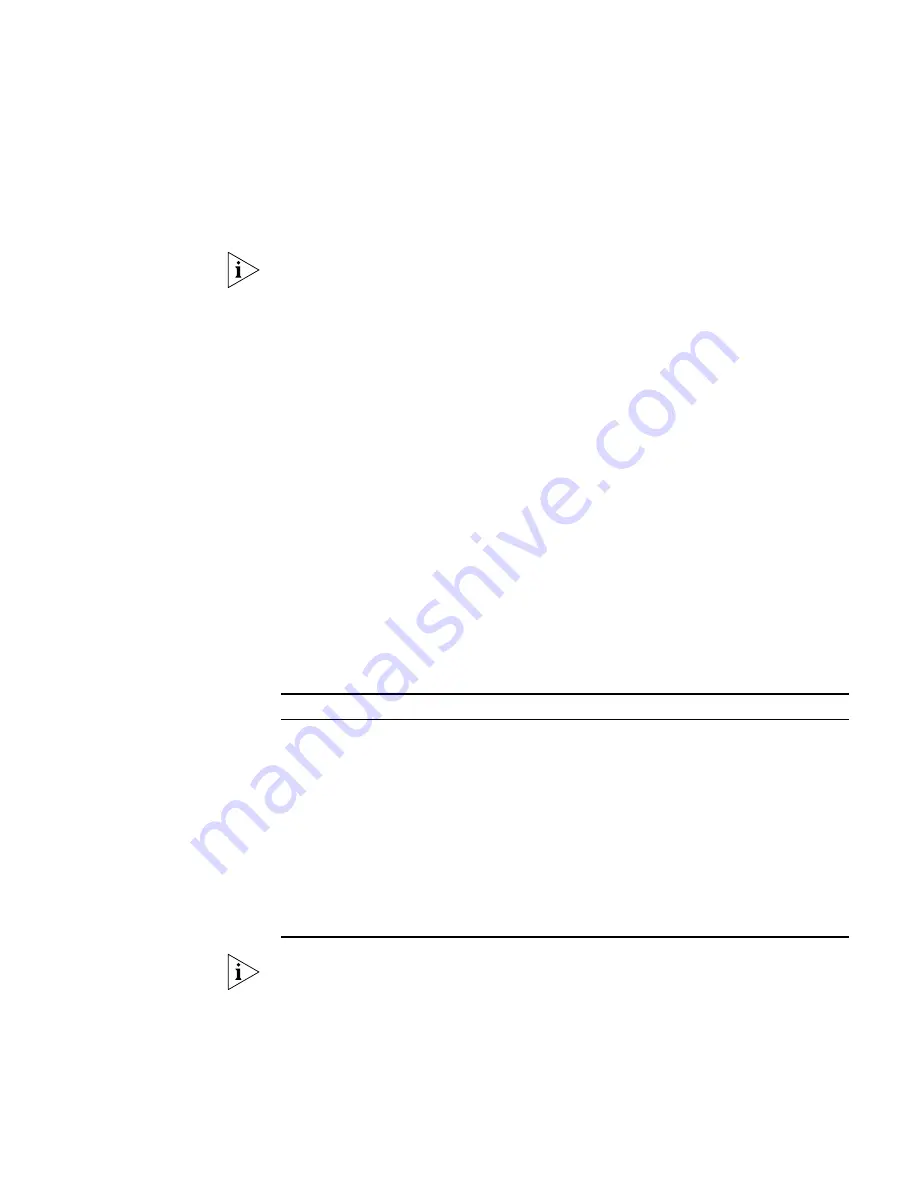
File System Configuration
327
According to the operation objects, the operations on the file system fall into the
following categories:
■
Directory operation
■
File operation
■
Storage device operation
■
Prompt mode configuration
File path and file name can be represented in one of the following ways:
In URL (universal resource locator) format and starting with unit[ No.]>flash:/ ([ No.]
represents the unit ID of a switch). This method is used to specify a file on a specified
unit. For example, if the unit ID of a switch is 1, unit1>flash:/text.txt specifies the file
named text.txt and residing in the root directory.
Starting with flash:/. This method can be used to specify a file in the Flash of the
current unit.
Inputting the path name or file name directly. This method can be used to specify the
path to go to or a file in the current work directory.
Directory Operations
The file system provides directory-related functions, such as:
■
Creating/deleting a directory
■
Displaying the information about the files or the directories in the current work
directory or a specified directory
Table 282 describes the directory-related operations.
Perform the following configuration in user view.
In the output information of the
dir
/
all
command, deleted files (that is, those in the
recycle bin) are embraced in brackets.
File Operations
The file system also provides file-related functions, such as:
■
Deleting a file
■
Restoring a deleted file
■
Deleting a file completely
Table 282
Directory operations
Operation
Command
Description
Create a directory
mkdir
directory
Optional
Delete a directory
rmdir
directory
Optional
Only empty directories can be
deleted.
Display the current
work directory
Pwd
Optional
Display the information
about specific
directories and files
dir
[ /
all
] [
file
-
url
]
Optional
Enter a specified
directory
cd
directory
Optional
The default directory is the root
directory of Flash.
Summary of Contents for 4200G 12-Port
Page 10: ...8 CONTENTS...
Page 14: ...4 ABOUT THIS GUIDE...
Page 46: ...32 CHAPTER 5 LOGGING IN THROUGH WEB BASED NETWORK MANAGEMENT SYSTEM...
Page 48: ...34 CHAPTER 6 LOGGING IN THROUGH NMS...
Page 60: ...46 CHAPTER 9 VLAN CONFIGURATION...
Page 64: ...50 CHAPTER 10 MANAGEMENT VLAN CONFIGURATION...
Page 80: ...66 CHAPTER 13 GVRP CONFIGURATION...
Page 98: ...84 CHAPTER 15 LINK AGGREGATION CONFIGURATION...
Page 112: ...98 CHAPTER 18 MAC ADDRESS TABLE MANAGEMENT...
Page 126: ...112 CHAPTER 19 LOGGING IN THROUGH TELNET...
Page 162: ...148 CHAPTER 20 MSTP CONFIGURATION...
Page 274: ...260 CHAPTER 29 IGMP SNOOPING CONFIGURATION...
Page 276: ...262 CHAPTER 30 ROUTING PORT JOIN TO MULTICAST GROUP CONFIGURATION...
Page 298: ...284 CHAPTER 33 SNMP CONFIGURATION...
Page 304: ...290 CHAPTER 34 RMON CONFIGURATION...
Page 338: ...324 CHAPTER 36 SSH TERMINAL SERVICES...
Page 356: ...342 CHAPTER 38 FTP AND TFTP CONFIGURATION...
Page 365: ...Information Center Configuration Example 351 S4200G terminal logging...
Page 366: ...352 CHAPTER 39 INFORMATION CENTER...
Page 378: ...364 CHAPTER 40 BOOTROM AND HOST SOFTWARE LOADING...
Page 384: ...370 CHAPTER 41 Basic System Configuration and Debugging...
Page 388: ...374 CHAPTER 43 NETWORK CONNECTIVITY TEST...
Page 406: ...392 CHAPTER 45 CONFIGURATION OF NEWLY ADDED CLUSTER FUNCTIONS...
















































