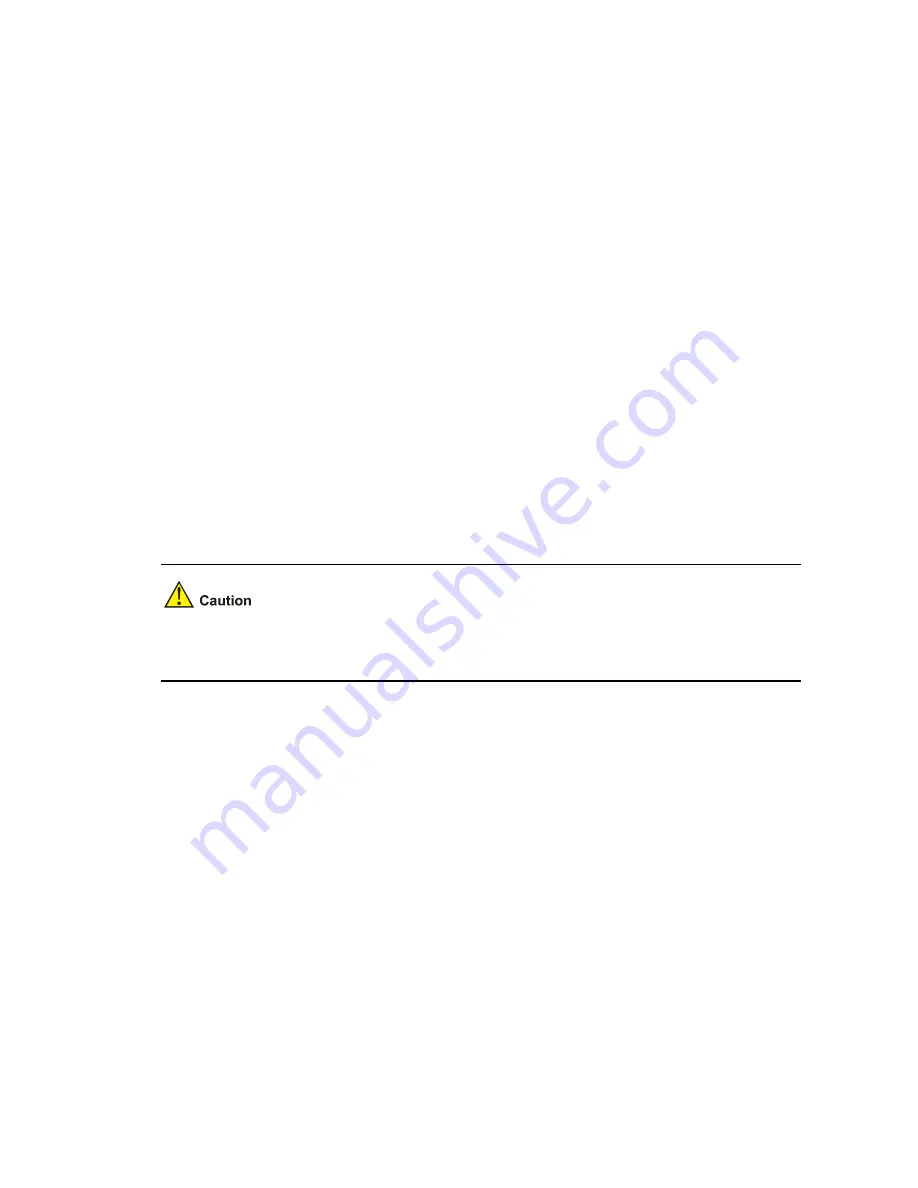
3-17
system-monitor enable
Syntax
system-monitor enable
undo
system-monitor enable
View
System view
Parameters
None
Description
Use the
system-monitor enable
command to enable real-time monitoring of the running status of the
system.
Use the
undo system-monitor enable
command to disable real-time monitoring of the running status
of the system.
This function enables you to dynamically record the system running status, such as CPU, thus
facilitating analysis and solution of the problems of the device.
By default, real-time monitoring of the running status of the system is enabled.
Enabling of this function consumes some amounts of CPU resources. Therefore, if your network has a
high CPU usage requirement, you can disable this function to save your CPU resources.
Examples
# Disable real-time monitoring of the running status of the system.
<Sysname> system-view
System View: return to User View with Ctrl+Z.
[Sysname] undo system-monitor enable
update fabric
Syntax
update fabric
{
file
-
url
|
device-name
}
View
User view
Parameters
file
-
url
: Path plus name of a host software file in the Flash, a string of 1 to 64 characters.
Summary of Contents for 5500-EI PWR
Page 43: ...2 6...
Page 76: ...1 17...
Page 228: ...ii stp transmit limit 1 44 vlan mapping modulo 1 45 vlan vpn tunnel 1 46...
Page 477: ...5 24 Sysname vlan 2 Sysname vlan2 service type multicast...
Page 503: ...2 3 System View return to User View with Ctrl Z Sysname dot1x url http 192 168 19 23...
Page 519: ...iii...
Page 597: ...2 2 security policy server 192 168 0 1 user name format without domain...
Page 648: ...1 9 Examples Clear static ARP entries Sysname reset arp static...
Page 663: ...4 3 Sysname resilient arp interface vlan interface 2...
Page 767: ...1 28 From 12 00 Jan 1 2008 to 12 00 Jun 1 2008...
Page 1111: ...ii xmodem get 3 18...
Page 1314: ...A 44 Z...
















































