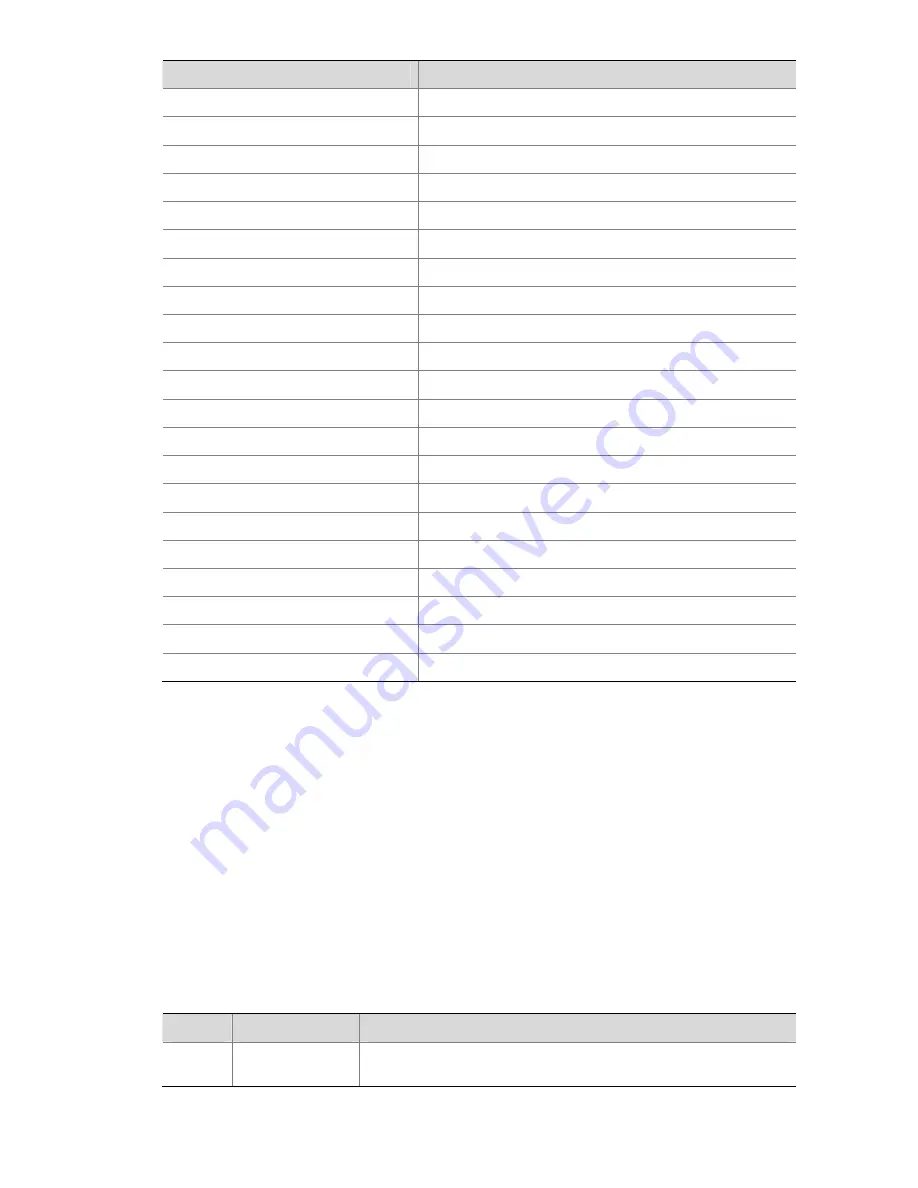
1-2
CLI view
Description
mst-region
MST region view
mtlk-group
Monitor link group view
null
NULL interface view
ospf OSPF
view
ospf-area
OSPF area view
peer-key-code Public
key
editing
view
peer-public-key Public
key
view
pim PIM
view
poe-profile
PoE profile view
qinq QinQ
view
qos-profile
QoS profile view
radius-template RADIUS
scheme
view
remote-ping
Remote-ping test group view
rip RIP
view
route-policy
Routing policy view
shell User
view
smlk-group
Smart link group view
system System
view
user-interface
User interface view
vlan VLAN
view
vlan-interface VLAN interface view
command
: Command for which the level is to be set.
Description
Use the
command-privilege level
command to set the level of a specified command in a
specified view.
Use the
undo command-privilege
view
command to restore the default.
Commands fall into four levels: visit (level 0), monitor (level 1), system (level 2), and
manage (level 3). The administrator can change the level of a command as required. For
example, the administrator can change a command from a higher level to a lower level so
that the lower level users can use the command.
The default levels of commands are described in the following table:
Table 1-2
Default levels of commands
Level
Name
Command
0 Visit
level
Commands used to diagnose network, such as
ping
,
tracert
, and
telnet
commands.
Summary of Contents for 5500-EI PWR
Page 43: ...2 6...
Page 76: ...1 17...
Page 228: ...ii stp transmit limit 1 44 vlan mapping modulo 1 45 vlan vpn tunnel 1 46...
Page 477: ...5 24 Sysname vlan 2 Sysname vlan2 service type multicast...
Page 503: ...2 3 System View return to User View with Ctrl Z Sysname dot1x url http 192 168 19 23...
Page 519: ...iii...
Page 597: ...2 2 security policy server 192 168 0 1 user name format without domain...
Page 648: ...1 9 Examples Clear static ARP entries Sysname reset arp static...
Page 663: ...4 3 Sysname resilient arp interface vlan interface 2...
Page 767: ...1 28 From 12 00 Jan 1 2008 to 12 00 Jun 1 2008...
Page 1111: ...ii xmodem get 3 18...
Page 1314: ...A 44 Z...




































