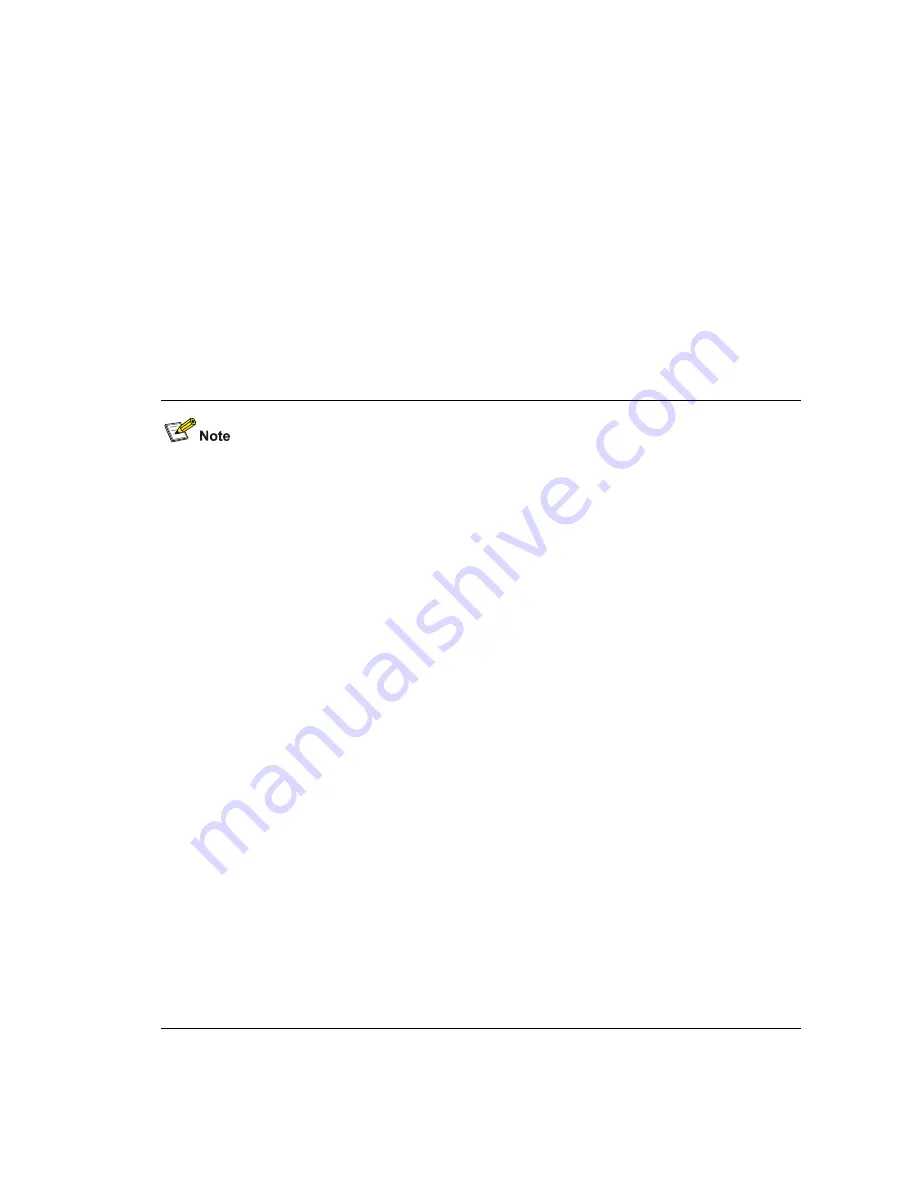
1-17
Description
Use the
build
command to build a cluster with a cluster name or change the cluster name.
Use the
undo build
command to remove the cluster.
You can use this command on a candidate device as well as on a management device.
Executing the
build
command on a candidate device will change the device to a management device
and assign a name to the cluster created on the device, and the member number of the management
device is 0.
Executing the
build
command on a management device will change the cluster name.
Different from the
auto-build
command, the
build
command only builds a cluster on the management
device, which will not immediately collect the topology information to add the candidate devices into the
cluster, but wait for an interval (configured through the
ntdp timer
command) before it starts the
topology collection.
To reduce the risk of being attacked by malicious users against opened socket and enhance switch
security, the Switch 5500-EI series Ethernet switches provide the following functions, so that a cluster
socket is opened only when it is needed:
z
Opening UDP port 40000 (used for cluster) only when the cluster function is implemented,
z
Closing UDP port 40000 at the same time when the cluster function is closed.
On the management device, the preceding functions are implemented as follows:
z
When you create a cluster by using the
build
or
auto-build
command, UDP port 40000 is opened
at the same time.
z
When you remove a cluster by using the
undo build
or
undo cluster enable
command, UDP port
40000 is closed at the same time.
On member devices, the preceding functions are implemented as follows:
z
When you execute the
add-member
command on the management device to add a candidate
device to a cluster, the candidate device changes to a member device and its UDP port 40000 is
opened at the same time.
z
When you execute the
auto-build
command on the management device to have the system
automatically add candidate devices to a cluster, the candidate devices change to member devices
and their UDP port 40000 is opened at the same time.
z
When you execute the
administrator-address
command on a device, the device's UDP port
40000 is opened at the same time.
z
When you execute the
delete-member
command on the management device to remove a
member device from a cluster, the member device's UDP port 40000 is closed at the same time.
z
When you execute the
undo build
command on the management device to remove a cluster, UDP
port 40000 of all the member devices in the cluster is closed at the same time.
z
When you execute the
undo administrator-address
command on a member device, UDP port
40000 of the member device is closed at the same time.
Examples
# Configure the current switch as a management device and set the cluster name to
aaa
.
Summary of Contents for 5500-EI PWR
Page 43: ...2 6...
Page 76: ...1 17...
Page 228: ...ii stp transmit limit 1 44 vlan mapping modulo 1 45 vlan vpn tunnel 1 46...
Page 477: ...5 24 Sysname vlan 2 Sysname vlan2 service type multicast...
Page 503: ...2 3 System View return to User View with Ctrl Z Sysname dot1x url http 192 168 19 23...
Page 519: ...iii...
Page 597: ...2 2 security policy server 192 168 0 1 user name format without domain...
Page 648: ...1 9 Examples Clear static ARP entries Sysname reset arp static...
Page 663: ...4 3 Sysname resilient arp interface vlan interface 2...
Page 767: ...1 28 From 12 00 Jan 1 2008 to 12 00 Jun 1 2008...
Page 1111: ...ii xmodem get 3 18...
Page 1314: ...A 44 Z...
















































