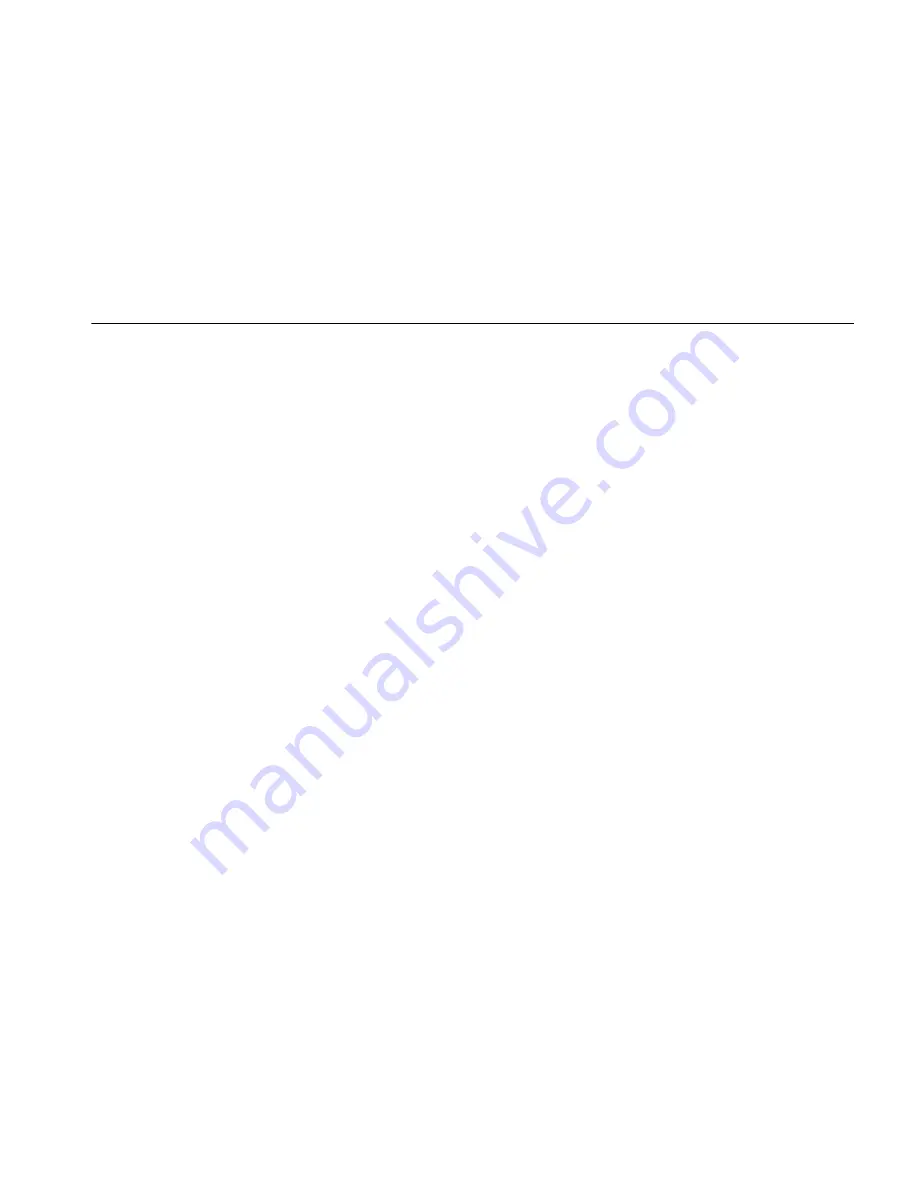
Installing and Removing the OSN|M
15
3 OSN|M Installation
Installing and
Removing the
OSN|M
The Switch 5500G supports hot swapping the OSN|M.
c
CAUTION:
If the Linux system is running on an OSN|M, use the
poweroff
command to exit the system before removing the OSN|M.
Installing an OSN|M in a Switch 5500G
To install the OSN|M, perform the following steps:
1
Put on an ESD-preventive wrist strap and make sure that the
ESD-preventive wrist strap is properly grounded. Then take the OSN|M
out of the package.
2
Unscrew the mounting screws on the switch’s expansion module filler
panel and remove the filler panel.
3
Hold the two sides of the OSN|M front panel with both hands, and slide
in the OSN|M along the guide rails until the OSN|M is fully inserted into
the switch as shown in Figure 3.
4
Use a screwdriver to fasten the fastening screws on both sides of the
OSN|M.
Summary of Contents for 5500G SERIES
Page 4: ......
Page 6: ...6 Introduction...
Page 8: ...8 Chapter 1 OSN M Overview...
Page 14: ...14 Chapter 2 OSN M Hardware Overview...
Page 18: ...18 Chapter 3 OSN M Installation...
Page 24: ...24 Chapter 4 Logging Into the OSN M Linux System...
















































