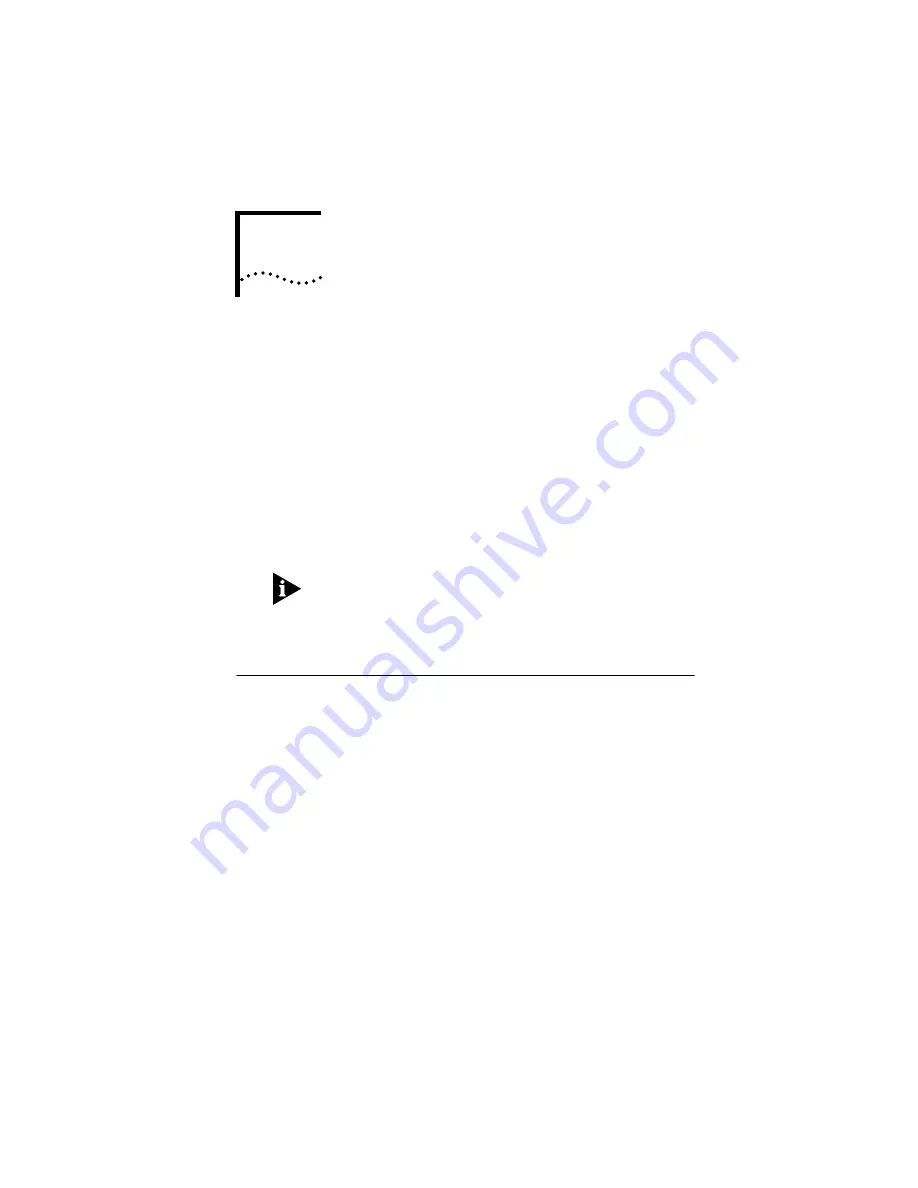
4
N
ET
W
ARE
S
ERVER
D
RIVER
I
NSTALLATION
The 3C975 ATMLink NIC driver for file servers running Novell
NetWare 3.12 and 4.x provides standards-based ATM LAN
emulation connectivity to an ATM network. This permits
legacy LAN networking technologies and protocols (such as
Ethernet and token ring) to run over an ATM network.
This chapter includes procedures to install and remove the
3C975 ATMLink Novell NetWare network driver, as well as
information about LEC configuration and resilient server
links. A knowledge of Novell NetWare and ATM is required.
If the information in the release notes shipped with your
product or the README.TXT files on the
ATMDisk
diskette
differs from the information in this guide, follow the release
notes or README.TXT files.
Driver Installation Overview
Installation of the 3Com ATMLink NIC NetWare driver is
divided into three parts:
■
Confirming that the driver installation requirements have
been met
■
Copying the driver to the hard drive of the server manually
or by using the NetWare install utility
■
Configuring the LEC parameters by editing the
AUTOEXEC.NCF file or using the NetWare install utility
The installation requirements specify the hardware and
software required for installation of the network driver.
Required software includes NetWare Loadable Modules (NLMs)
that permit NetWare versions 3.12 and 4.x to function with
the 3Com ATMLink NIC network drivers.
















































