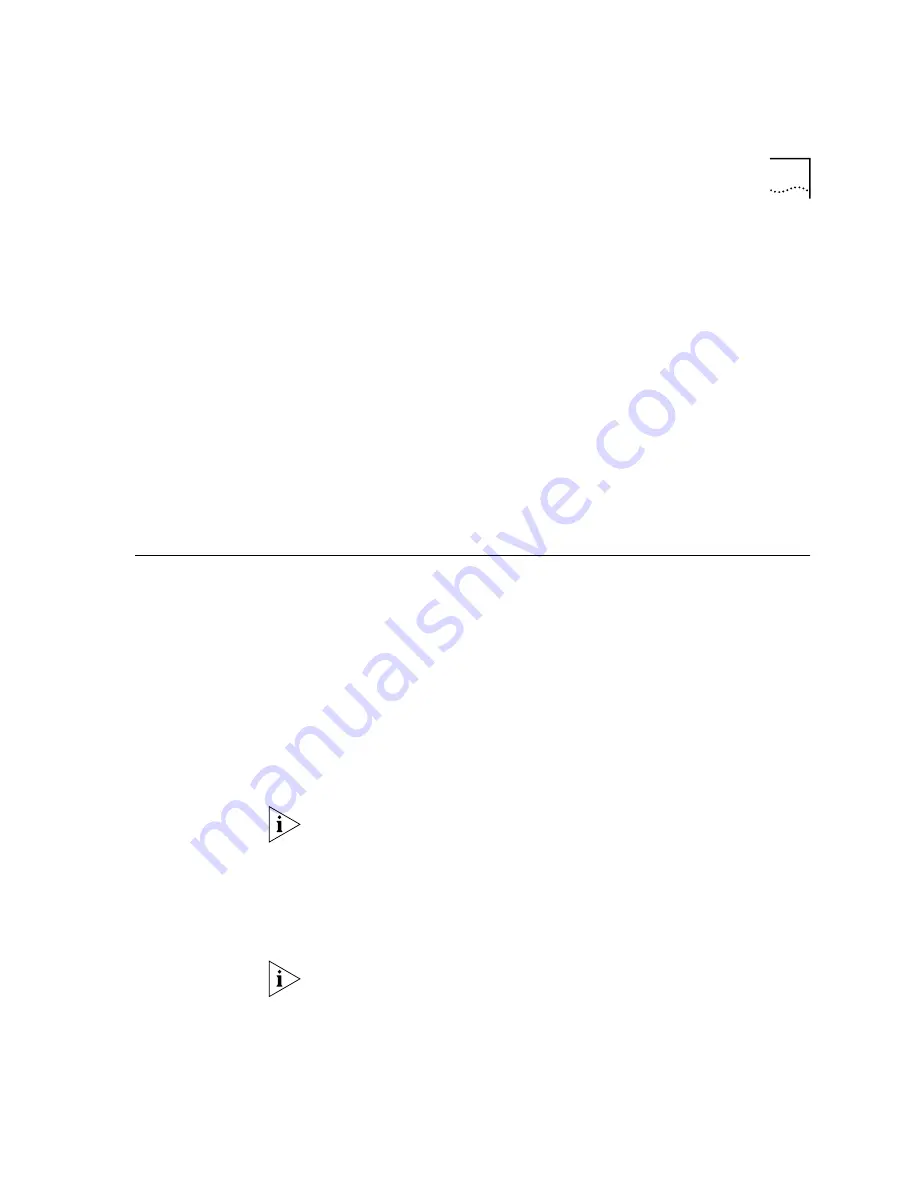
Port-based VLANs
175
In this situation, the system removes all bridge ports from the VLAN that
it could not restore from nonvolatile (NV) data, although it does maintain
the previously stored NV data. To restore your VLANs after you see the
resource error message, use the
bridge vlan vlanAwareMode
option
and then set the VLAN aware mode to taggedVlanPorts. If VLANs are
already defined, the system prompts you to reboot to put the new mode
into effect.
If you do not see the VLAN internal resource error message, maintain the
default VLAN aware mode of allPorts. In this case, the system can
accommodate the number of Release 1.2 VLANs, but it now uses
different ingress rules for tagged frames.
The Administration Console options
bridge vlan summary
and
bridge
vlan detail
display the current VLAN aware mode after the VLAN mode
(allOpen or allClosed).
Port-based VLANs
Port-based VLANs logically group together one or more bridge ports on
the system and use the generic protocol type unspecified. Each arbitrary
collection of bridge ports is designated as a
VLAN interface.
This VLAN
interface belongs to a given VLAN. Flooding of all frames that are
received on bridge ports in a VLAN interface is constrained to that VLAN
interface.
Your system supports the following types of port-based VLANs:
■
The default VLAN, a special VLAN predefined on the system
■
Static port-based VLANs that you create
■
Dynamic port-based VLANs created using GVRP
An alternative to port-based VLANs is packet filtering using port groups,
as described in Chapter 10.
The Default VLAN
The system predefines a port-based VLAN to initially include all of the
system’s bridge ports without any tagging. For example, if you have four
10/100 Ethernet modules (24 bridge ports) installed on your system, the
default VLAN initially contains all 24 ports.
The default VLAN always uses the VID of 1, the name Default, and the
protocol type unspecified. No other VLAN than the default VLAN can use
a VID of 1.
Summary of Contents for CoreBuilder 3500
Page 44: ...44 CHAPTER 2 MANAGEMENT ACCESS ...
Page 58: ...58 CHAPTER 3 SYSTEM PARAMETERS ...
Page 86: ...86 CHAPTER 5 ETHERNET ...
Page 112: ...112 CHAPTER 6 FIBER DISTRIBUTED DATA INTERFACE FDDI ...
Page 208: ...208 CHAPTER 9 VIRTUAL LANS ...
Page 256: ...256 CHAPTER 10 PACKET FILTERING ...
Page 330: ...330 CHAPTER 12 VIRTUAL ROUTER REDUNDANCY PROTOCOL VRRP ...
Page 356: ...356 CHAPTER 13 IP MULTICAST ROUTING ...
Page 418: ...418 CHAPTER 14 OPEN SHORTEST PATH FIRST OSPF ...
Page 519: ...RSVP 519 Figure 94 Sample RSVP Configuration Source station End stations Routers ...
Page 566: ...566 CHAPTER 18 DEVICE MONITORING ...
Page 572: ...572 APPENDIX A TECHNICAL SUPPORT ...
Page 592: ...592 INDEX ...
















































