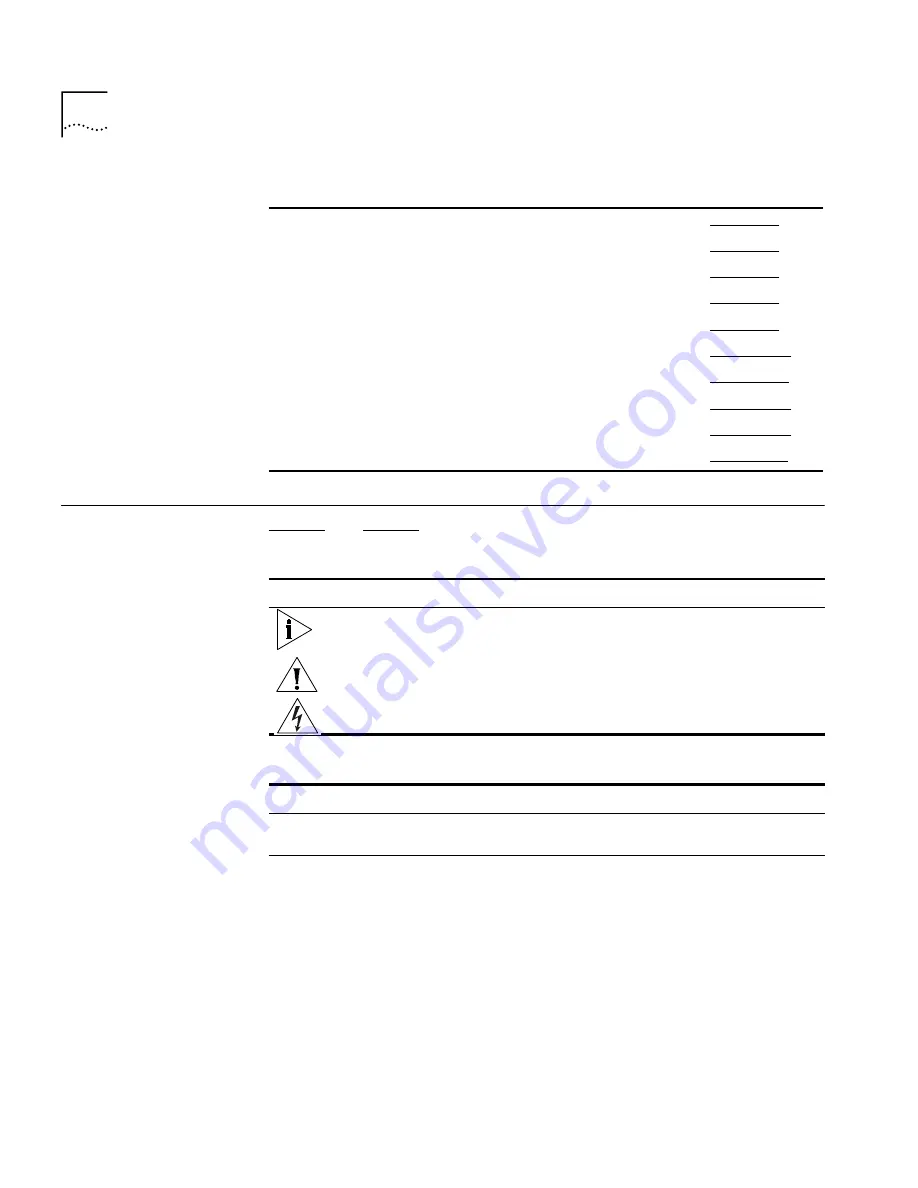
10
A
BOUT
T
HIS
G
UIDE
Conventions
Table 2 and Table 3 list conventions that are used throughout this guide.
How to configure the CoreBuilder 7000 family ATM switch
Chapter 6
How to use the Fast Setup procedure
Chapter 6
Installing a redundant power supply
Chapter 7
Installing a redundant switching module
Chapter 7
How to troubleshoot your system
Chapter 8
Hardware and protocol specifications
Appendix A
Safety information
Appendix B
Site Requirements
Appendix C
Cabling requirements
Appendix D
Getting technical support
Appendix E
Table 1
Information in this Guide (continued)
Table 2
Notice Icons
Icon
Notice Type
Description
Information note
Information that describes important features or
instructions
Caution
Information that alerts you to potential loss of data or
potential damage to an application, system, or device
Warning
Information that alerts you to potential personal injury
Table 3
Text Conventions
Convention
Description
Screen displays
This typeface represents information as it appears on the
screen.
Syntax
The word “syntax” means that you must evaluate the syntax
provided and then supply the appropriate values for the
placeholders that appear in angle brackets. Example:
To enable RIPIP, use the following syntax:
SETDefault !<port> -RIPIP CONTrol =
Listen
In this example, you must supply a port number for <port>.
Summary of Contents for CoreBuilder 7000
Page 8: ......
Page 20: ...20 CHAPTER 1 OVERVIEW...
Page 54: ...54 CHAPTER 5 POWER ON...
Page 96: ...96 CHAPTER 8 TROUBLESHOOTING...
Page 100: ...100 APPENDIX A ATM SWITCH FA 24 CELL SWITCHING MODULE SPECIFICATIONS...
Page 104: ...104 APPENDIX B SAFETY INFORMATION...
Page 122: ...122 APPENDIX D CABLING REQUIREMENTS...
Page 128: ...128 APPENDIX E TECHNICAL SUPPORT...
Page 148: ...148 INDEX...











































