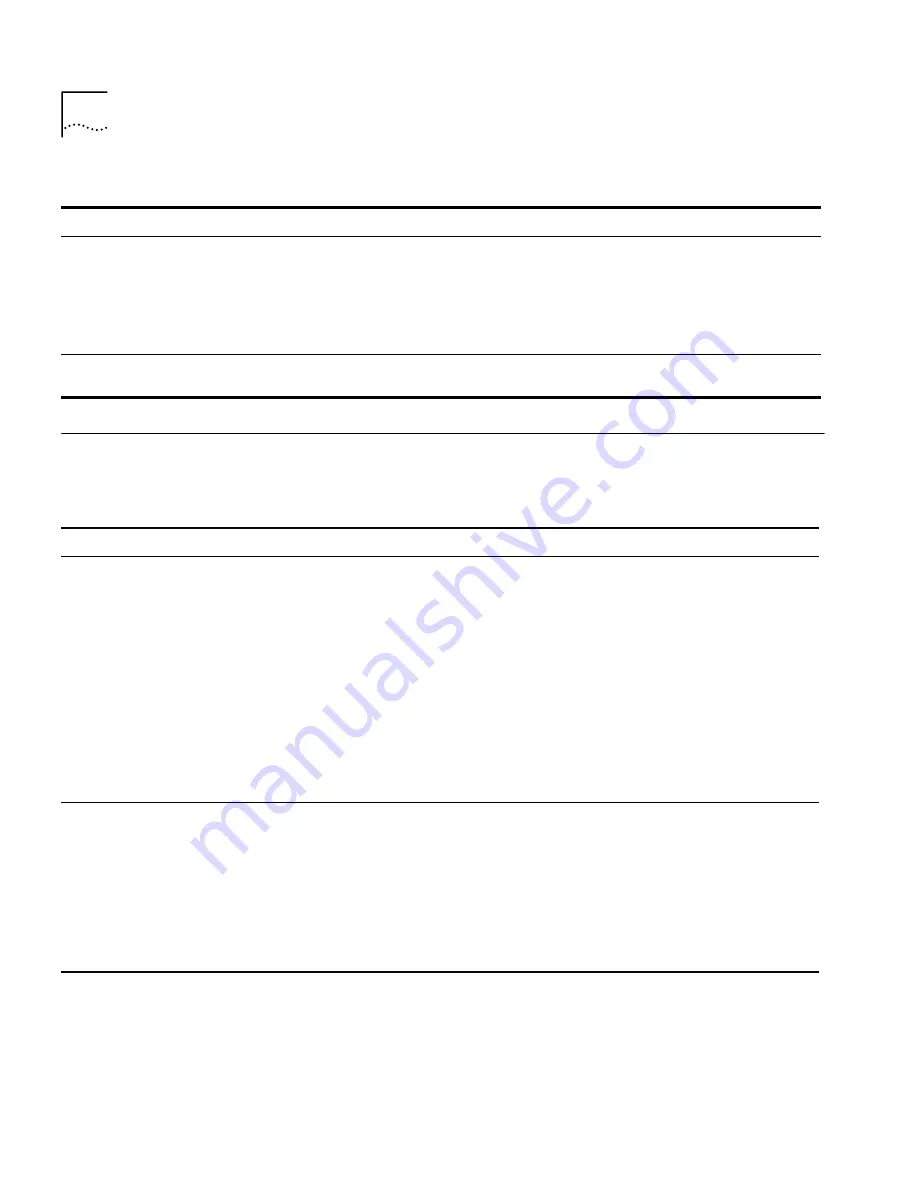
94
C
HAPTER
8: T
ROUBLESHOOTING
Power Supply
Troubleshooting
This section discusses common problems related to the CoreBuilder 7000
family ATM switch power supply.
Interface Card fails
If one of the interface cards fails, use the Initialize Interface (INI) option in the System (SYS)
menu, Interface (IFC) option to reinitialize the interface. If this fails, you can try to restart
the whole unit again. If neither of these actions correct the problem you should contact a
3Com service person.
When handling modules, always use a wrist strap that is connected to a proper ground.
This prevents the module from being damaged by electrostatic discharge.
Fans do not rotate
If the fans do not work when the unit is powered up, the fan tray may not be inserted
properly. Unplug the power cord and reinsert the fan tray properly against the enclosure.
Table 13
Recommended Action for Common Problems (continued)
Problem
Recommended Action
Table 14
Problems Related to the Power Supply
Problem
Possible Cause
Recommended Action
CoreBuilder 7000 family
ATM switch not receiving
power
■
The CoreBuilder 7000
family ATM switch is
not connected
to/receiving external
power.
■
The power supply
malfunctioned.
■
A fuse is blown.
1
Check that the power cord is firmly plugged into both
the system and the building’s power outlet.
2
Check that the power cable meets the requirements
described in the
Safety Rules
section of
Chapter 3
.
3
Restart the system by replugging the power cord.
4
If the problem persists, consider replacing the power
cable, replacing the power supply and checking the
power supply fuse; the fuse resides within the power
supply. You have to extract the power supply in order
to check and replace a fuse.
5
If the system is still not operating, contact 3Com
Technical Support or your service person.
Circuit breaker has tripped
■
External wiring
problem
■
Power supply failure
1
Unplug the power cord of the system.
2
Verify that the system is properly connected to AC
power with the correct voltage. See Appendix A:
CoreBuilder 7000 Family ATM Switch Specifications.
3
If the power connection is the problem, replace the
cable. If the problem remains, contact 3Com Technical
Support.
Summary of Contents for CoreBuilder 7000
Page 8: ......
Page 20: ...20 CHAPTER 1 OVERVIEW...
Page 54: ...54 CHAPTER 5 POWER ON...
Page 96: ...96 CHAPTER 8 TROUBLESHOOTING...
Page 100: ...100 APPENDIX A ATM SWITCH FA 24 CELL SWITCHING MODULE SPECIFICATIONS...
Page 104: ...104 APPENDIX B SAFETY INFORMATION...
Page 122: ...122 APPENDIX D CABLING REQUIREMENTS...
Page 128: ...128 APPENDIX E TECHNICAL SUPPORT...
Page 148: ...148 INDEX...
















































