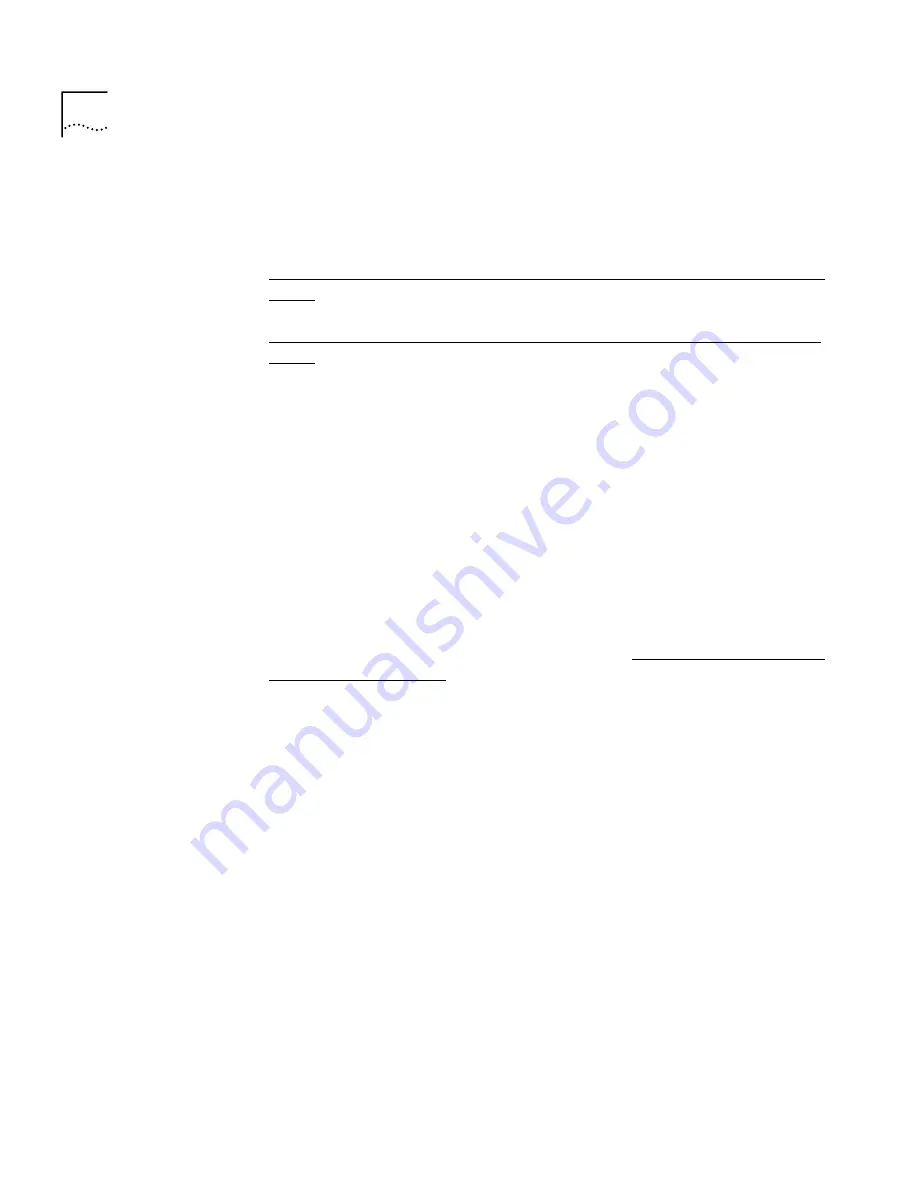
52
C
HAPTER
2: N
ETWORK
I
NTERFACE
M
ANAGEMENT
5
Performs address registration, if necessary.
You can control the sensitivity of detecting a change of attachment by
adjusting the Link Management polling rate through the LMA (see
“Update ILMI Channel Polling Interval” on page 139 in the Management
Guide). You can also disable the change of attachment mechanism by
disabling the Link Management polling facility through LMA (see
“Enable/Disable ILMI Channel Polling” on page 137 in the Management
Guide).
If an ATM device is disconnected from an ILMI 3.1 port and/or
reconnected to another ILMI 3.1 port, the Change of Attachment Point
mechanism is disabled and you need to restart the IME manually using
LMA to re-activate the Change of Attachment Point mechanism.
Change of Attachment and the Link Failure Mechanism
The change of attachment mechanism described in the previous section
works if fewer than 15 seconds have elapsed between the disconnection
of the first device from a port and the reconnection of the second device
to the same port.
The reason is that if the port is unoccupied for more than 15 seconds, the
link failure mechanism acts to stop ILMI polling (see “Physical-Link Failure
Indicator” on page 128). Once the ILMI polling has been ceased, a device
connected to the port it is treated as a new device and is configured as
described previously.
Summary of Contents for CoreBuilder 7000
Page 12: ......
Page 30: ...30 CHAPTER 1 ATM NETWORK BASICS...
Page 32: ...32 CHAPTER 1 ATM NETWORK BASICS...
Page 34: ...34 CHAPTER 1 ATM NETWORK BASICS Figure 8 LANE Network over WAN...
Page 96: ...96 CHAPTER 4 PRIVATE NETWORK TO NETWORK INTERFACE PNNI VERSION 1 0...
Page 184: ...184 CHAPTER 7 LAN EMULATION VERSIONS 1 0 AND 2 0...
Page 206: ...206 CHAPTER 9 DEVICE MANAGEMENT...
Page 222: ...222 APPENDIX A TECHNICAL SUPPORT...
Page 234: ...234 APPENDIX B PROTOCOLS AND INTERFACES...
Page 238: ...238 APPENDIX C COREBUILDER 7000 FAMILY ATM SWITCH SPECIFICATIONS...
Page 242: ...242 APPENDIX D SAFETY INFORMATION...
















































