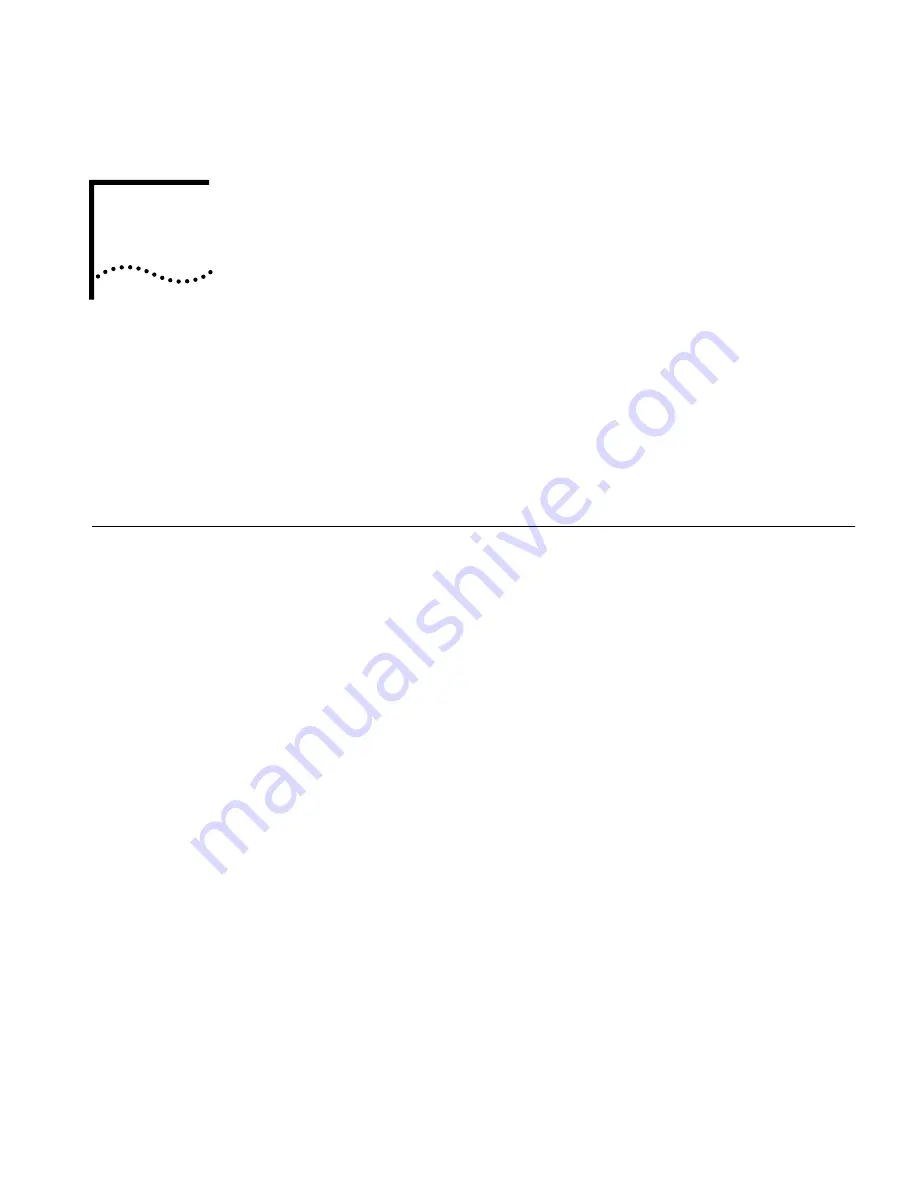
6
ILMI C
ONFIGURATION
This chapter describes ILMI configuration for the CoreBuilder
®
7000
family ATM switch platform. The topics include:
■
ILMI Setup
■
ILMI ATM Addresses
ILMI Setup
In this section, the commands used to set up the ILMI are described. They
include:
■
Display ILMI Version
■
Update ILMI Version
■
Display Auto-Configuration Status
■
Enable/Disable Auto-Configuration
■
Display Auto-Discovery Status
■
Enable/Disable Auto-Discovery
■
Display LECS-Address Access Status
■
Update LECS-Address Access Status
■
Display ILMI Channel Polling Status
■
Enable/Disable ILMI Channel Polling
■
Display ILMI Channel Polling Interval
■
Update ILMI Channel Polling Interval
■
Display Auto-Configuration Results
■
Display Auto-Discovery Results
■
Restart ILMI at a Port
■
Display Change of Attachment-Point Status
■
Enable/Disable Change of Attachment-Point
Summary of Contents for CoreBuilder 7000
Page 16: ......
Page 68: ...68 CHAPTER 3 GENERAL TASKS ...
Page 164: ...164 CHAPTER 6 ILMI CONFIGURATION ...
Page 462: ...462 CHAPTER 13 CONFIGURING AND MANAGING PNNI FOR THE EXTENDED VERSION ONLY ...
Page 468: ...468 APPENDIX A TECHNICAL SUPPORT ...
Page 472: ...472 APPENDIX B COREBUILDER 7000 FAMILY ATM SWITCH SPECIFICATIONS ...
Page 476: ...476 APPENDIX C SAFETY INFORMATION ...
Page 514: ...514 INDEX ...
















































