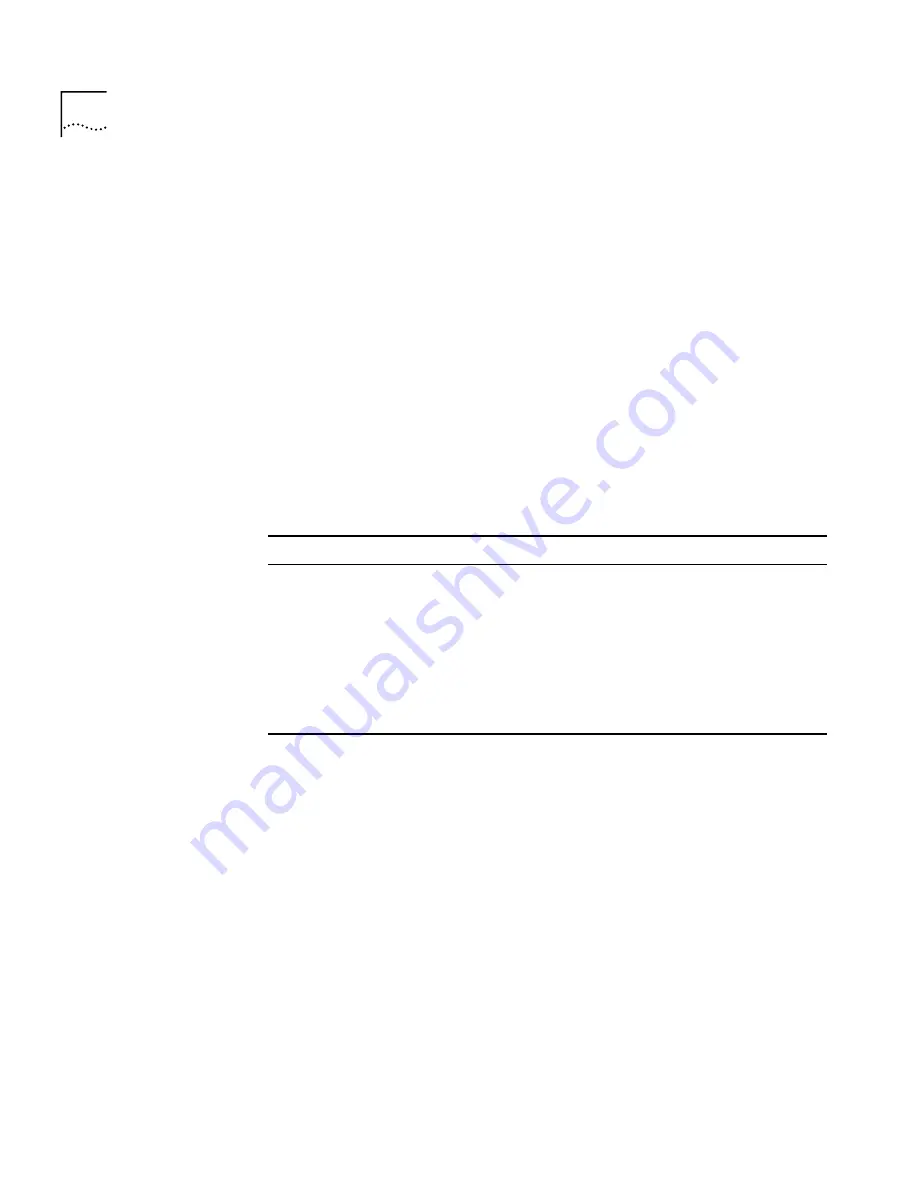
136
C
HAPTER
4: M
ODULE
E
NVIRONMENT
3500
✓
9000
9400
3900
9300
module name
Assigns or changes an easily recognizable and unique module name to
help you manage it.
Valid Minimum Abbreviation
mo nam
Important Considerations
■
Assign an easily recognizable and unique name for each module. For
example, name the module according to its physical location, such as
CB9000-ENGLAB1
.
■
Use quotation marks (“) around any string with embedded spaces.
■
The new module name appears the next time that you display the
configuration.
Options
Prompt
Description
Possible Values
[Default]
New name
New or changed name for the
module
■
A string of up
to 32
case-sensitive
characters
■
? (for
information
about the
naming
guidelines)
Current system
and module
name
Summary of Contents for CoreBuilder 9000
Page 18: ......
Page 26: ...26 ABOUT THIS GUIDE ...
Page 27: ...I GETTING STARTED Chapter 1 Administration Overview Chapter 2 Command Summary ...
Page 28: ......
Page 64: ...64 CHAPTER 2 COMMAND SUMMARY ...
Page 65: ...II SYSTEM LEVEL FUNCTIONS Chapter 3 System Environment Chapter 4 Module Environment ...
Page 66: ......
Page 148: ......
Page 202: ......
Page 248: ...248 CHAPTER 8 FIBER DISTRIBUTED DATA INTERFACE FDDI ...
Page 250: ......
Page 320: ...320 CHAPTER 11 TRUNKS ...
Page 368: ...368 CHAPTER 14 VIRTUAL LANS VLANS ...
Page 394: ......
Page 502: ...502 CHAPTER 17 VIRTUAL ROUTER REDUNDANCY VRRP ...
Page 604: ...604 CHAPTER 19 OPEN SHORTEST PATH FIRST OSPF ...
Page 660: ...660 CHAPTER 20 IPX ...
Page 687: ...VII TRAFFIC POLICY Chapter 22 Quality of Service QoS and RSVP ...
Page 688: ......
Page 744: ...744 CHAPTER 22 QUALITY OF SERVICE QOS AND RSVP ...
Page 745: ...VIII MONITORING Chapter 23 Event Log Chapter 24 Roving Analysis ...
Page 746: ......
Page 754: ...754 CHAPTER 23 EVENT LOG ...
Page 764: ...764 CHAPTER 24 ROVING ANALYSIS ...
Page 765: ...IX REFERENCE Appendix A Technical Support ...
Page 766: ......
Page 772: ...772 APPENDIX A TECHNICAL SUPPORT ...
Page 784: ......




































