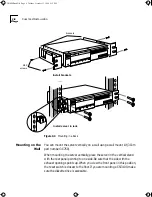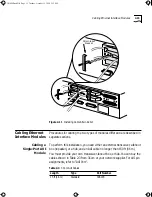2-4
C
HAPTER
2: I
NSTALLATION
3
Remove one blanking plate for each 16-port asynchronous module you
plan to install. If you are installing fewer than three modules, remove the
blanking plate closest to the power supply first and the center blanking
plate next.
There are three blanking plates. Each covers two horizontal slots for serial
connectors. Unused slots require a blanking plate to maintain proper
cooling of the server and regulatory compliance.
CAUTION:
Powering on the server without a blanking plate or module in
each slot or without a cover can cause the server to overheat. The warranty
is void if this occurs.
Loosen the two screws that secure the blanking plate and remove the plate.
4
Fasten each 16-port asynchronous module to the upper portion of the back
panel, as shown in Figure 2-2.
Two screws are provided for each module.
If you are installing fewer than three modules, install the first module in the
slot closest to the power supply and the second module in the center slot.
Figure 2-2
Installing 16-Port Asynchronous Module
5
Position the panel in place, then place the connector on the edge of each
module over the corresponding connector on the auxiliary processor board
and press down firmly.
To position the panel, latch the three integral hooks along the bottom of
the panel over the edge of the chassis.
CS/3100
3
Com
CS3000BookFile Page 4 Tuesday, October 15, 1996 5:12 PM