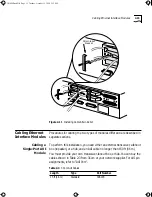Normal Startup Messages
3-7
such as parameter tables, routing tables, and directory of logical names,
from the diskette. This process takes about a minute and a half.
CAUTION:
3Com suggests that you leave a working copy of the diskette in
the drive. If the power fails, the communications server must have a diskette
in the drive to restart automatically and to record any parameter changes.
Normal Startup
Messages
If a terminal is attached to the console port, startup messages appear on it
during the boot process. These messages vary, depending on your boot
source. For example, if the firmware’s Initial Boot Source parameter is set to
Auto or Floppy on a Model CS/3100, messages similar to the following
appear on the console:
CS/3000 Series Power-up
CPU - 4 Megs Private RAM, 2 Megs Shared RAM, - Passed N4 MMON rev. 003
Ethernet Controller - Passed Station Address - 080002089BB5
Auxiliary Processor card installed.
128K ram installed
Diagnostic Upload - Completed
Auxiliary Proccesor card diagnostics - Passed
Booting from Floppy
The server’s Ethernet address and firmware version are displayed along with
other startup messages.
For more information on startup messages, refer to Appendix B, “Startup
Messages.”
If the LEDs or console messages indicate an error, refer to Chapter 6,
“Troubleshooting.” If you still cannot resolve the problem, contact 3Com or
your network supplier.
Boot Problems
If the Self Test LED remains on longer than three minutes (longer than one
minute if Memory Test Bypass is enabled), the unit has failed the test.
Contact 3Com or your network supplier.
If a console is attached to the port designated as the console port, check
the console for confirmation of the failure. The server may not always be
able to report the failure on the console (for example, CPU failure). Report
the failure and console messages, if any, to 3Com or your network supplier.
Appendix B, “Startup Messages,” provides information on these messages.
CS3000BookFile Page 7 Tuesday, October 15, 1996 5:12 PM