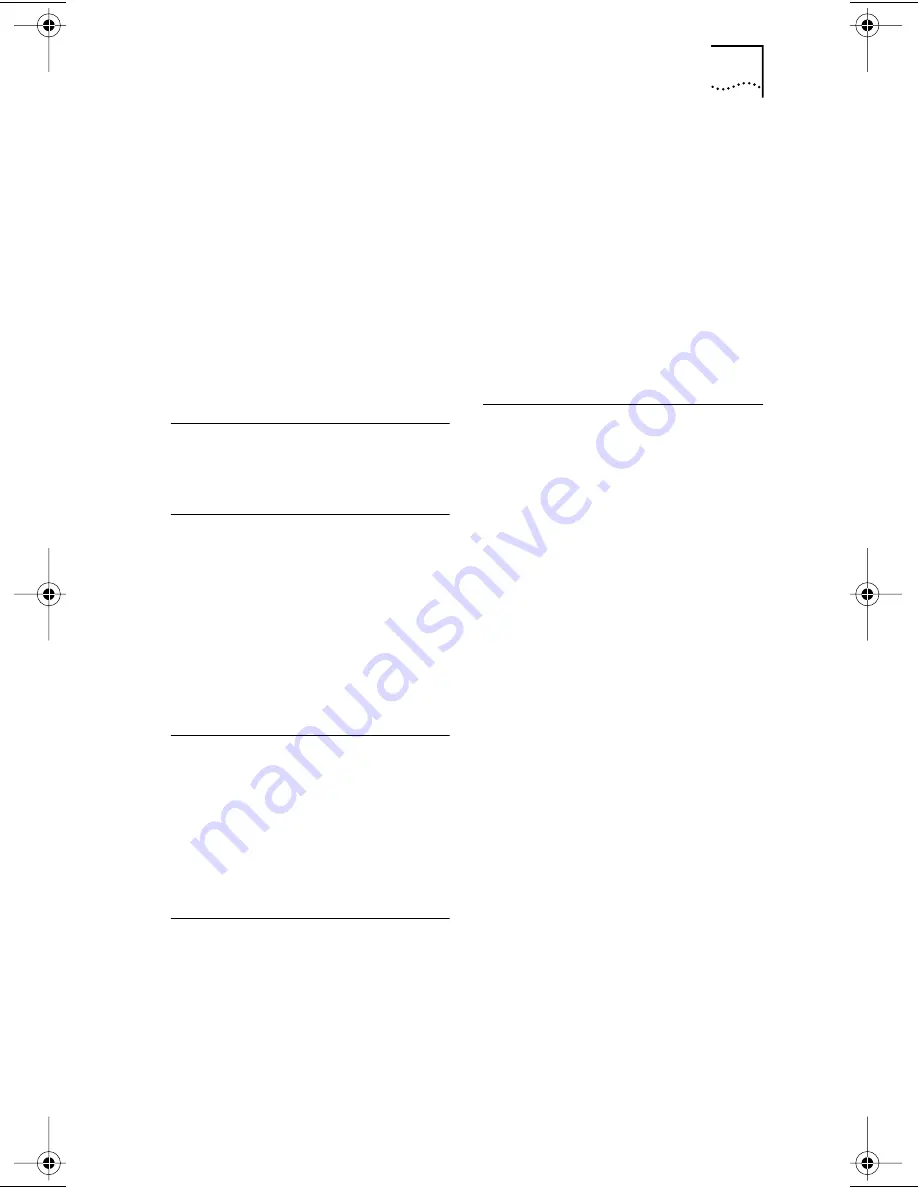
I
NDEX
121
NIC
configuration, changing 90
disabling Plug and Play 41
Doctor 96
handling 19
installing 19
link LED 25
reinstalling software 99
removing installation software 85
specifications 18, 107
testing 51
uninstalling NIC software 98
NIC test 98
non–Plug and Play BIOS 41, 50
O
online technical services 113
operating voltage requirements 107
P
pin assignments 108
Plug and Play
configuring the NIC when
disabled 43
disabling 41
preinstallation procedure for Windows
95/98 30
printing COMSLINK.LOG file 83
problem report 97
R
reinstalling NIC software 99
repeating previous installation 60
resolving Windows 95/98 and
Windows NT hardware conflicts 93
returning products for repair 117
RJ-45 connector 18, 22
pin assignments 108
S
saving installation settings 61
server address, entering the DNS 58
server, DHCP, testing 54
settings, changing configuration 90
skipping the 3Com Installation
Wizard 48
slide latch, AUI port 24
software
installing
Windows 95 31, 34
Windows 98 38
reinstalling 99
specifications 18, 107
network interface 107
operating voltage
requirements 107
static electricity 19
static TCP/IP address 28
Statistics tab 97
subnet mask, entering the 56
Support tab 97
supported network drivers 84
T
task bar tray, adding the 3Com NIC
Diagnostic program icon to 97
TCP/IP address
dynamic 27
static 28
TCP/IP, configuring
in Windows 95/98 54
technical support
3Com Knowledgebase Web
Services 114
3Com URL 113
bulletin board service 114
fax service 115
network suppliers 115
product repair 117
test
DHCP server connection 54
DNS server connection 57
failure 106
gateway connection 56
Group 1 103
Group 2 103
Group 3 104
network 51, 98
network connection 52
NIC 51, 98
troubleshooting
3Com NIC Diagnostics 96
crossover cable 111
DOS diagnostics 102
hubs with crossover cable 112
initial 93, 101
resource conflicts 93
Windows 3.x 101
Windows 95/98 93
Windows for Workgroups 101
Windows NT 93
Book Page 121 Monday, June 7, 1999 8:55 AM








































