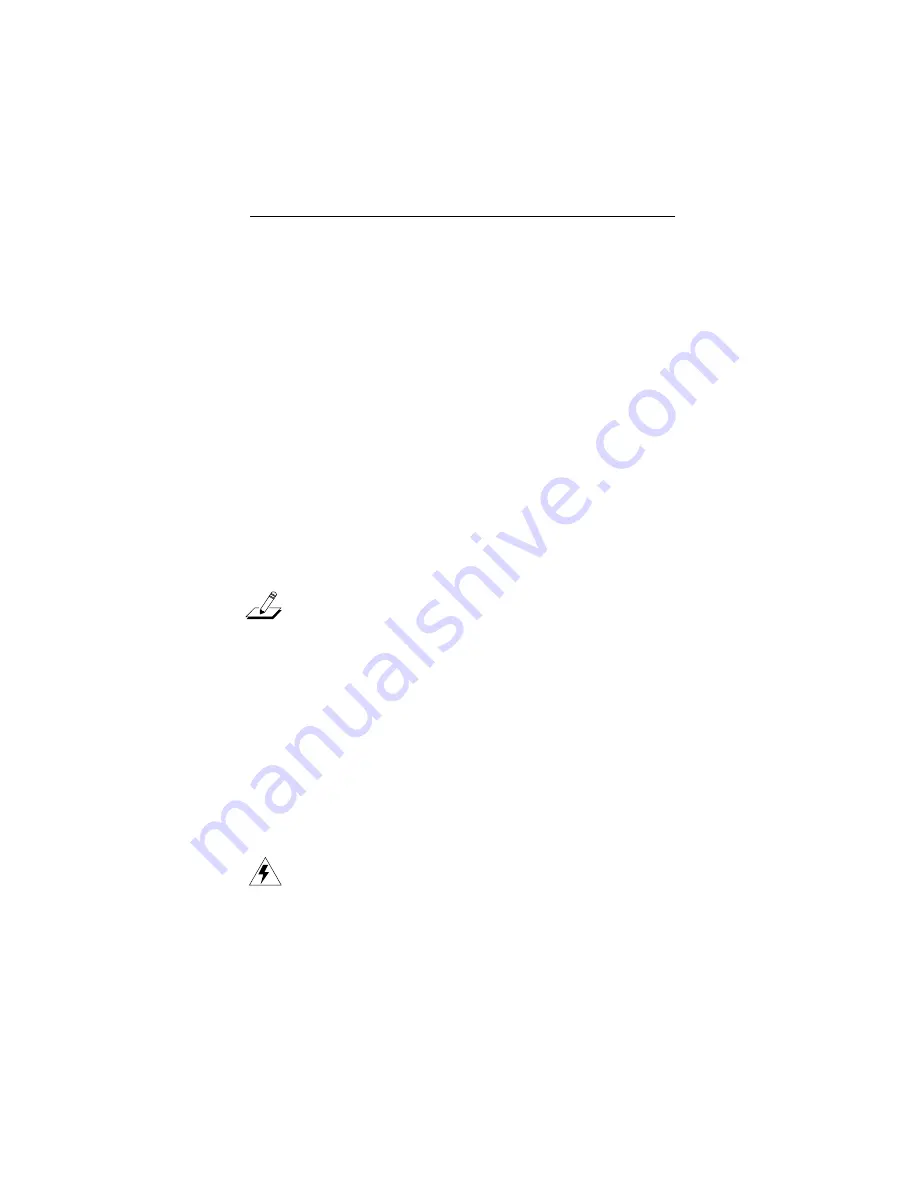
Installation
1-2
2. Return all packing materials to the shipping
container and store the container in a safe place.
If you need to return the adapter to 3Com, you must
pack it in the original (or equivalent) packing
material, or the warranty will be voided.
3. Remove the adapter from its antistatic bag.
4. Check the adapter for any visible signs of damage.
If you find a problem, immediately notify your network
supplier and the carrier that delivered the adapter.
5. Place the adapter back in its antistatic bag until
you are ready to install it.
NOTE: After the adapter has been unpacked, fill out the
Product Registration Card at the back of this manual and
return it to 3Com. Or call 1-800-NET-3Com for
immediate registration.
Installing the Boot PROM
The boot PROM is optional and can be purchased
separately. If you are installing it onto the adapter, follow
the instructions that accompanied the boot PROM.
Installing the Adapter
WARNING: The adapter board will be installed in a
computer which operates with voltages that can be
lethal. Before you remove the cover of your computer,
you must observe the following steps to protect yourself
and prevent damage to the system’s components.















































