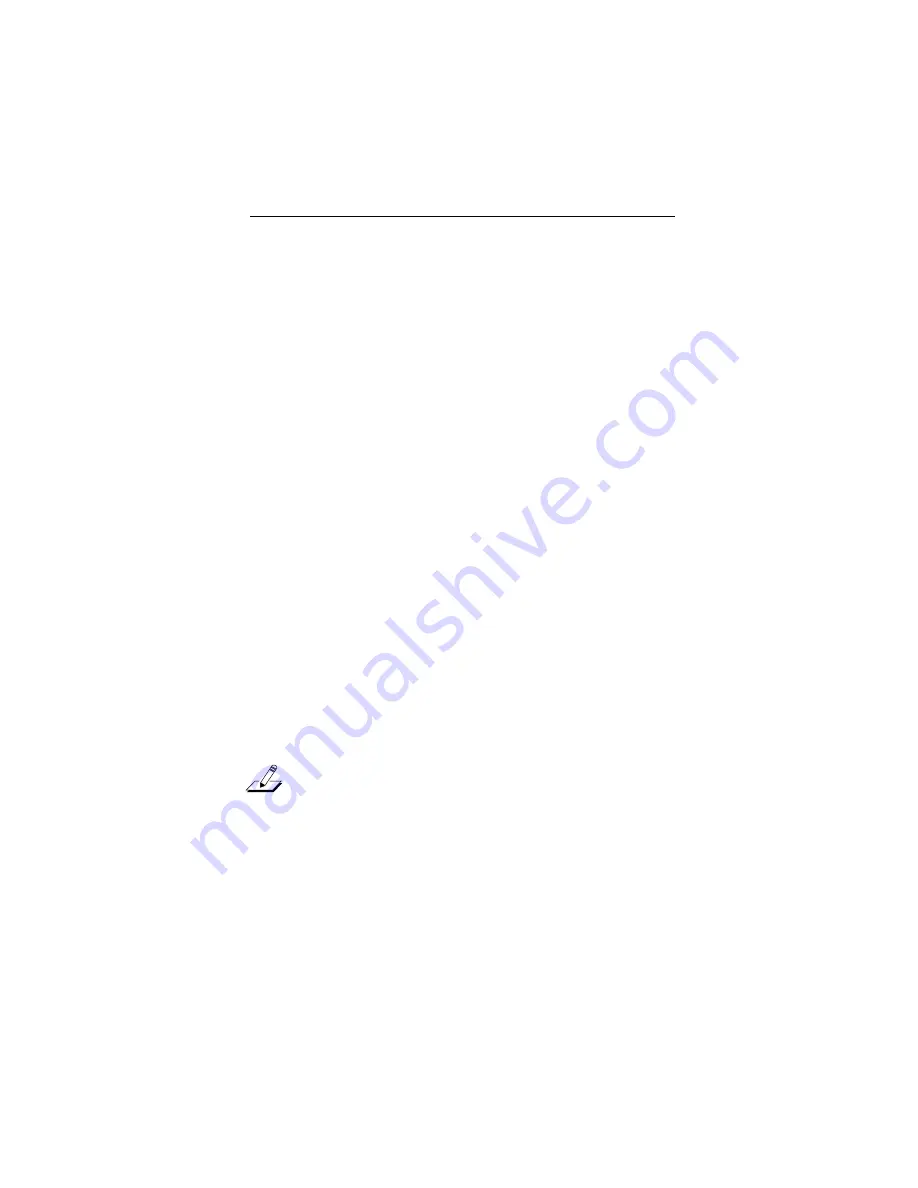
Installing the Network Drivers
5-6
Installing the 3C529 Adapter Drivers for
a Non-NetWare NOS
To install non-NetWare NOS drivers, follow these steps:
1. Return to the main menu shown in Figure 5-2.
If you have exited the EtherDisk diskette, follow
steps 1 through 6 in the section “Auto Installing the
3C529 Adapter Driver for a NetWare NOS” to return
to the main menu.
2. When the main menu screen shown in Figure 5-2
appears, select Network Drivers and press
[Enter].
3. Select the appropriate driver for your network
operating system and follow the instructions given
in the menu.
For some operating systems, drivers are updated or
copied to the selected disk drive automatically,
depending on the menu selection. For others,
selecting the driver will provide you with on-line
instructions for installing the driver.
NOTE: All network adapters in the EtherLink III
Parallel Tasking adapter family use the same
drivers. The drivers are backward-compatible with
other members of the family.
Refer to your network operating system manuals for
instructions about using the driver with your network
operating system.
















































