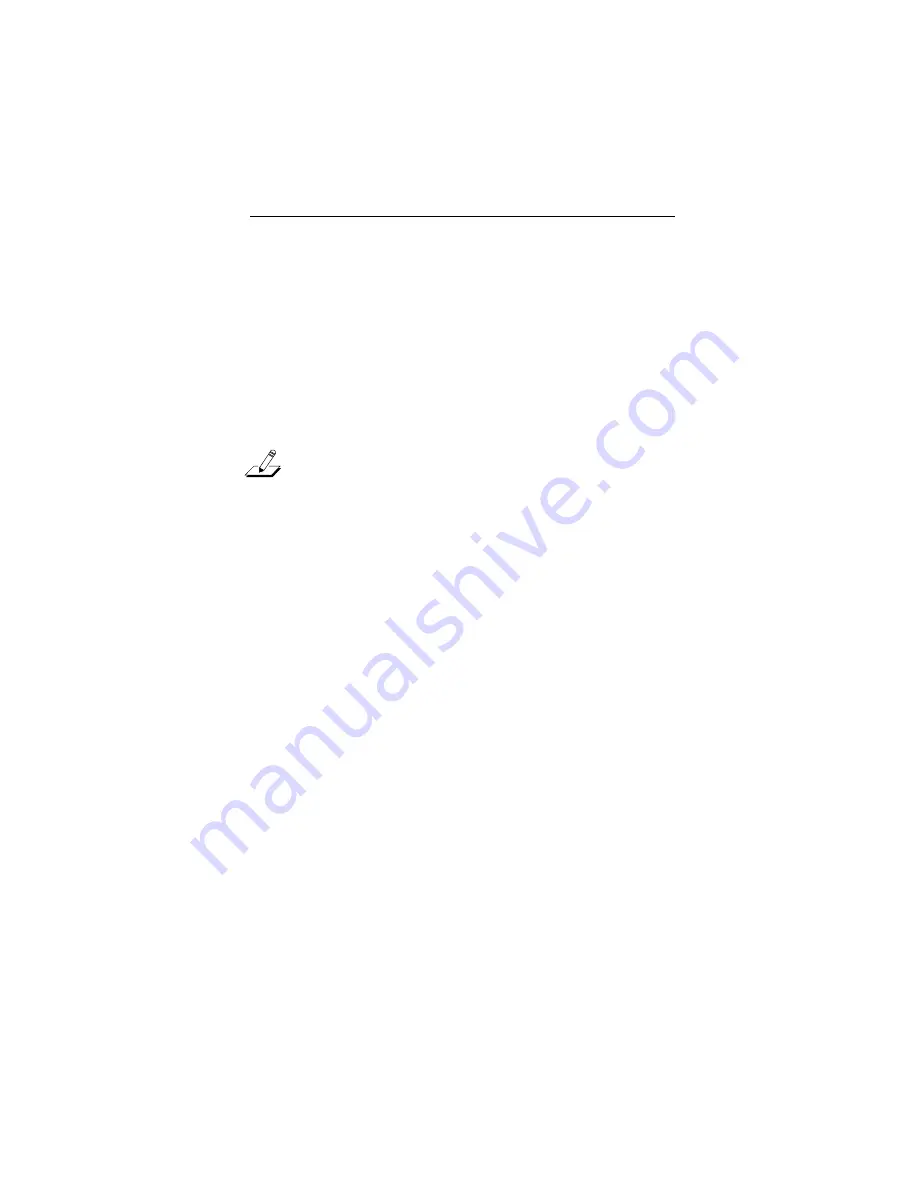
Troubleshooting
6-12
1. Make sure that the 3C529 or 3C529-TP adapter is
installed in an IBM PS/2 or in any compatible
UL-listed personal computer containing a
Micro Channel bus.
2. Make sure that the board is seated correctly in the
slot. Check the adapter installation by reviewing
the installation instructions in Chapter 1.
NOTE: The maximum network speed supported by
the 3C529 adapters is 10 MHz.
3. Inspect all cables and connections.
If you are using thin Ethernet cable, make sure that
you have a T connector attached to the adapter and
all other adapters on the network. Make sure that the
thin Ethernet segment is terminated at both ends with
a 50-ohm terminator.
Use only IEEE certified cabling: RG58 AU cable for
thin Ethernet and 24 or 26 AWG cable for 10BASE-T.
4. Make sure that you booted your computer under
DOS, and that no device drivers or memory
managers are loaded.
5. If you are running the Group 2 test (only on the
3C529 adapter), make sure that the loopback plug is
securely attached to the adapter’s BNC connector
or that the adapter is attached to a properly cabled
and inactive network.
If this test fails, try another loopback plug.
















































