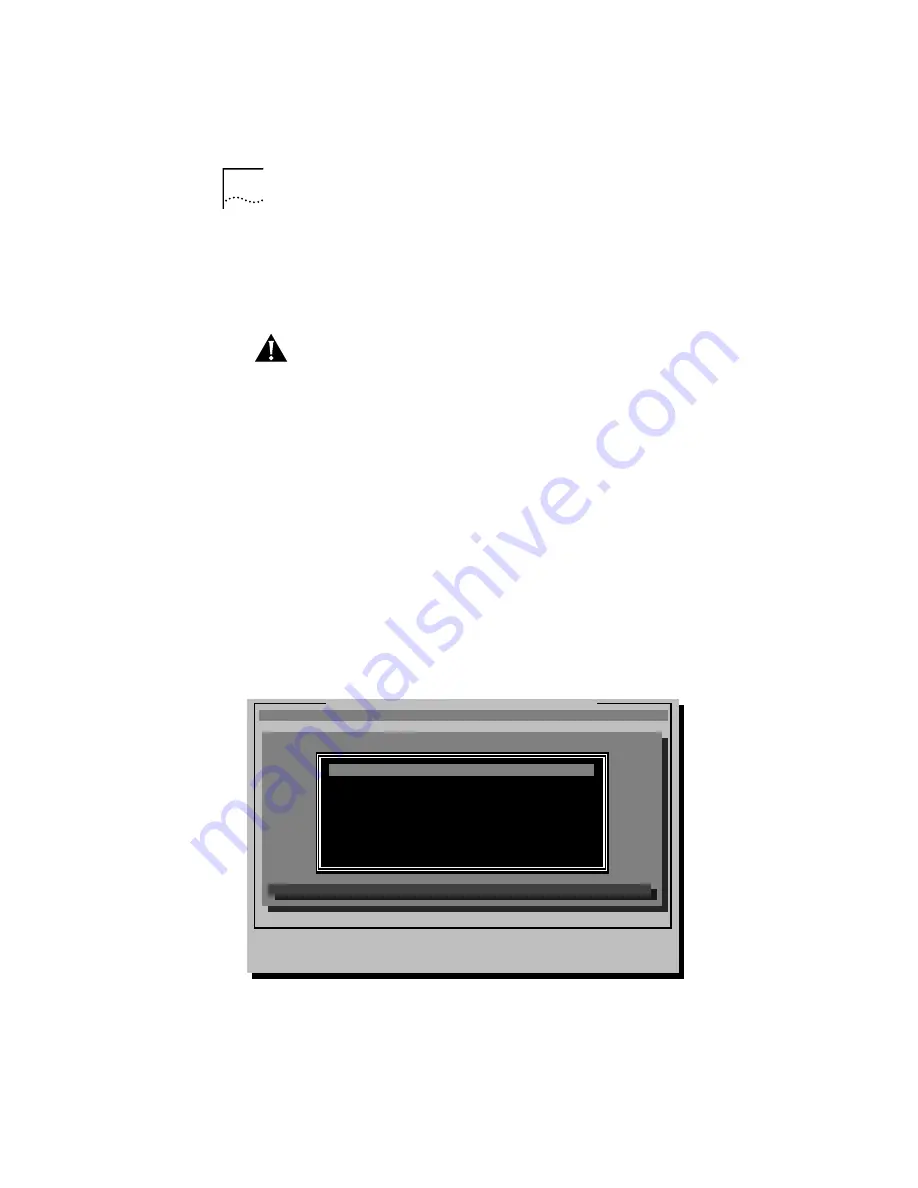
3-8
C
HAPTER
3: I
NSTALLING
THE
N
ETWORK
D
RIVERS
The AutoLink program adds the following to the
CONFIG.SYS file and saves the old file as CONFIG.3CM:
Config.sys (saves old as config.3cm)
LASTDRIVE=Z
CAUTION:
Do not use the AutoLink program if you have
Windows 95 or Windows NT. See the previous sections
for instructions.
AutoLink Requirements
To use the AutoLink program, your computer should have
only one 3C509B NIC installed and have 1 MB of free
hard disk space.
Running the AutoLink Program
1 Install the NIC and connect it to the network, as
2 Reboot, using a DOS diskette.
3 Put the
EtherDisk
diskette in floppy drive A.
4 Run the Install program. Type:
a:install [Enter]
This opens the main menu shown in Figure 3-1.
Figure 3-1
Main Menu
ESC=Cancel
F1=Help
EtherDisk for the EtherLink III Adapter Family v5.0
M A I N M E N U
[ENTER]=Execute Function
[
↑↓
]=Scroll
[F1]=Help [ESC]=<Cancel>
Installation Overview (ReadMe) ...
Microsoft Windows Installation
Auto Install and Config for NetWare (Autolink)
Driver Installation and Update ...
Configuration and Diagnostic Program
Release Notes
This option displays a directory of help on relevant topics
(C) Copyright 1993, 3Com Corporation. All Rights Reserved.















































