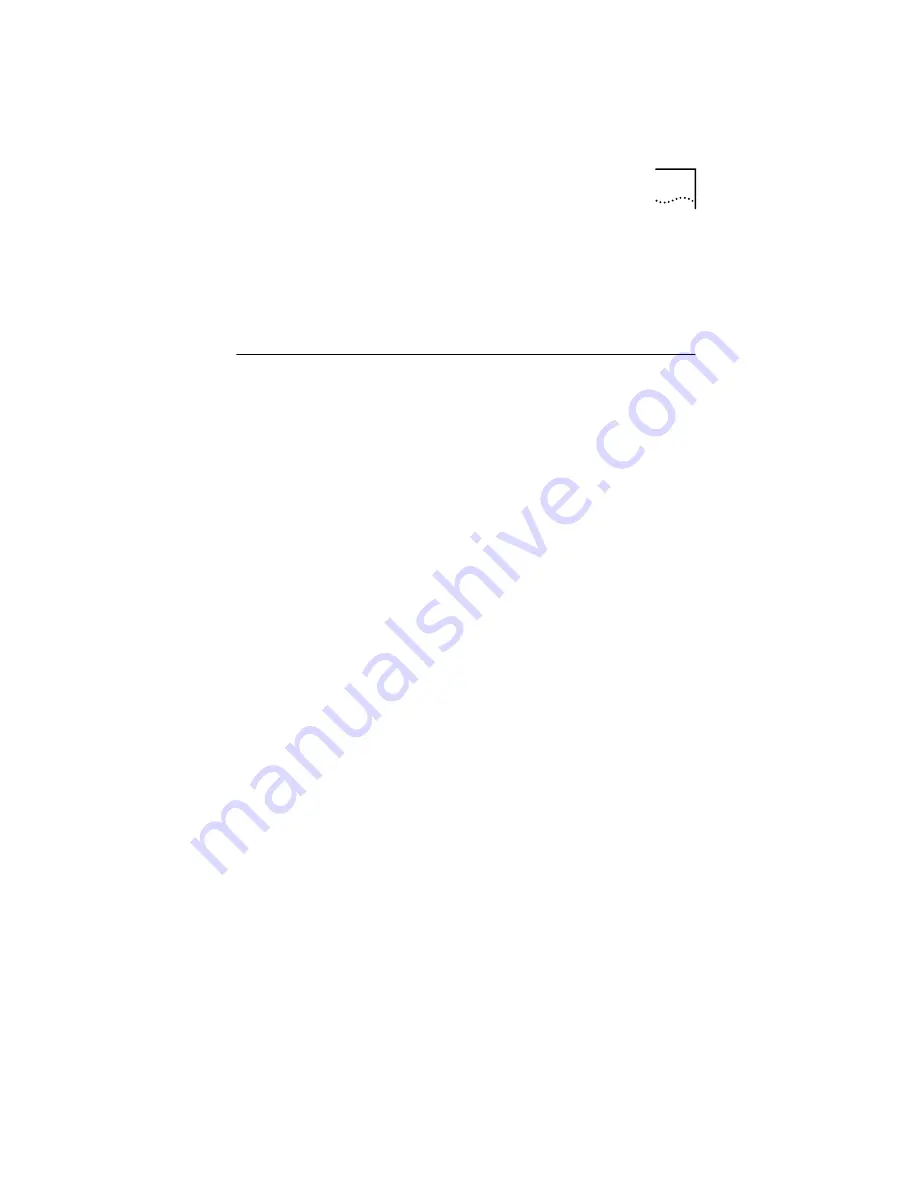
Windows NT
3-5
7 Click
Cancel
to leave each dialog box and return to
the Control Panel.
For information on peer-to-peer networking, see the
W95NDIS3.TXT file in the HELP directory on the
EtherDisk
diskette.
Windows NT
This section describes how to install the network driver
in a PC running Windows NT versions 4.0 or 3.51.
Windows NT Version 4.0
Follow these steps to install the network driver in a PC
running Windows NT version 4.0:
1 Install the 3C509B NIC and connect it to the network
2 Restart the PC.
3 Start Windows NT.
4 In the Control Panel, double-click
Network
.
5 In the Network window, select the
Adapter
tab
.
If you have a NIC already installed, follow these steps:
a
Select the existing 3Com NIC in the Installed
Adapters group.
b
Click
Remove
.
c
Click
Yes
in the Warning dialog box.
d
Reboot the PC and repeat steps 3, 4, and 5.
6 Click
Add Adapter
.
7 In the Select Network Adapter window, select
Have Disk
.
8 Insert the
EtherDisk
diskette in floppy drive A and in
the Insert Disk window, click
OK
.
9 In the Select OEM Option box, select
3Com EtherLink III ISA Adapter (3C509B)
.
10 Click
OK
.
11 In the Network Settings window, click
Close
.
If you are prompted for network information, contact
your system administrator for the requested information.
Windows NT prompts you for a reboot.
















































