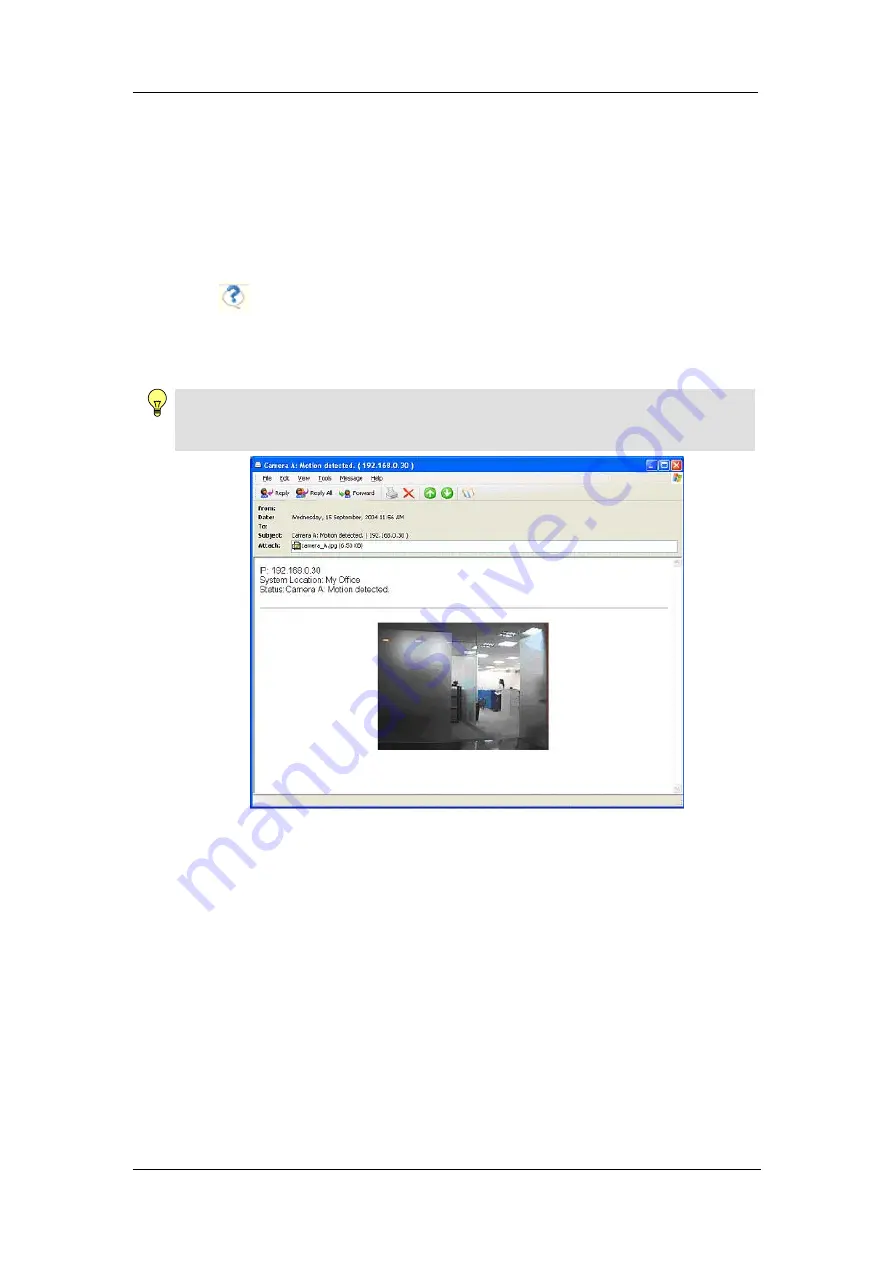
Chapter 3: Web Interface
Loop from … to …
This will determine the number of files in the sequence. Once the last file
number is reached, it’ll loop and replace the first file in the sequence with the
most current image.
Digits …
This will determine the number of digits assignable for the above sequence.
The Administrator can choose to assign between
1
to
6
digits.
Click
for an example.
Send Email
Select
Yes
to send an email when motion is detected.
Note:
The image size received by email / FTP depends on the resolution set in
Basic
Settings
Camera Settings
Image Size
Fig.32 Motion Detect Email Notification
Email Server: …
The Email server will be shown here. If not, click
Edit
to go to the
Email / FTP
configuration page. Click on
Motion Detection
to return here. (See Section
2.4.4 on Email / FTP configuration)
Email Address Book
The available Email addresses are listed here. See Section 2.4.4 on how to
add an Email address to the
Address Book
.
Recipient
The Administrator can determine who will receive email notification.
To add a recipient to the list, click
<
To add all the recipients to the list, click
<<
WebCAM - user manual
-32-














































