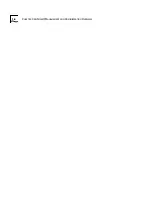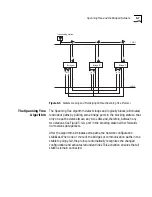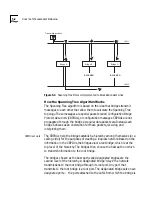4-2
C
HAPTER
4: P
HYSICAL
A
CCESS
: P
ORTS
AND
C
ABLING
In-band and
Out-of-band
Management
If you manage your LANplex system and its attached LANs over the
same network that carries your regular data traffic, then you are
managing your network
in-band
. This is often the most convenient and
inexpensive way to access your LANplex system. The disadvantage of
using in-band management is that if your data network is faulty, you
might not be able to diagnose the problem because the management
requests are sent over that same faulty network. The LANplex system
supports in-band management by default.
If Spanning Tree is enabled and the port is in the blocking state, then
in-band management is not functional.
If you are using a dedicated network outside your system and its
attached LANs for management data, then you are managing your
network
out-of-band
. For more information on system management,
see the
LANplex 2500 Administration Console User Guide
.
Management
Access
You can access the LANplex system through 1) a serial port or 2) any
Ethernet or FDDI port. These methods are described next.
Serial Ports
Access through each of the serial ports is described below.
■
Terminal serial port
— Direct access through the terminal port is often
preferred because it allows you to stay attached during system boots.
A Macintosh® or PC attachment can use any terminal emulation
program when connecting to the terminal port. A workstation
attachment under UNIX can use the emulator TIP.
■
Modem serial port
— You can access the Administration Console
remotely through an external modem attached to the modem port.
Summary of Contents for LANPLEX 2500
Page 1: ...LANPLEX 2500 OPERATION GUIDE Part No 801 00344 000 Published November 1996 Revision 03...
Page 14: ......
Page 18: ...1 4 CHAPTER 1 LANPLEX MANAGEMENT AND ADMINISTRATION OVERVIEW...
Page 78: ...III Chapter 9 FDDI Overview and Implementation Chapter 10 FDDI Networks FDDI TECHNOLOGY...
Page 97: ...IV Chapter 11 ATM Networks ATM TECHNOLOGY...
Page 116: ...V Appendix A SNMP MIB Support Appendix B Technical Support APPENDIXES...