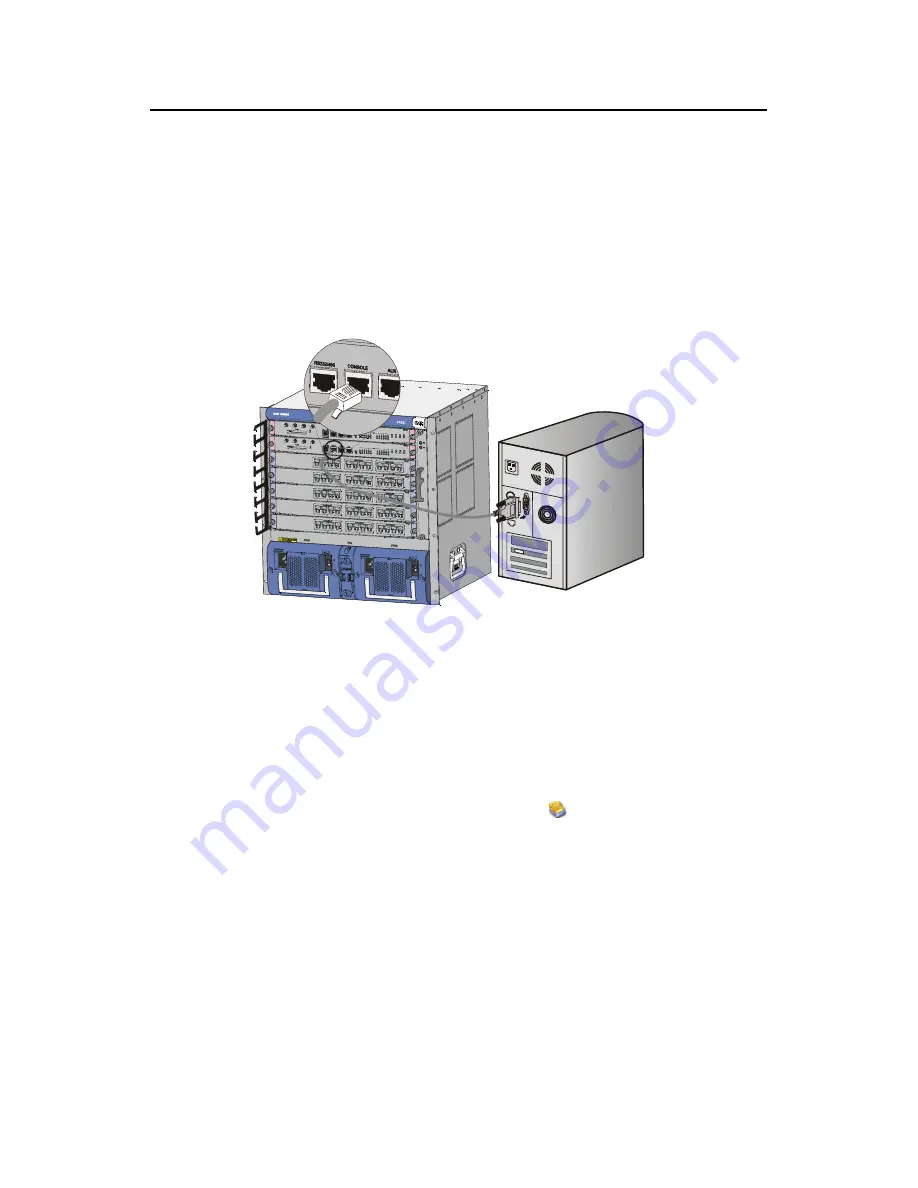
Installation Manual
H3C S9500 Series Routing Switches
Chapter 4 System Commissioning
4-1
Chapter 4 System Commissioning
4.1 Setting Up Configuration Environment
4.1.1 Setting Up Configuration Environment
Connect a terminal (a PC in this example) to the switch with the console cable.
Figure 4-1
Connect a PC to the switch with a Console cable
4.1.2 Setting Terminal Parameters
This section describes how to set the terminal parameters.
1) Start the PC, and run the terminal emulation program. The following uses a PC
running Windows XP HyperTerminal as an example.
2) Select
Start
>
Programs
>
Accessories
>
Communications
>
HyperTerminal
to access the
HyperTerminal
window. Click
in the window to set up a new
connection. The
Connection Description
dialog box appears, as shown in Figure
4-2. .
















































