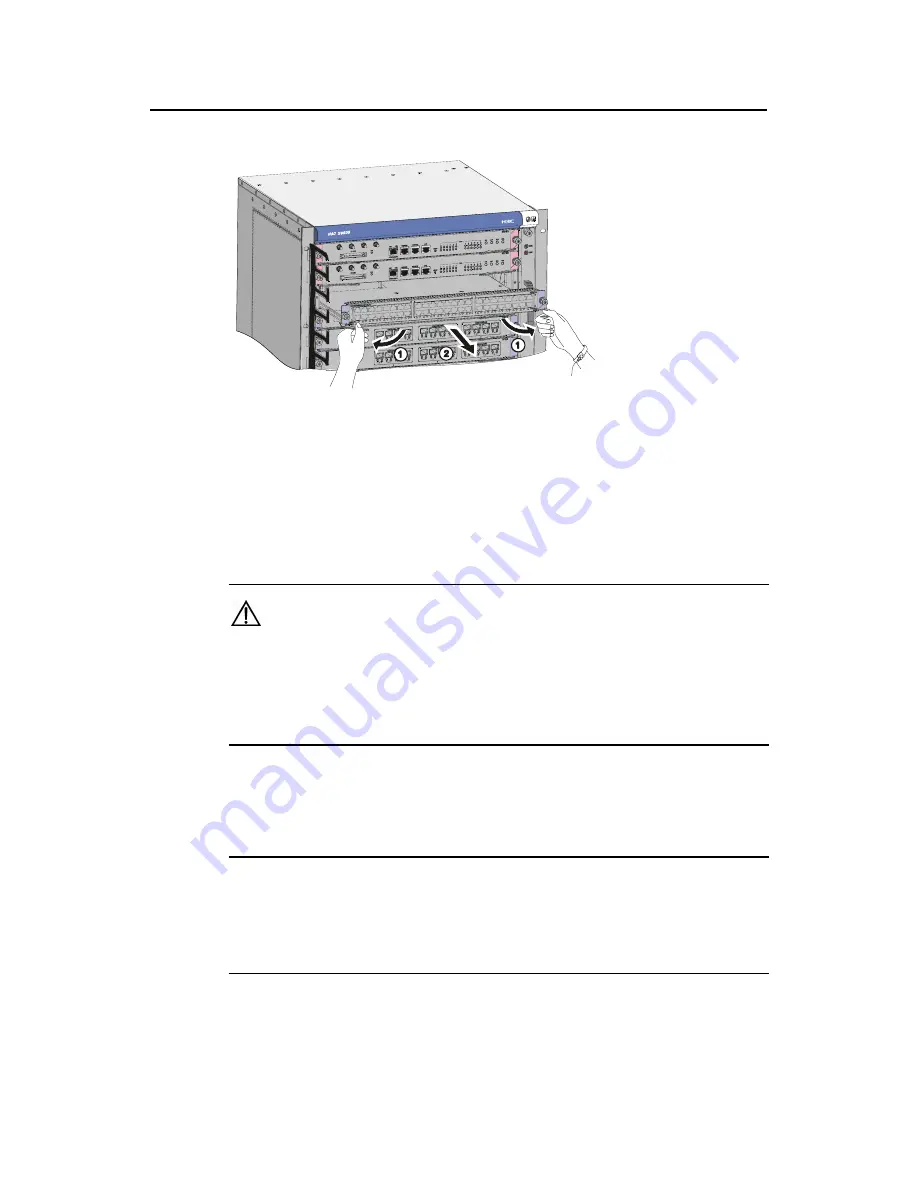
Installation Manual
H3C S9500 Series Routing Switches
Chapter 5 Switch Monitoring and Maintenance
5-10
3)
Gently pull the card out of the slot along the guides.
Figure 5-7
Remove a card
II. Installing a card
Refer to the section 3.7 "Installing a Card" in Chapter 3 “Installing the Switch”.
5.2.5 Replacing the Fan Tray
Caution:
z
Do not touch exposed wires, terminals or the switch parts where dangerous voltage
warning is given to avoid bodily injury.
z
Install a new fan tray soon after removing the old one to ensure the normal working
of the switch.
For the S9500 series except the S9508V, the procedure for replacing/installing the fan
tray is the same.
Note:
z
The fan tray is delivered together with the switch and you do not need to install it.
The following only describes how to replace the fan tray.
z
The fan tray is hot-swappable.
















































