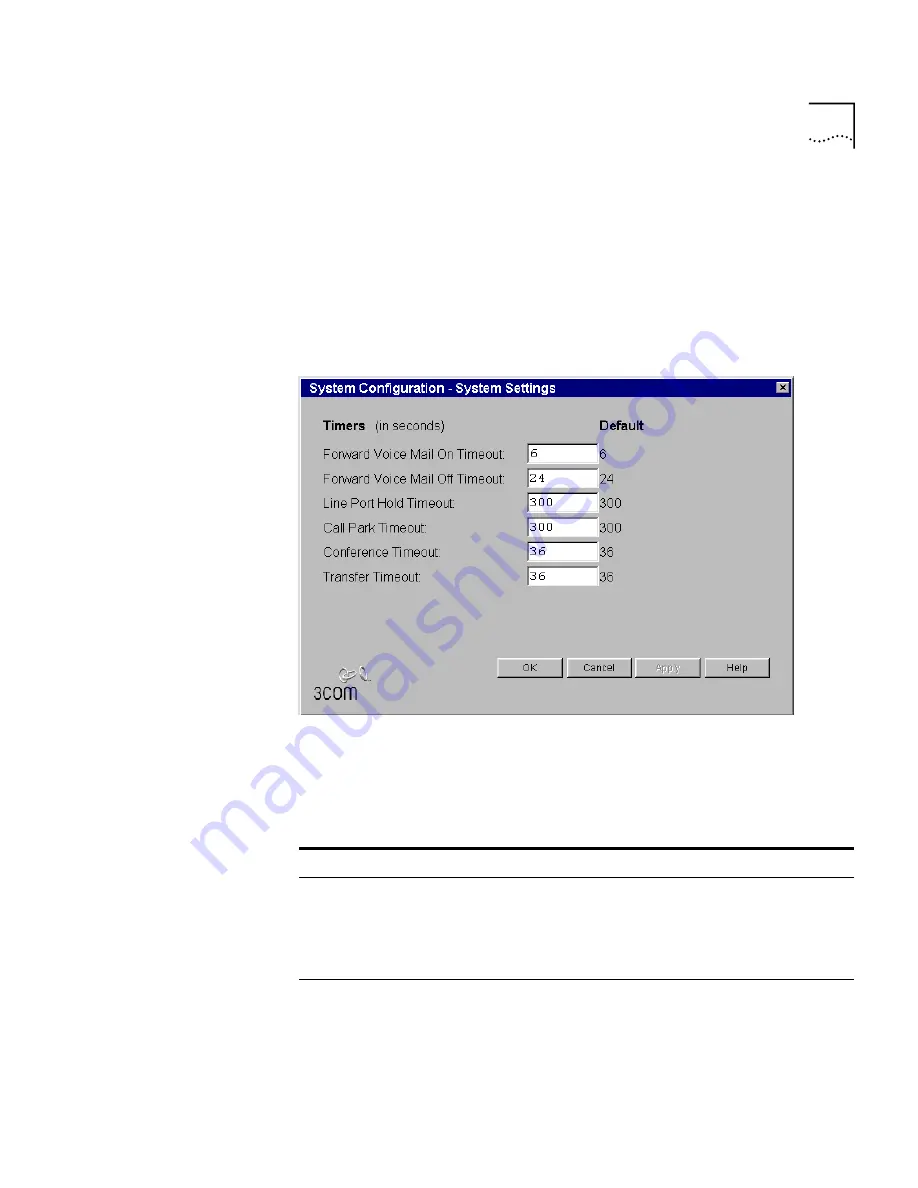
Configuring System-Level Settings
181
Setting Timers
System timers enable you to set time-out periods for various NBX 100
features.
To set system timers:
1
On the System Settings
tab (Figure 48), click
Timers
. The Timers
window
appears (Figure 52).
Figure 52
Timers Window
2
Enter the settings you want. Table 33 describes each field.
3
Click
OK
. The System Configuration window displays the System Settings
tab.
Table 33
System Timers Fields
Field
Purpose
Forward Voice Mail On
Timeout
When a telephone’s FWD VMAIL button is
enabled
, sets
the duration of ringing before a call is forwarded to voice
mail.
Note:
If you set this time to under six seconds, caller ID
information is not captured in voicemail.
Forward Voice Mail Off
Timeout
When a telephone’s FWD VMAIL button is
disabled
, sets
the duration of ringing before a call is forwarded to voice
mail.
Summary of Contents for NBX 100
Page 1: ...http www 3com com NBX 100 Installation Guide Release 2 8 Part No 900 0026 01 November 2000 ...
Page 12: ......
Page 18: ...18 ABOUT THIS GUIDE ...
Page 128: ...128 CHAPTER 2 CONFIGURING THE DIAL PLAN ...
Page 196: ...196 CHAPTER 4 CONFIGURING NBX 100 SYSTEM LEVEL SETTINGS ...
Page 238: ...238 CHAPTER 6 SETTING UP USERS AND FEATURES 6 Click Apply to effect the changes 7 Click OK ...
Page 268: ...268 CHAPTER 7 CONFIGURING DIGITAL LINE CARDS T1 E1 AND BRI CARDS ...
Page 286: ...286 APPENDIX A NBX 100 SYSTEM SPECIFICATIONS ...
Page 290: ...290 APPENDIX B T1 AND ISDN PRI SERVICES CIRCUIT PROVISIONING ...
Page 294: ...294 APPENDIX C GUIDELINES FOR REMOTE AUDIO DEVICE CONNECTIONS ...
Page 306: ...306 INDEX ...
















































