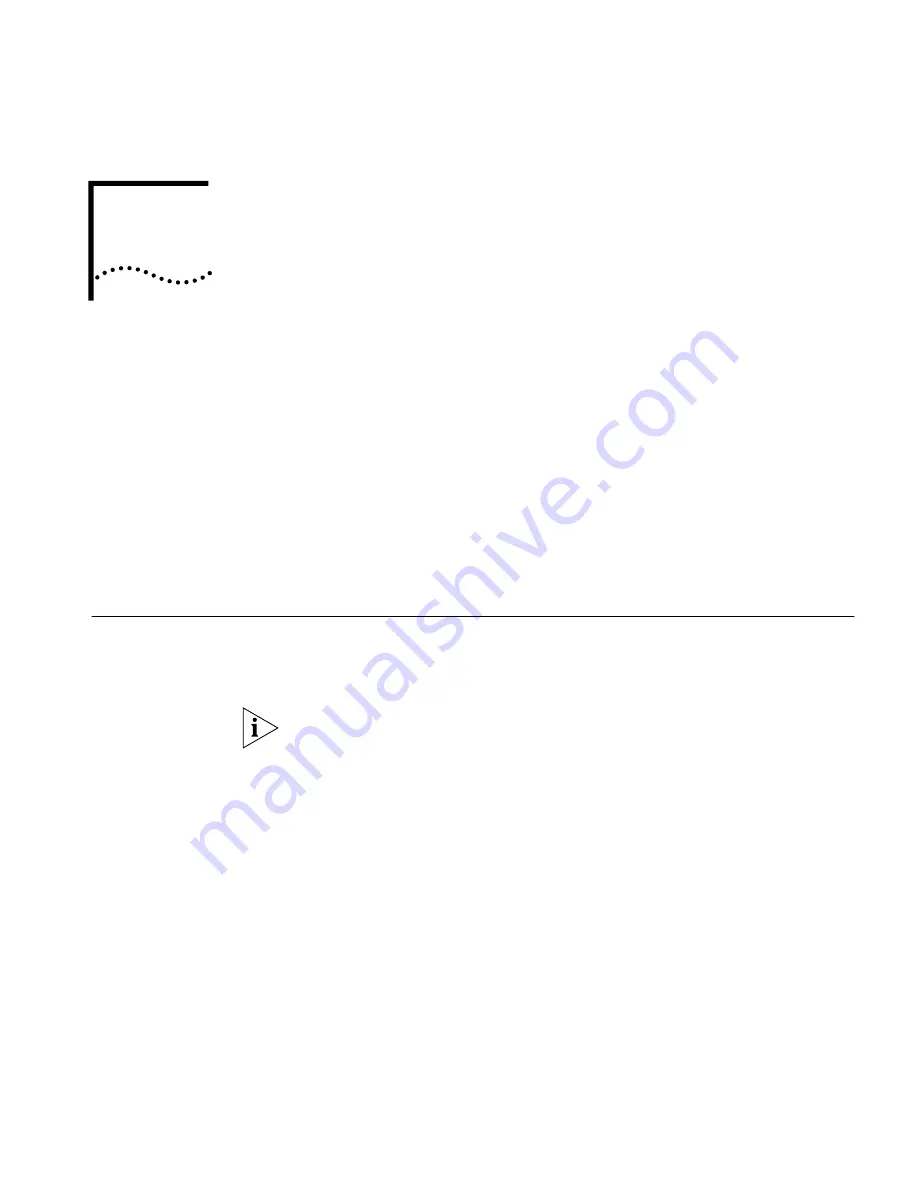
1
I
NTRODUCTION
This chapter covers the following topics:
■
Overview of NBX 100 Hardware Components
■
Installation Overview
■
Installation Requirements
■
Installation Questions
See the
NBX 100 Administrator’s Guide
for information about
maintaining the 3Com NBX
®
100 Communications System.
Overview of
NBX 100 Hardware
Components
The NBX 100 Communications System comprises a chassis with
removable cards, the NBX Business Telephone, and the Direct Station
Select/Busy Line Flashing (DSS/BLF) adjunct.
This section lists all cards that can be used with the NBX 100 system. Not
all cards may be available in every region.
Chassis
The rack-mountable or wall-mountable chassis holds the system power
supply, disk drive, cooling fans, and removable cards. All controls and
connections are on the front of the chassis.
The chassis fits into a standard 19-inch equipment rack, or it can be
wall-mounted.
The NBX 100 can have one or more chassis. The number depends on how
many external telephone lines the system must support and the
equipment that you choose for attaching telephones.
Summary of Contents for NBX 100
Page 1: ...http www 3com com NBX 100 Installation Guide Release 2 8 Part No 900 0026 01 November 2000 ...
Page 12: ......
Page 18: ...18 ABOUT THIS GUIDE ...
Page 128: ...128 CHAPTER 2 CONFIGURING THE DIAL PLAN ...
Page 196: ...196 CHAPTER 4 CONFIGURING NBX 100 SYSTEM LEVEL SETTINGS ...
Page 238: ...238 CHAPTER 6 SETTING UP USERS AND FEATURES 6 Click Apply to effect the changes 7 Click OK ...
Page 268: ...268 CHAPTER 7 CONFIGURING DIGITAL LINE CARDS T1 E1 AND BRI CARDS ...
Page 286: ...286 APPENDIX A NBX 100 SYSTEM SPECIFICATIONS ...
Page 290: ...290 APPENDIX B T1 AND ISDN PRI SERVICES CIRCUIT PROVISIONING ...
Page 294: ...294 APPENDIX C GUIDELINES FOR REMOTE AUDIO DEVICE CONNECTIONS ...
Page 306: ...306 INDEX ...
















































