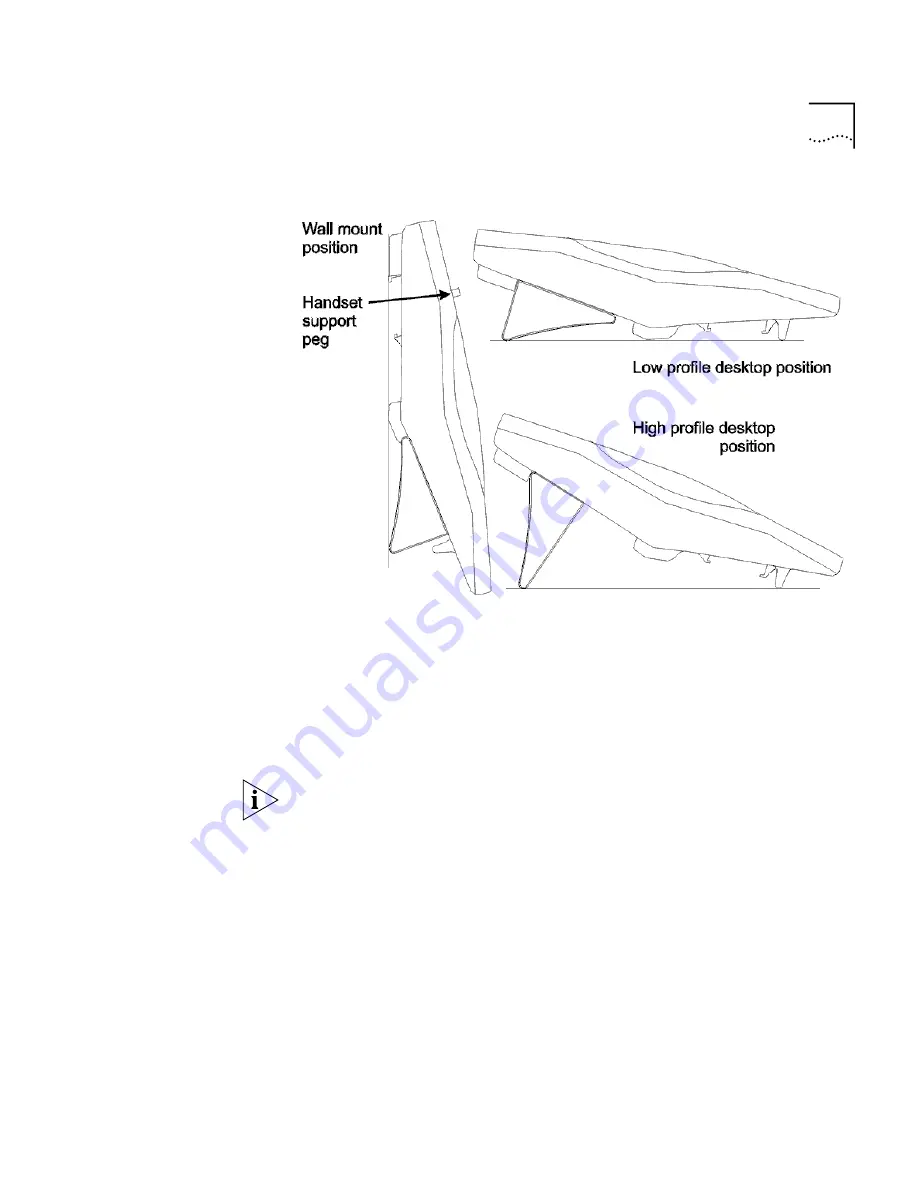
Connecting Telephones to the LAN
199
Figure 65
Attachment Positions for the Telephone Support Bracket
Wall Mounting a
Telephone
Wall mounting a telephone requires the following tools and materials:
■
Two #10 round head wood screws, at least 1-inch (2.5 cm)
■
Screwdriver
■
Drill and drill bit
Make sure the telephone mounting location has an AC power outlet
within 10 feet, or use the Line Powered Adapter or Ethernet Power
Source (EPS).
1
Mark the location of the pilot holes using the dimensions shown in
Figure 66.
Summary of Contents for NBX 100
Page 1: ...http www 3com com NBX 100 Installation Guide Release 2 8 Part No 900 0026 01 November 2000 ...
Page 12: ......
Page 18: ...18 ABOUT THIS GUIDE ...
Page 128: ...128 CHAPTER 2 CONFIGURING THE DIAL PLAN ...
Page 196: ...196 CHAPTER 4 CONFIGURING NBX 100 SYSTEM LEVEL SETTINGS ...
Page 238: ...238 CHAPTER 6 SETTING UP USERS AND FEATURES 6 Click Apply to effect the changes 7 Click OK ...
Page 268: ...268 CHAPTER 7 CONFIGURING DIGITAL LINE CARDS T1 E1 AND BRI CARDS ...
Page 286: ...286 APPENDIX A NBX 100 SYSTEM SPECIFICATIONS ...
Page 290: ...290 APPENDIX B T1 AND ISDN PRI SERVICES CIRCUIT PROVISIONING ...
Page 294: ...294 APPENDIX C GUIDELINES FOR REMOTE AUDIO DEVICE CONNECTIONS ...
Page 306: ...306 INDEX ...
















































