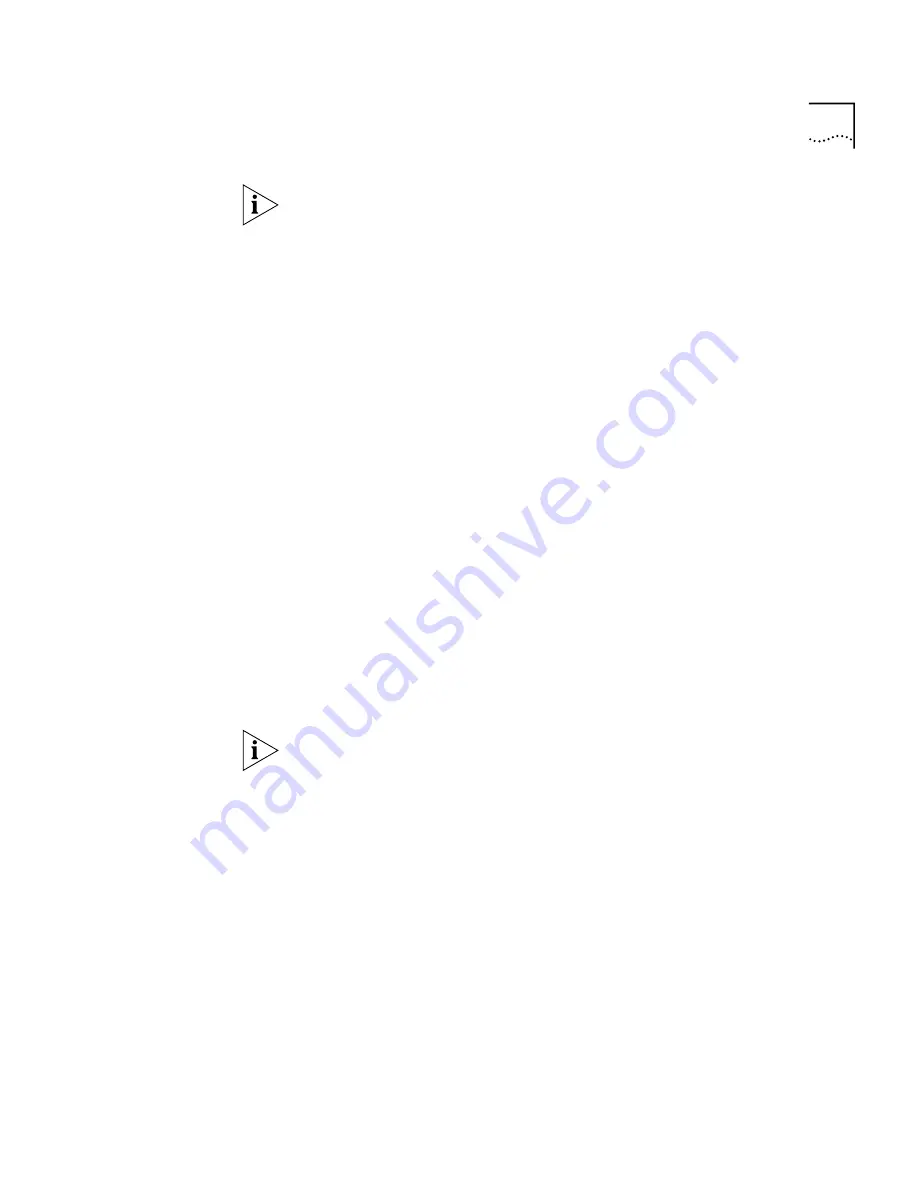
Managing the Dial Plan Configuration File
63
Rebooting the NBX 100 disrupts service to the telephones. You should
reboot at a time that does not inconvenience telephone users.
The Dial Plan configuration file contains the following elements:
■
Extension Settings (page 75)
■
External Settings (page 89)
■
Dial Plan Tables (page 90)
■
Pre-defined routes (including destination routes and timed routes)
■
Pretranslators (page 94)
This section tells you how to manage the configuration file itself.
Subsequent sections tell you how to manage each of the entry types.
Creating Dial Plan
Configuration Files
You can create a new Dial Plan configuration file by copying one of the
default configuration files to a new file, using
Save As
, and then editing
the new file using an ASCII editor such as Notepad. You can then import
the file, make changes in NetSet, and export the file to save the changes,
or you can edit the file with an ASCII text editor, and import the file after
you complete the changes.
You can create new entries in the configuration file by typing in new
commands (see “Dial Plan Configuration File Commands” on page 101)
or by cutting, pasting and editing existing lines in the file.
When you cut and paste new lines into Dial Plan tables, be sure to
change the Entry number in the pasted line. If two or more lines have the
same Entry number, the NBX 100 replaces the first one with the second;
therefore, only the last one takes effect.
Figure 14 illustrates the Internal Table (table ID 1) from a typical Dial Plan
Configuration file. The fields in the Internal table are:
Command
— Contains the command for the entry. See “Dial Plan
Configuration File Commands” on page 101 for a description of each
command.
Table ID
— A unique number for each table. Each line entry within a
table contains the same table ID in the ID column.
Entry
— A number specifying the number of an entry in the table. These
are typically sequential, but you can change the order if you want.
Summary of Contents for NBX 100
Page 1: ...http www 3com com NBX 100 Installation Guide Release 2 8 Part No 900 0026 01 November 2000 ...
Page 12: ......
Page 18: ...18 ABOUT THIS GUIDE ...
Page 128: ...128 CHAPTER 2 CONFIGURING THE DIAL PLAN ...
Page 196: ...196 CHAPTER 4 CONFIGURING NBX 100 SYSTEM LEVEL SETTINGS ...
Page 238: ...238 CHAPTER 6 SETTING UP USERS AND FEATURES 6 Click Apply to effect the changes 7 Click OK ...
Page 268: ...268 CHAPTER 7 CONFIGURING DIGITAL LINE CARDS T1 E1 AND BRI CARDS ...
Page 286: ...286 APPENDIX A NBX 100 SYSTEM SPECIFICATIONS ...
Page 290: ...290 APPENDIX B T1 AND ISDN PRI SERVICES CIRCUIT PROVISIONING ...
Page 294: ...294 APPENDIX C GUIDELINES FOR REMOTE AUDIO DEVICE CONNECTIONS ...
Page 306: ...306 INDEX ...
















































