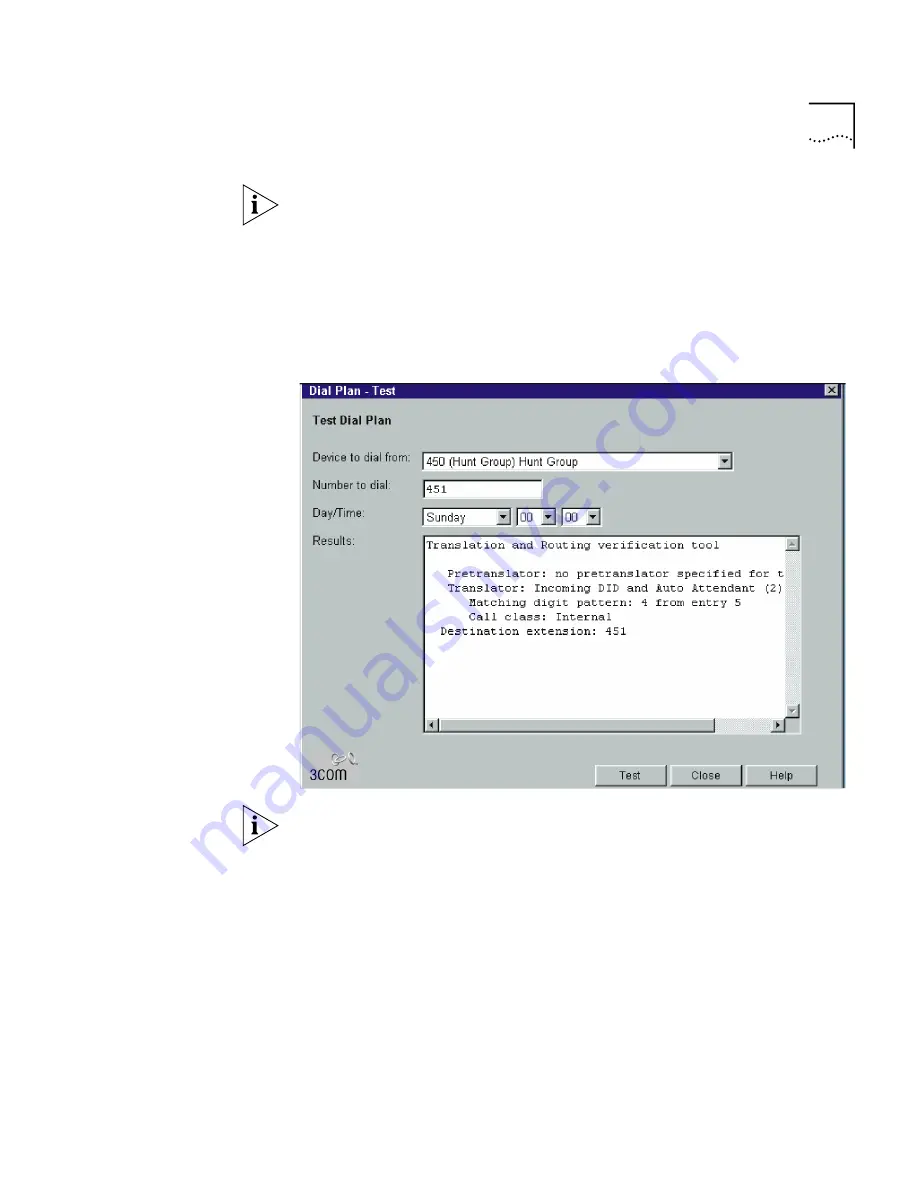
Importing and Exporting Dial Plan Configuration Files
73
For some tests, the day and time settings are unimportant. You can leave
the settings at their default values (Sunday, 00, and 00).
6
Click
Test
. The test runs and the results appear in the window (Figure 18).
7
If the test results extend beyond the borders of the window, move the
scroll bars at the bottom and to the right of the window to see the
additional text.
Figure 19
Dial Plan Example Test Results
When you obtain test results, if you want to record them or send them to
someone, you can highlight the text in the results pane, and use the
browser’s copy button (typically found in the Edit menu) to copy the test
results to another application window, such as an editor or e-mail.
8
Click
Close
.
Generating a Dial
Plan Report
This section tells you how to create a report containing all Dial Plan
settings, tables, routes, and Pretranslators. The report also performs a
consistency check to ensure that all Dial Plan table entries point to valid
routes which, in turn, point to valid extensions. The report also identifies
how many devices are using each Dial Plan table and Pretranslator.
Summary of Contents for NBX 100
Page 1: ...http www 3com com NBX 100 Installation Guide Release 2 8 Part No 900 0026 01 November 2000 ...
Page 12: ......
Page 18: ...18 ABOUT THIS GUIDE ...
Page 128: ...128 CHAPTER 2 CONFIGURING THE DIAL PLAN ...
Page 196: ...196 CHAPTER 4 CONFIGURING NBX 100 SYSTEM LEVEL SETTINGS ...
Page 238: ...238 CHAPTER 6 SETTING UP USERS AND FEATURES 6 Click Apply to effect the changes 7 Click OK ...
Page 268: ...268 CHAPTER 7 CONFIGURING DIGITAL LINE CARDS T1 E1 AND BRI CARDS ...
Page 286: ...286 APPENDIX A NBX 100 SYSTEM SPECIFICATIONS ...
Page 290: ...290 APPENDIX B T1 AND ISDN PRI SERVICES CIRCUIT PROVISIONING ...
Page 294: ...294 APPENDIX C GUIDELINES FOR REMOTE AUDIO DEVICE CONNECTIONS ...
Page 306: ...306 INDEX ...
















































