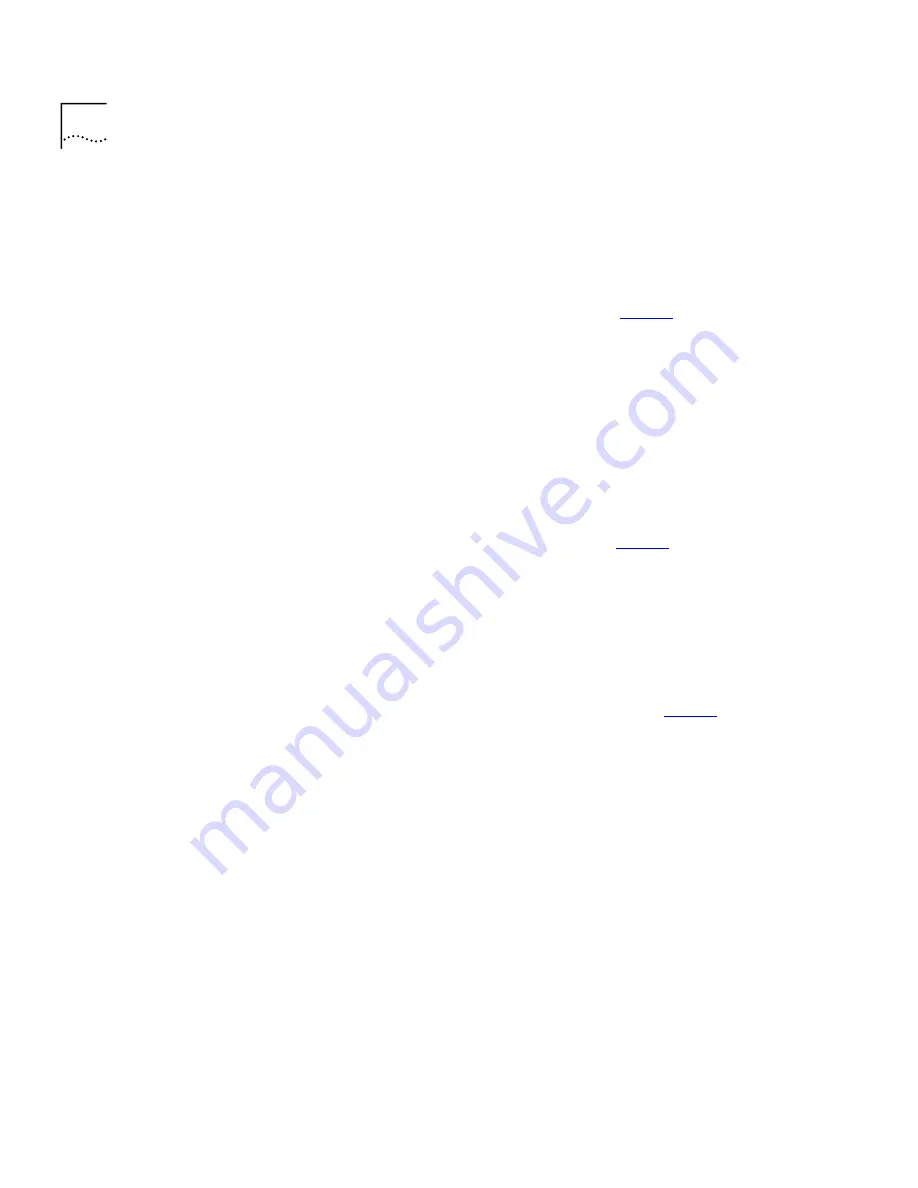
70
C
HAPTER
7: G
ETTING
M
ORE
FROM
Y
OUR
T
ELEPHONE
S
YSTEM
External Paging
If your location has a paging amplifier and speaker system connected to
the NBX system, you can broadcast a message over the speakers.
To page externally:
1
Pick up the handset.
2
Dial the
External Paging
extension shown in
Table 9
.
3
Speak into the handset.
4
When you are finished, hang up the handset to end the broadcast.
Internal Paging
You can broadcast a message over the speaker of every NBX Business
Telephone on the system, unless the telephone is in use.
To page internally:
1
Pick up the handset.
2
Dial the
Internal Paging
extension shown in
Table 9
.
3
Speak into the handset.
4
When you are finished, hang up the handset to end the broadcast.
Simultaneous Paging
To page both externally and internally:
1
Pick up the handset.
2
Dial the
Simultaneous Paging
extension shown in
Table 9
.
3
Speak into the handset.
4
Hang up.
Summary of Contents for NBX 2101
Page 6: ......
Page 16: ...16 GETTING STARTED ...
Page 22: ...22 CHAPTER 2 NBX BUSINESS TELEPHONES ...
Page 38: ...38 CHAPTER 4 VOICE MAIL ...
Page 48: ...48 CHAPTER 5 STANDARD FEATURES ...
Page 60: ...60 CHAPTER 6 PERSONALIZING YOUR TELEPHONE ...
Page 88: ...88 CHAPTER 9 TELEPHONE INSTALLATION MAINTENANCE AND TROUBLESHOOTING ...
Page 98: ...98 INDEX ...
















































