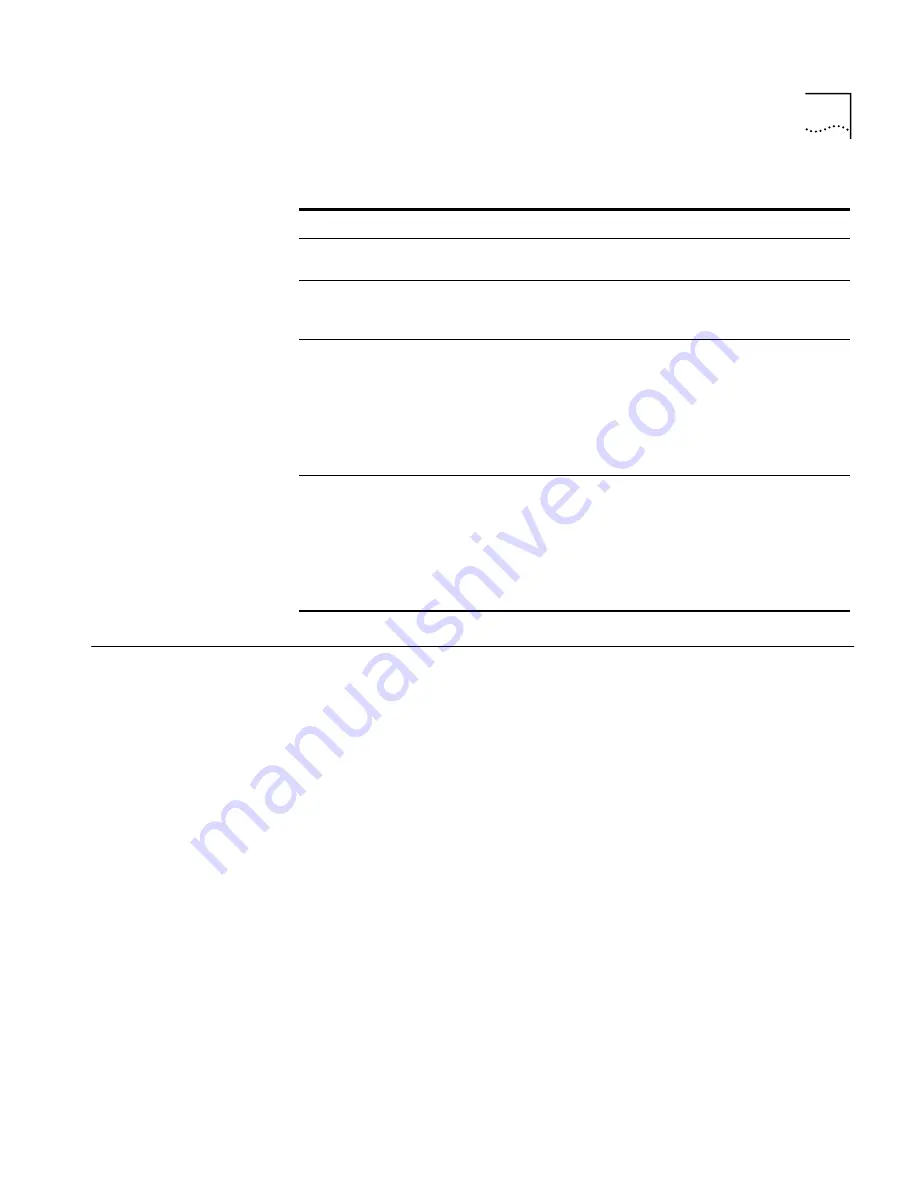
Documentation
9
Documentation
The documentation for 3Com NBX Networked Telephony Solutions is
designed to help NBX phone users, installers, and administrators
maximize the full potential of the system.
Format
The NBX books are available in these formats:
■
Paper documents
One copy of the
NBX Installation Guide
is shipped with each NBX Call
Processor. To order a set of paper copies of the
NBX Administrator’s
Guide, NBX Installation Guide,
and
NBX Telephone Guide,
contact
your 3Com authorized reseller.
■
CD-ROM
The
Resource Pack CD
for each NBX product contains online versions
of the paper documents, additional documentation, system software
and the related Help files, and some additional 3Com applications.
■
NetSet Utility
When you log in to the NetSet utility as a user, you can view the
NBX Telephone Guide
by clicking the phone guide icon at the bottom
Table 4
Text Conventions
Convention
Description
Screen display
This typeface represents information as it appears on the
display panel or on a computer screen.
The words “enter”
and ”type“
When you see the word ”enter” in this guide, you must
type something, and press Return or Enter. Do not press
Return or Enter when an instruction simply says ”type.“
Words in
italics
Italics are used to:
■
Emphasize a point.
■
Denote a new term at the place where it is defined in
the text.
■
Identify names of documents, software applications,
and CDs.
Words in
bold
The bold font is used to identify features, menu names
and commands, software button names, and buttons that
you press or dial on the telephone. For example:
■
From the
Help
menu, select
Contents
.
■
Click
OK
.
■
Press
Feature
button and
444
.
Summary of Contents for NBX 2101
Page 6: ......
Page 16: ...16 GETTING STARTED ...
Page 22: ...22 CHAPTER 2 NBX BUSINESS TELEPHONES ...
Page 38: ...38 CHAPTER 4 VOICE MAIL ...
Page 48: ...48 CHAPTER 5 STANDARD FEATURES ...
Page 60: ...60 CHAPTER 6 PERSONALIZING YOUR TELEPHONE ...
Page 88: ...88 CHAPTER 9 TELEPHONE INSTALLATION MAINTENANCE AND TROUBLESHOOTING ...
Page 98: ...98 INDEX ...










































