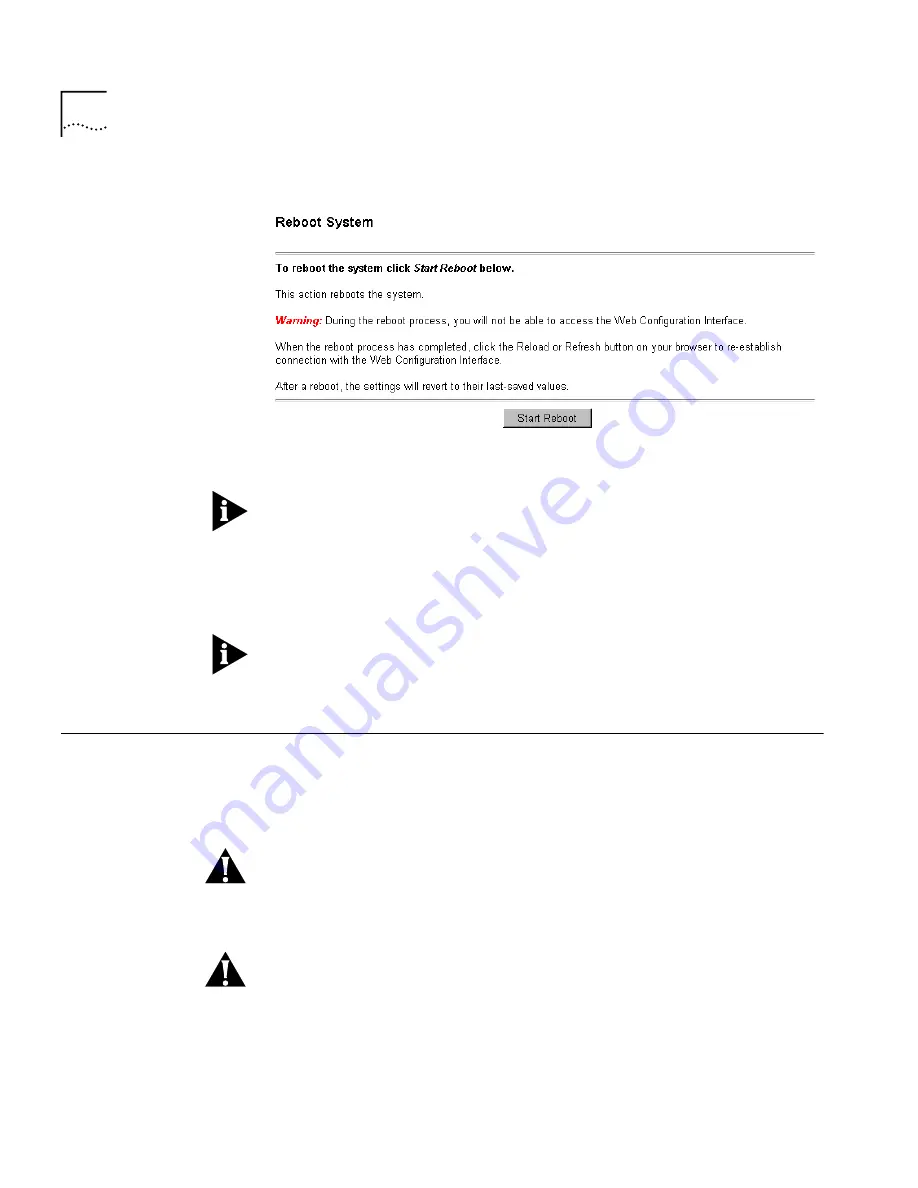
9 - 8
C
HAPTER
9: M
ANAGEMENT
F
EATURES
3
Click
Start Reboot
to reboot the OfficeConnect Gateway.
After a reboot, the system settings will revert back to the last set of values
that were saved.
4
When the reboot process is completed, click the
Reload
or
Refresh
button
on your web browser to re-establish a connection with the OfficeConnect
Gateway’s web interface.
If you are also using an OfficeConnect Gateway Voice Expansion unit, it
will automatically reboot when the OfficeConnect Gateway Base unit is
rebooted.
Restore Factory
Defaults
If you want to start your OfficeConnect Gateway Base unit and/or Voice
Expansion unit with a completely new configuration, for instance when a
unit(s) is moved or transferred into a new environment, you may want to
revert back to the original factory default settings.
CAUTION:
When you press the Restore Factory Defaults button, the
current configuration settings are erased and the system reboots. You will
not have access to the Web Configuration Interface while the system
reboots.
CAUTION:
This is an advanced feature of the OfficeConnect ADSL
Gateway.
To restore the factory default settings of your OfficeConnect Gateway
base unit and/or Voice Expansion unit, perform the following steps:
Summary of Contents for OfficeConnect 3CR100A97
Page 1: ...http www 3com com OfficeConnect Gateway Users Guide Release 1 0 Part No 10042307 Rev AA...
Page 44: ...3 10 CHAPTER 3 USING THE OFFICECONNECT GATEWAY...
Page 52: ...4 8 CHAPTER 4 ADMINISTRATION...
Page 58: ...5 6 CHAPTER 5 LAN CONFIGURATION...
Page 126: ...9 12 CHAPTER 9 MANAGEMENT FEATURES...
Page 132: ...10 6 CHAPTER 10 STATISTICS...
Page 154: ...12 12 CHAPTER 12 TROUBLESHOOTING...
Page 172: ......
















































