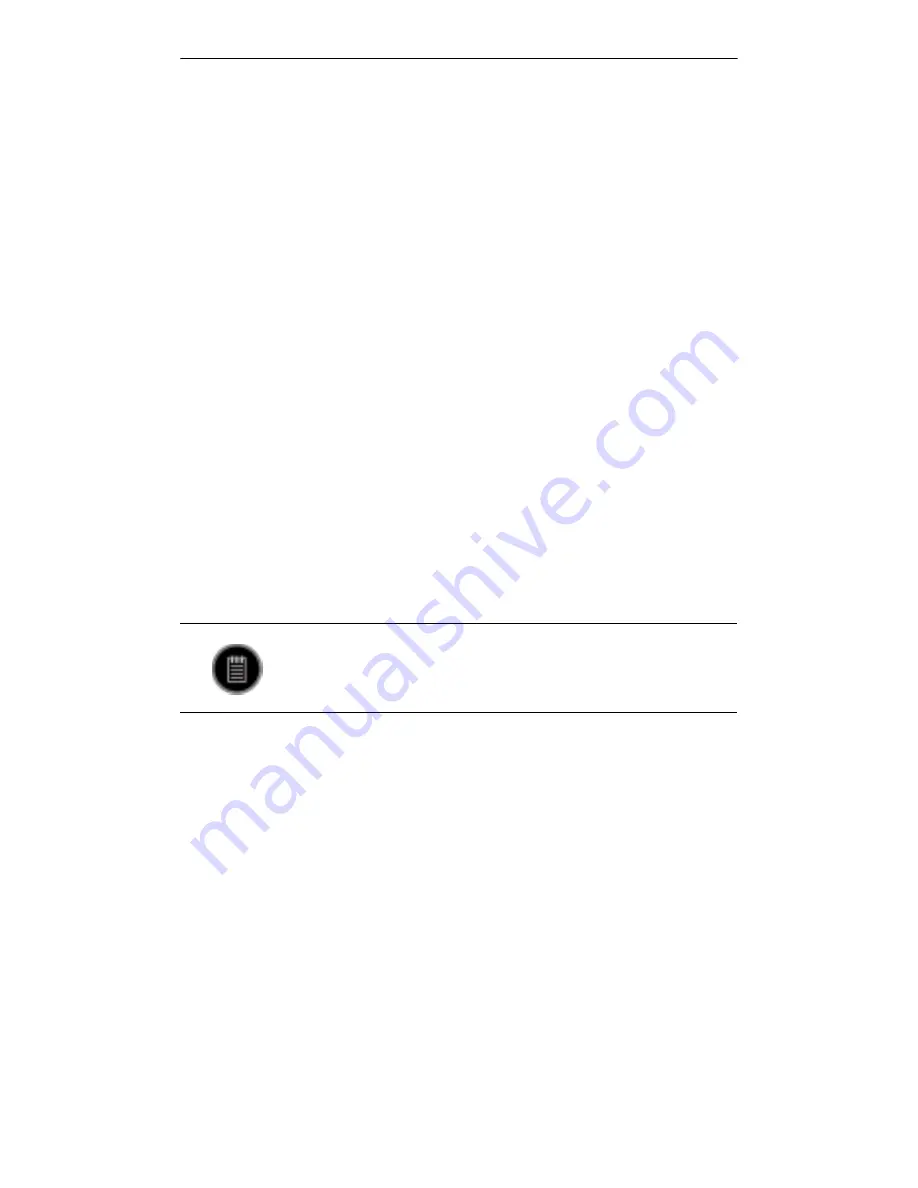
Configuration Utility
16
M101703V10
3.2.1.2 SSID
The
SSID
(Service Set Identifier), also known as the
Network Name
, must be unique
to distinguish itself as a particular wireless network. All wireless points in the
network area share the same SSID. Type your network SSID in the
SSID
field to
associate with access points or stations within the specified wireless LAN.
To change the SSID, highlight the text in the box, enter the new SSID, and click
Apply changes
to save the changes.
3.2.1.3 Transmit Rate
This field sets the best available data packet transfer rate from the associated access
point or any nodes within the range. This is set to
Auto
to ensure the best available
rate is used.
3.2.1.4 Channel
This is the radio channel used by wireless devices within the network for
communication. This command is only available while you are operating in the
Ad
hoc
mode. Specify the operating radio frequency channel from the pull-down menu
if
you are the creator of the wireless network. If you are joining an existing network
you do not need to select the channel; configure the SSID and click
Apply changes
.
While in the
Infrastructure
mode, the channel number is the same as the associated
access point. Thus, there is no need to manually set up the channel if you are using
Infrastructure
mode.
Note:
The available channels differ from country to country. The chan-
nel number must be the same between the entries/stations within the
network, so that each station can communicate with the other stations.
Summary of Contents for OfficeConnect 3CRWE254G72
Page 52: ...Regulatory Compliance Information 48 M101703V10 ...
Page 53: ......
















































